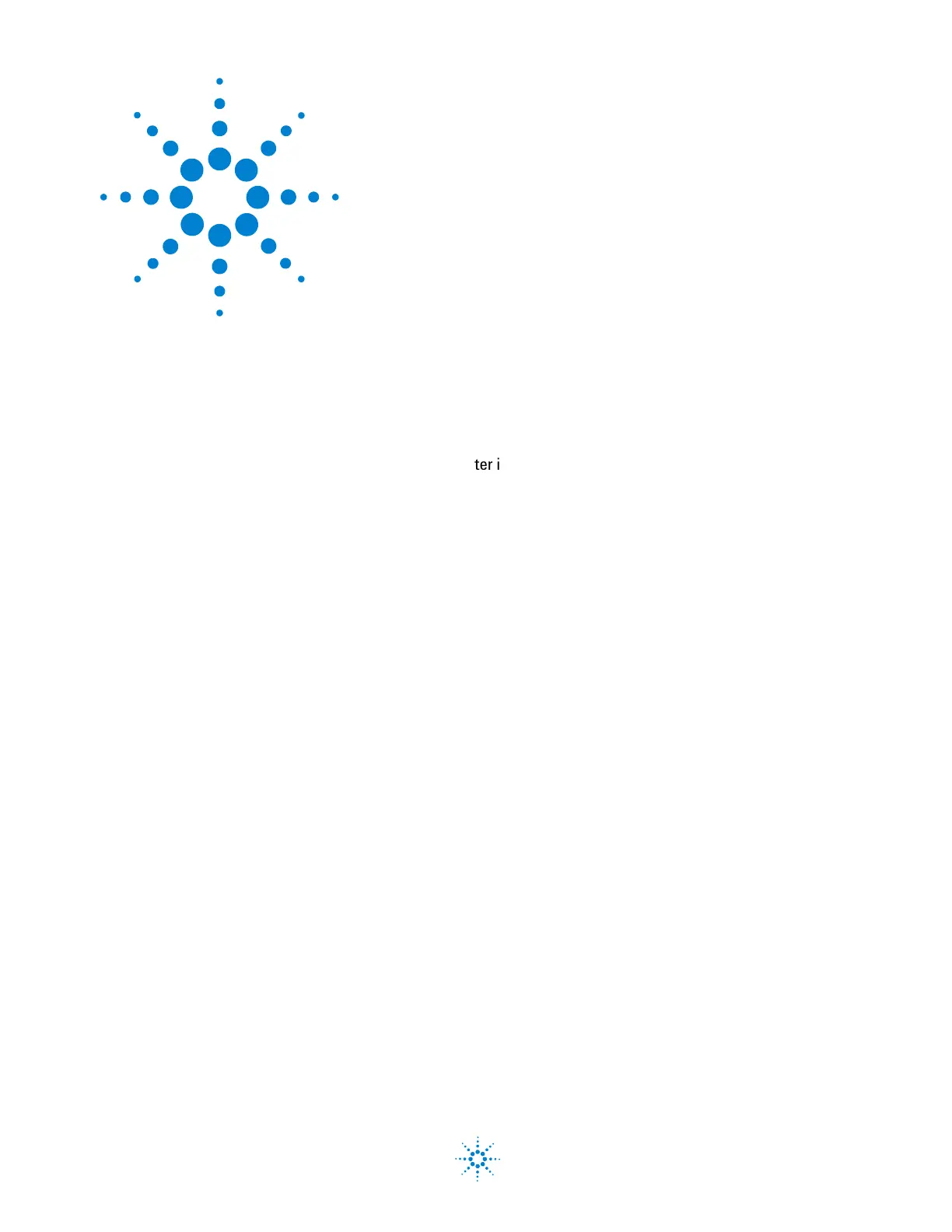127
Agilent 7890 Series Gas Chromatograph
Maintaining Your GC
Agilent Technologies
8
Maintaining the MMI
Consumables and Parts for the MMI 128
Exploded Parts View of the MMI 131
To Install the Column Nut Adapter 132
To Install a Capillary Column with the MMI 133
To Change the Septum on the MMI 137
To Clean the Septum Seat in the Insert Assembly of the MMI 139
To Change the Liner and O-Ring on the MMI 141
To Replace the Filter in the Split Vent Line for the MMI 144
To Clean the Multimode Inlet 147
To Bakeout Contaminants from the MMI 149
