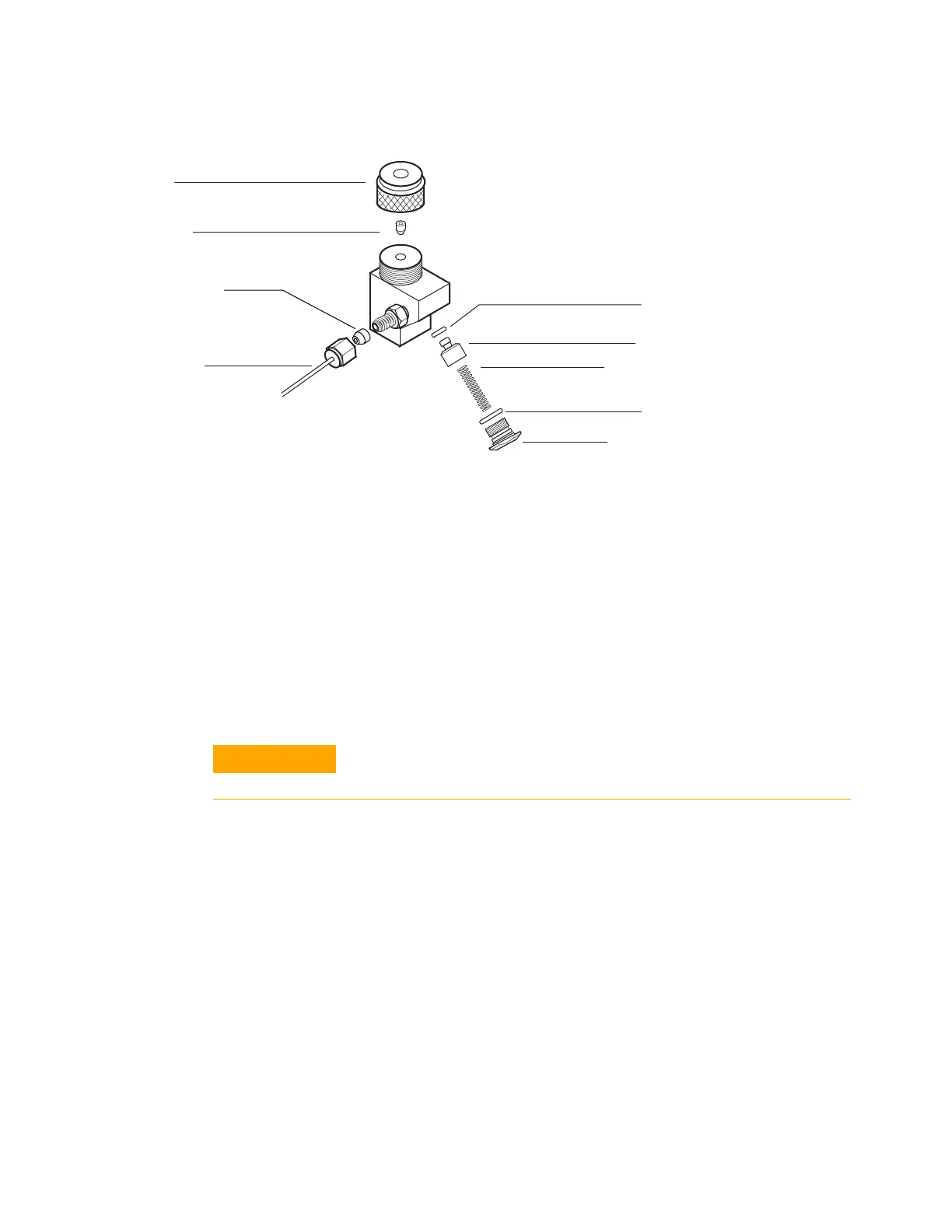Maintaining the PTV Inlet 9
Maintaining Your GC 159
6
Unscrew the guide cap from the head and remove the
PTFE ferrule.
7 Carefully insert a syringe with a 23- gauge needle into the
head to press the valve body and Kalrez seal slightly out
of the head.
8 Gently tap the head on a soft, smooth surface so that the
valve body falls out completely or slips out far enough to
grasp with fingers.
9 Remove the Kalrez seal from the valve body.
10 Clean all components in hexane.
11 Replace the PTFE ferrule. (See “To Replace the
Septumless Head PTFE Ferrule on the PTV Inlet” on
page 161.)
12 Wearing clean lint- free gloves, reassemble the head in
reverse order. Be sure that the seals and the pressure
spring are not damaged.
13 Finger- tighten the septumless head, then tighten an
additional 1/8 turn with a wrench.
14 Reconnect the carrier gas line.
15 Check for leaks; if necessary, slightly tighten the guide
cap with the syringe needle inserted.
• If the head leaks with the syringe inserted, replace the
PTFE ferrule.
Kalrez seal
Guide cap
Valve body
Pressure spring
Viton seal
Sealing element
PTFE ferrule
Carrier gas tube
Ferrule, 1/16-inch
PTFE
Wear clean, lint-free gloves to prevent contamination of parts with
dirt and skin oils.
