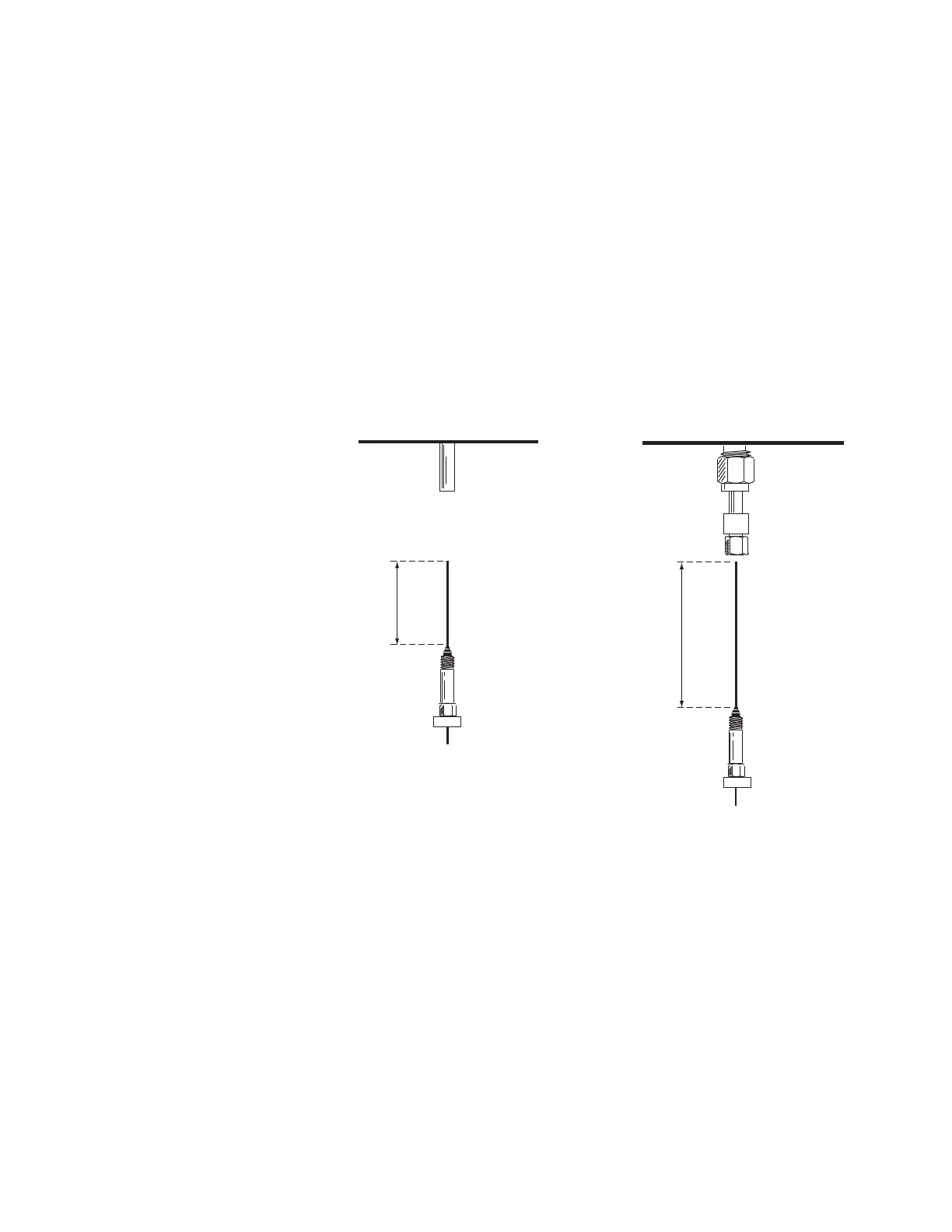270 Maintaining Your GC
14 Maintaining the NPD
If the column id is greater than 0.1 mm:
a Gently insert the column into the detector until it
bottoms; do not attempt to force it further.
b Finger- tighten the column nut, then withdraw the
column about 1 mm. Tighten the nut an additional
1/4 turn with a wrench.
If the column id is 0.1 mm or less position the column so
it extends above the ferrule by 48 mm (capillary
optimized fitting) or 68 mm (adaptable fitting). Slide the
septum up to hold the column nut and ferrule at this fixed
position.
c Insert the column into the detector. Slide the nut and
ferrule up the column to the detector base.
Finger- tighten the column nut until it grips the
column.
d Adjust the column (not the septum) position so that
the septum is even with the bottom of the column nut.
Tighten the nut an additional 1/4 turn with a wrench.
48 mm
68 mm
Capillary optimized fitting
Adaptable fitting
