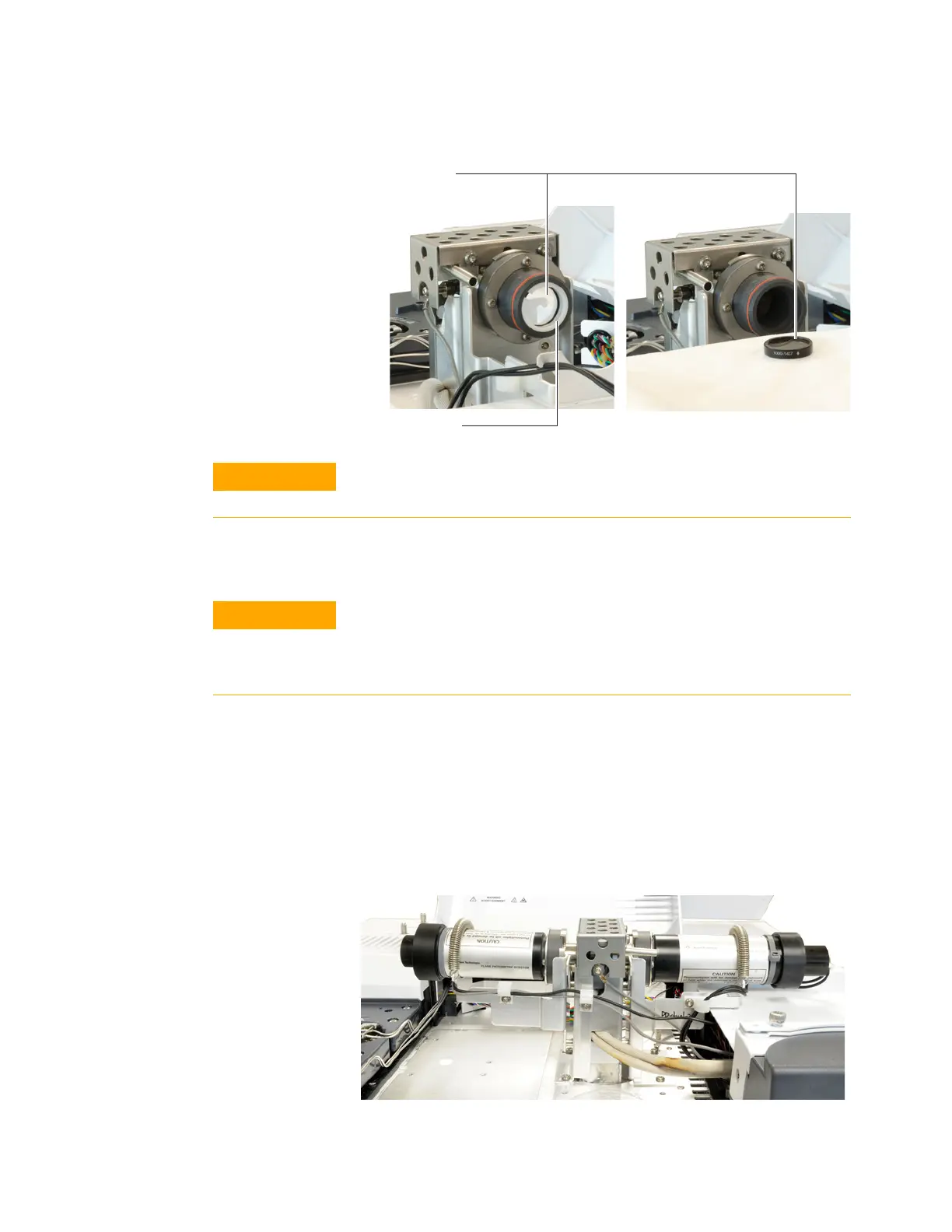Maintaining the FPD
+
15
Maintaining Your GC 299
7
Clean the new filter with lens tissue.
8 Install the filter in the filter housing. Install the sulfur
filter spacer, if necessary.
9 Replace the PMT assembly and secure with the spring.
10 Route the PMT wires through the clips as shown. Avoid
placing the wires very near heated areas (such as the
emission block or oven top).
11 Restore the analytical method.
Sulfur filter
Filter spacer
Do not use cleaning fluids. Cleaning fluids will damage lens
coatings.
Filters are designed for the light of the flame to pass through in a
specific direction. The triangle (on the edge of the phosphorus filter)
and the arrow (on the edge of the sulfur filter) should face away
from the flame and toward the PMT.
