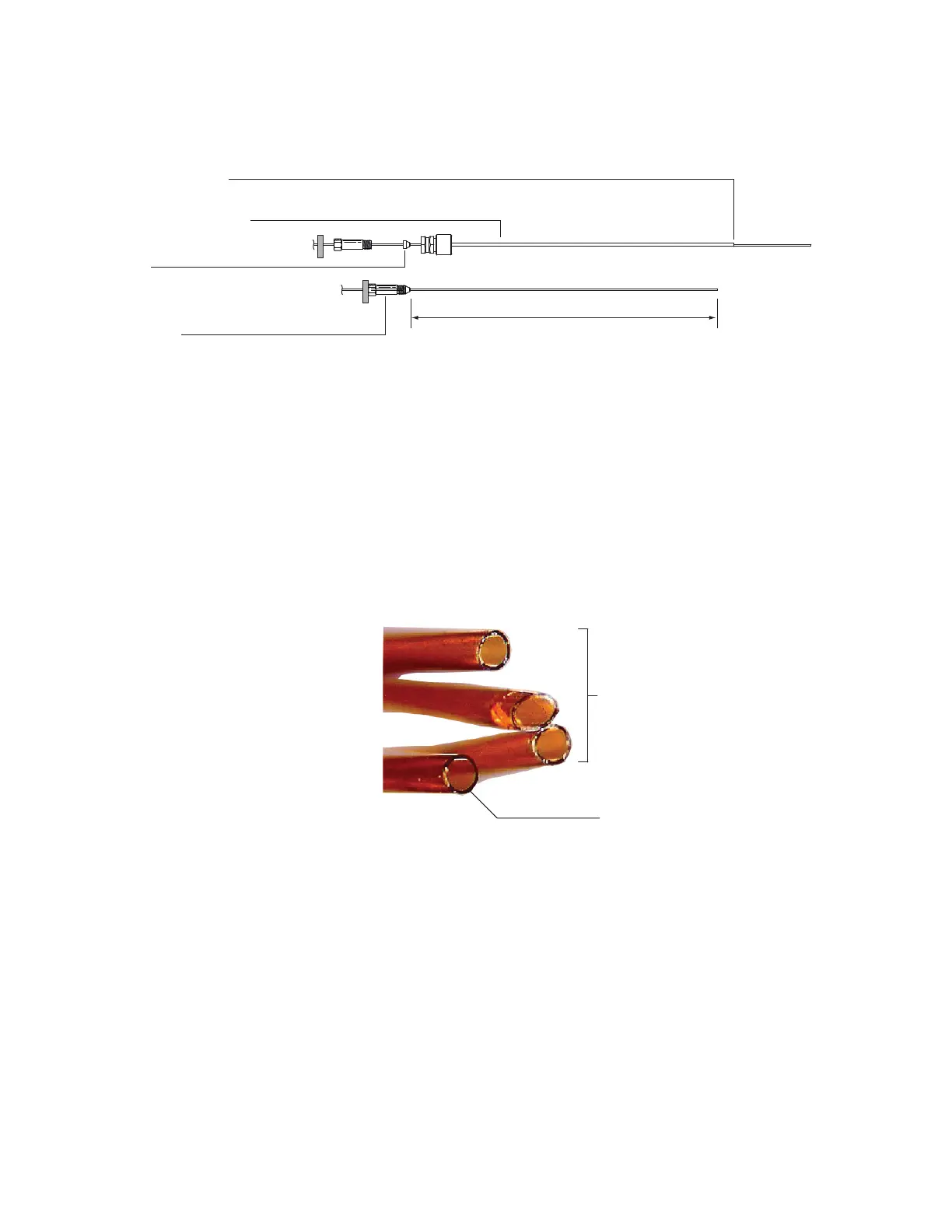314 Maintaining Your GC
16 Maintaining the G3435A/G3436A FPD
5
Tighten the column nut until it grips the column. Tighten
the nut an additional 1/8 to 1/4 turn with a pair of
wrenches. Snug the septum against the base of the
column nut.
6 Use a wafer cutter at 45° to score the column.
7 Snap off the column end. The column may protrude about
1 mm beyond the end of the tool. Inspect the end with a
magnifying loupe to make certain that there are no burrs
or jagged edges.
8 Remove the column, nut, and swaged ferrule from the
tool.
9 Wipe the column walls with a tissue dampened with
isopropanol to remove fingerprints and dust.
10 Verify that a capillary adapter is installed in the detector
fitting. (See “To Install a Capillary Column Adapter in the
FPD” on page 311.)
11 Carefully thread the swaged column up into the adapter.
Finger- tighten the column nut, then use a wrench to
tighten an additional 1/8 turn.
145 mm
Score column here
Column measuring tool
Ferrule
Column nut
Good
Bad
