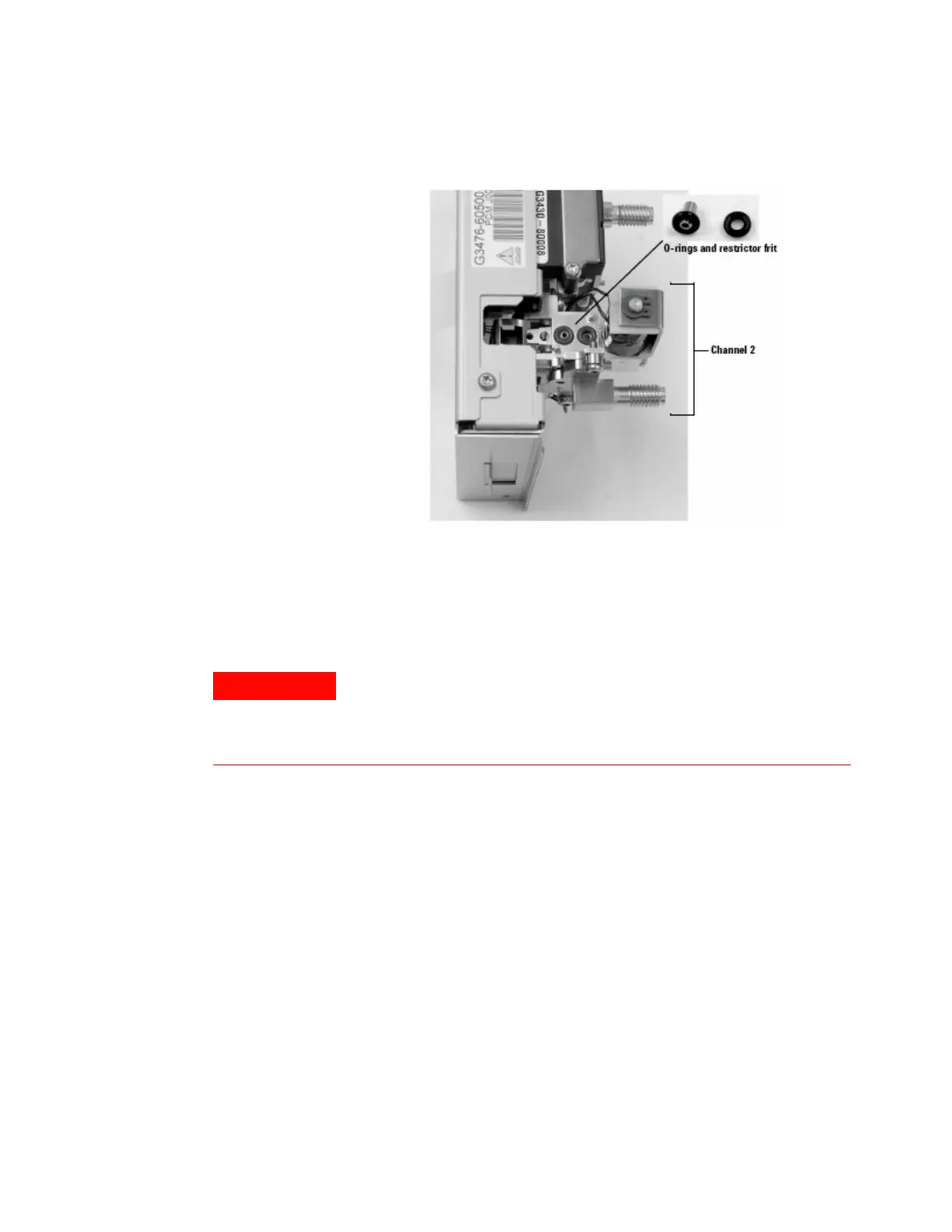Maintaining the PCM 18
Maintaining Your GC 333
7
Place a new O- ring on the new frit and press it down
into the block.
8 Place the block on the module and tighten the screw
firmly.
9 Restore the gas supply.
After installing or replacing a frit, be sure to update the
PIDs used with your PCM. For more information, refer to the
7890 Series Advanced User Guide.
When hydrogen is used, dangerously high flows are possible if
insufficient flow resistance is provided downstream of the supply
tube. Always use either the High (Blue dot) or Medium (Red dot)
frit with hydrogen.
