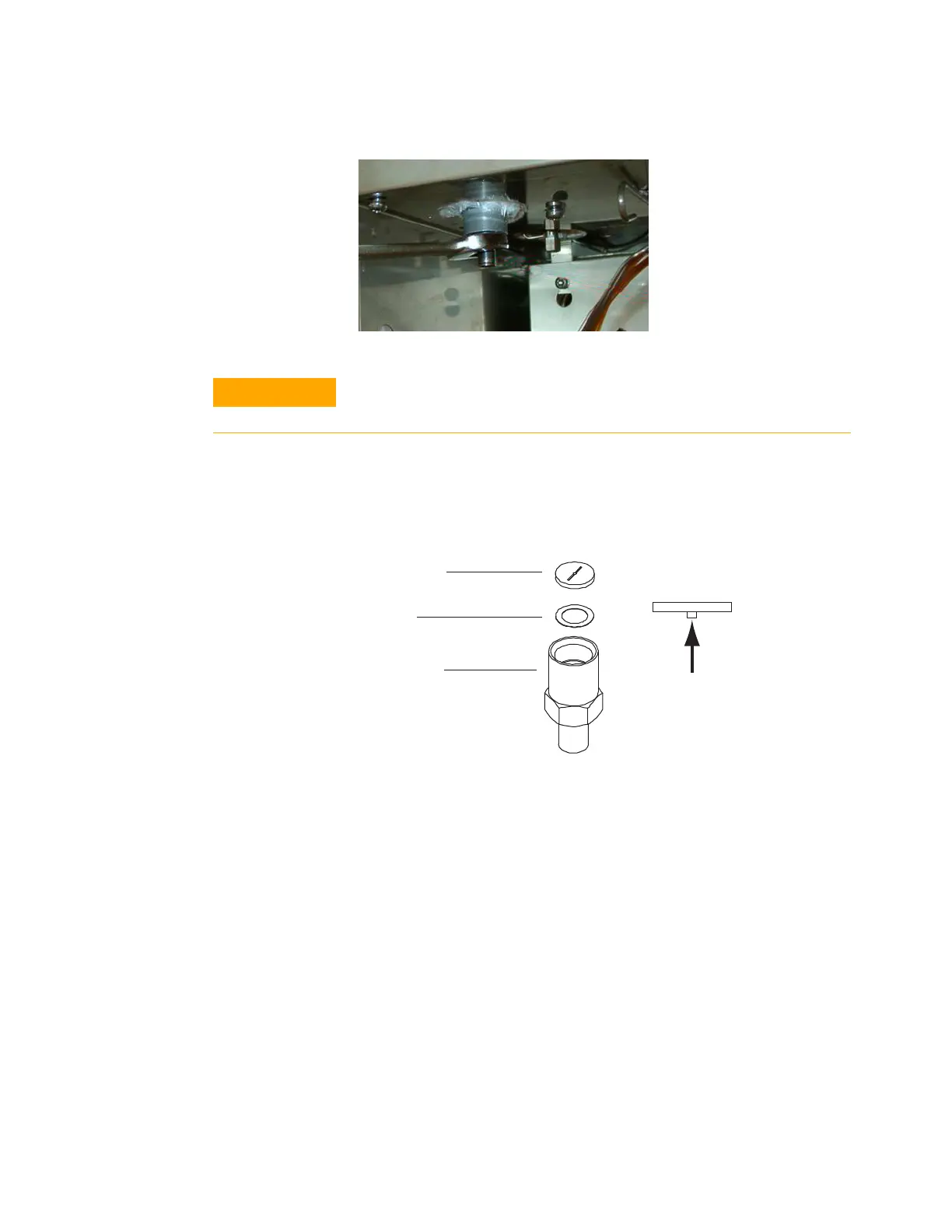60 Maintaining Your GC
5 Maintaining the Split/Splitless Inlet
6
Put on gloves to protect the new gold seal and washer
from contamination. Put a new washer in the reducing
nut and place the new gold seal on top of it (raised
portion facing down).
7 Replace the reducing nut and tighten securely with a
wrench.
8 Replace the inlet liner.
9 Install the column and the insulation cup.
10 Bakeout contaminants. (See “To Bakeout Contaminants
from the Split/Splitless Inlet” on page 66.)
11 Restore the analytical method.
12 Reset the EMF counter. See To Reset an EMF Counter in
the Operation Manual.
13 Check for leaks.
Wear clean, lint-free gloves to prevent contamination of parts with
dirt and skin oils.
Inlet gold seal
Washer
Reducing nut
Gold seal side view
Make sure raised portion faces
down.
