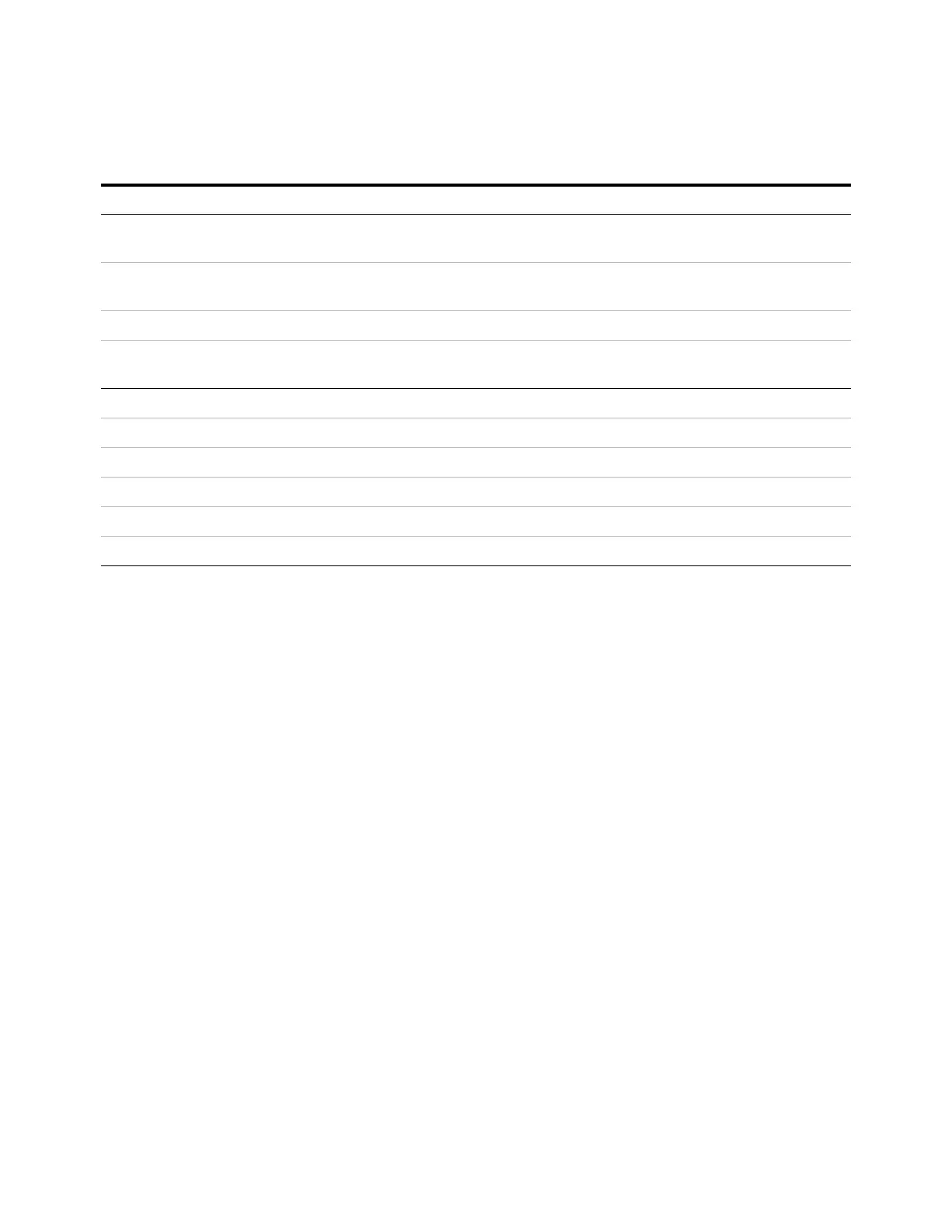70 Maintaining Your GC
6 Maintaining the Purged Packed Inlet
Ferrule, Vespel/graphite,
0.4-mm id
0.1-mm, 0.2-mm, and 0.25-mm
capillary columns
5181-3323 (10/pk)
Ferrule, graphite, 0.5-mm id 0.1-mm, 0.2-mm, 0.25-mm, and
0.32-mm capillary columns
5080-8853 (10/pk)
Ferrule, graphite, 0.4-mm id 500-2114 (10/pk)
Column nut, finger-tight (for
.100- to .320-mm columns)
Connect column to inlet or detector 5020-8292
All Ferrule, no-hole Testing 5181-3308 (10/pk)
Capillary column blanking nut Testing–use with any ferrule 5020-8294
Column nut, universal Connect column to inlet or detector 5181-8830 (2/pk)
Column cutter, ceramic wafer Cutting capillary columns 5181-8836 (4/pk)
Pencil, diamond tipped Cutting capillary columns 420-1000
Ferrule tool kit Ferrule installation 440-1000
Tab le 1 1 Nuts, ferrules, and hardware for capillary columns (continued)
Column id (mm) Description Typical use Part number/quantity
