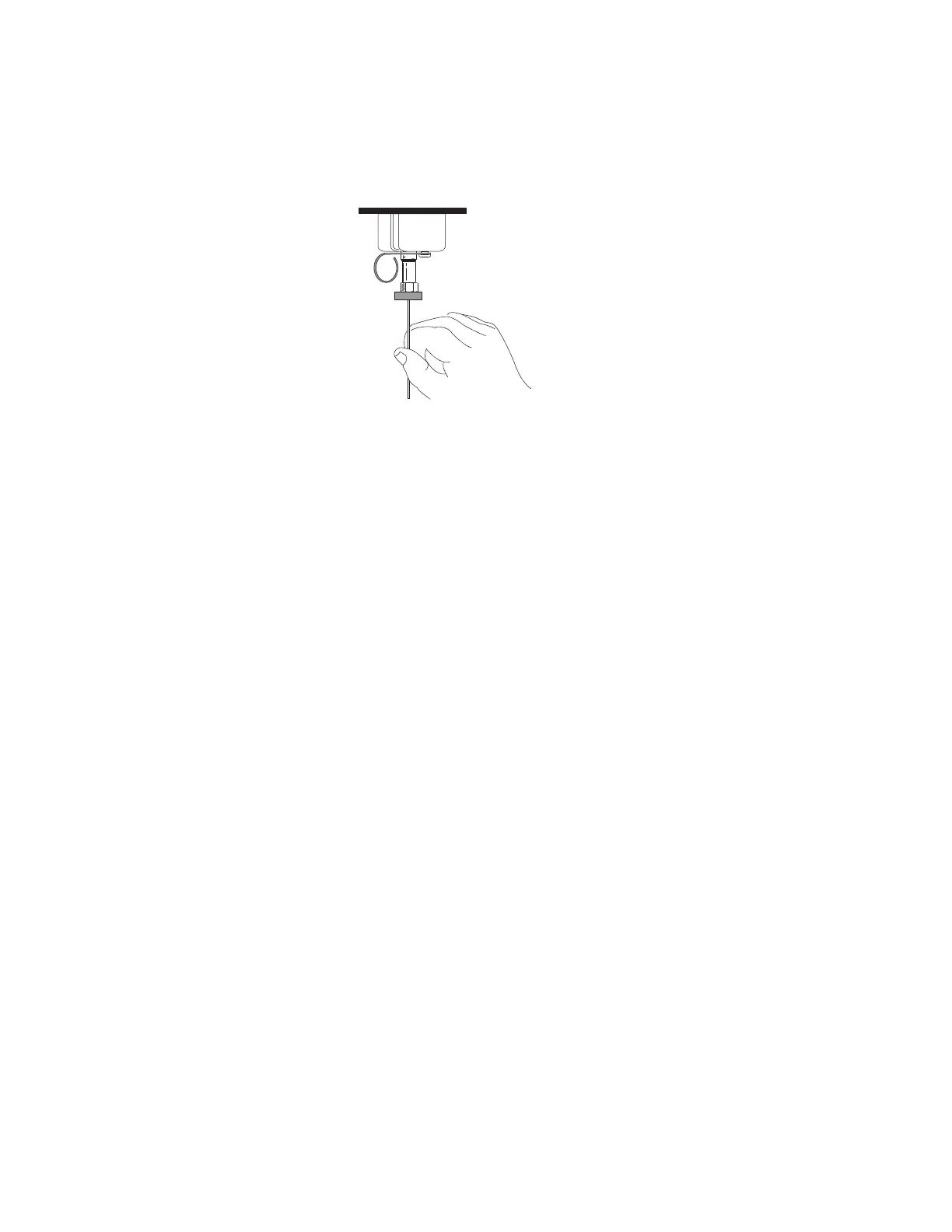Maintaining the Purged Packed Inlet 6
Maintaining Your GC 75
10
Thread the column nut into the inlet adapter but do not
tighten.
11 Adjust the column position so that the septum is even
with the bottom of the column nut. Finger- tighten the
column nut until it begins to grip the column.
12 Tighten the column nut an additional 1/4 to 1/2 turn
with a wrench so that the column cannot be pulled from
the fitting with gentle pressure.
13 Configure the new column. If using the optional barcode
scanner, scan the column directly into your data system
software configuration, then download the changes to the
GC.
14 Condition the column per the manufacturer’s
recommendation. (See To Condition a Capillary Column.)
15 Install the column into the detector. See:
• To Install a Capillary Column in the FID
• To Install a Capillary Column in the NPD
• To Install a Capillary Column in the TCD
• To Install a Capillary Column in the uECD
• To install a Capillary Column in the FPD Plus
• To Install a Capillary Column Adapter in the FPD
16 After the column is installed at both inlet and detector,
establish a flow of carrier gas and purge as recommended
by the column manufacturer.
17 Restore the analytical method.
• For FPD, immediately turn off the flame.
• For NPD, immediately set the bead voltage to 0.0.
18 After the GC becomes ready, wait 10 minutes then ignite
the detector flame or adjust offset on the NPD bead.
