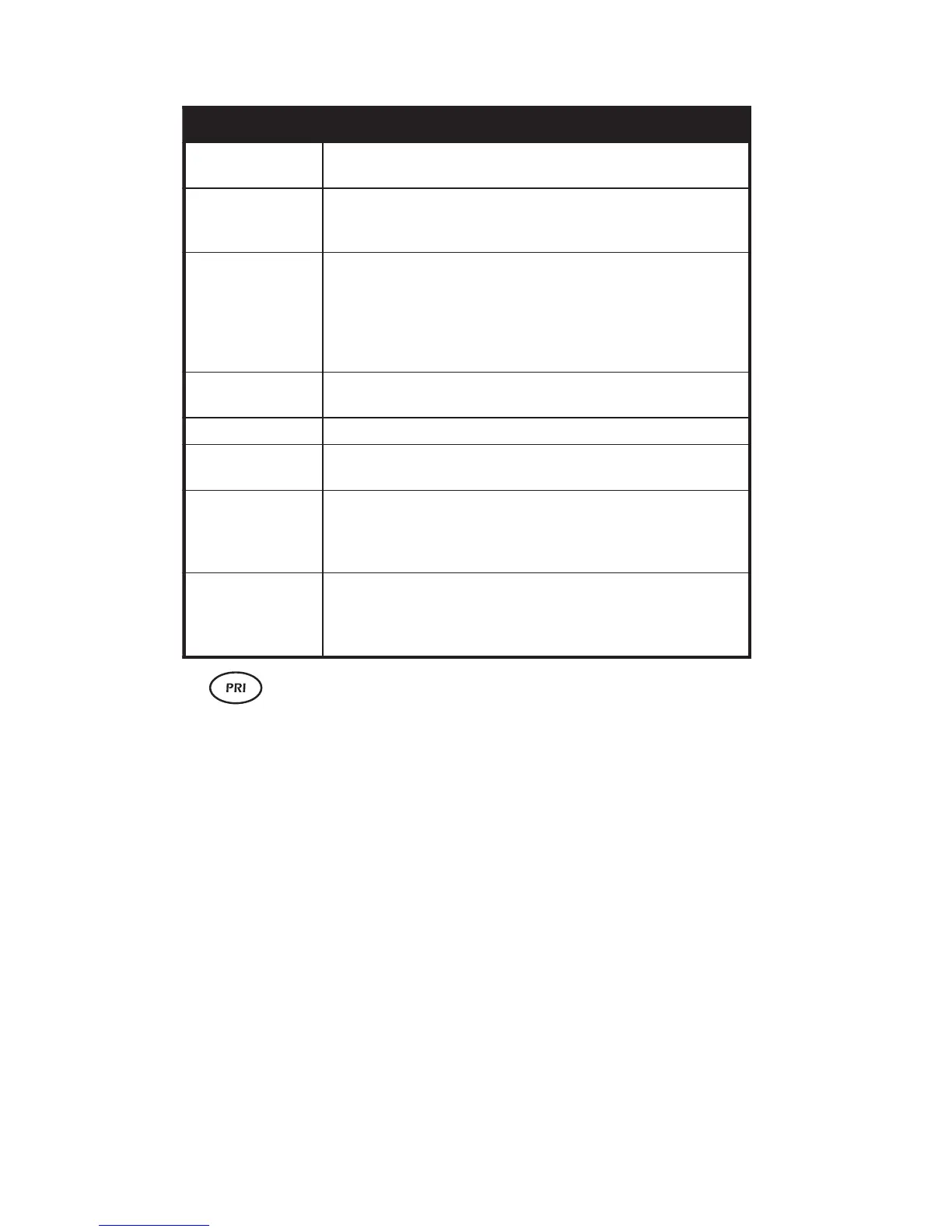aurora
Sonata
Hand Held ISDN Tester—User Guide
3-60 427869
noitamrofnIllaCNDSI
BUS&NPC fi(sserdda-busdnarebmuNytraPdellaCehT
.dellaidrellacehttaht)desu
BUS&ILC :llacgnimocninaroF
sserdda-busdnaytitnedIeniLgnillaCs'rellaceht
.)desufi(
BUS&LOC :llacgniogtuonaroF
fi(sserdda-busdnarebmuNeniLdetcennoCeht
aroruahcihwotenilehtfo)desu
atanoS
sawrosi
NPCehtmorftnereffidebyamsihT.detcennoc
evahyamllacehtecnis,dellaidrellacehttaht
.detceriderneeb
IUU tnesneebsahtahtnoitamrofniresU-ot-resUynA
.deviecerro
egrahC .llacehtrofecivdagnigrahC
esuaCNDSI erehtnehW.edocesuacNDSIdeviecertsalehT
.knalbsyawlasisiht,detcennocyltnerrucllacasi
EBEF/EBEN
tnuoC IRB(
)ylnoQ1B2
.srorrEkcolBdnEraFroraeNforebmunehT
2SP&1SP rewop(1ecruoSrewoProfegatlovehtswohS
2ecruoSrewoPdna)enilNDSIehtnodeilppus
ehtnosniplanoitiddaowtaivdei
lppusrewop(
.)rotcennocecafretniNDSI
Displaying the Layer 1 alarms
On a Primary Rate link you can display a real-time count of
Layer 1 alarms from the call information screen. To do this:
-1- Press the L1 function key.
For details of the display, see Chapter 4 section 2.
Leaving the call information screen
-1- Press ESC.
