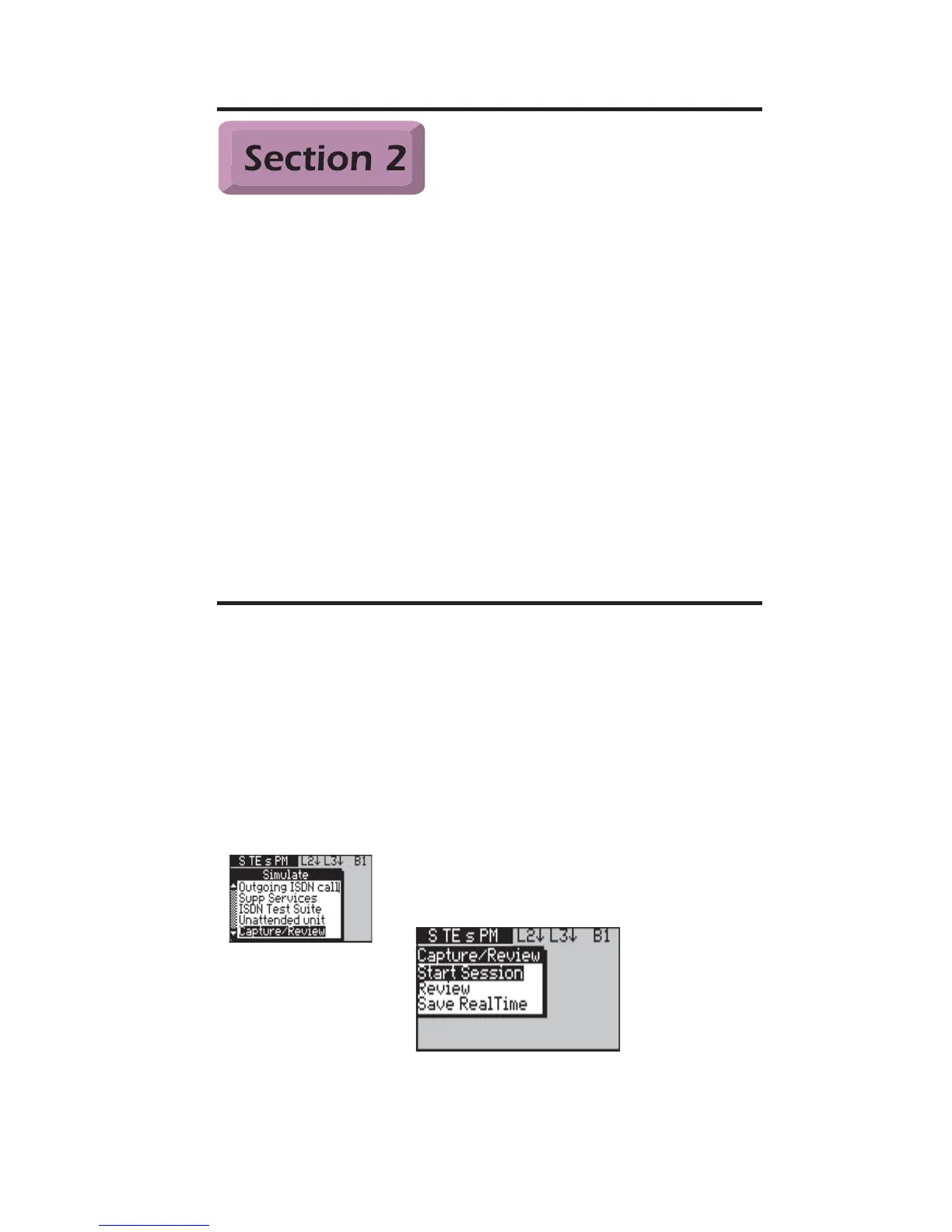Issue 2 - 07/00 7-7
Capturing & Analysing Protocol Information - Section 2
Capturing To
Memory
You can save the protocol information for an entire test call or
monitor session in aurora
Sonata
’s memory. This is useful on sites
where no PC or printer is available.
• You can retrieve the stored session and display a
simple decode on screen. This allows you to view
protocol information for an entire session instead of
being restricted to the real-time buffer decode on site.
• You can also send a stored session to the serial port,
when the equipment you require is available. For
example, you can wait until you have access to a PC
and then send the saved protocol information to a file
for analysis using aurora
Expert
for Windows.
Capturing the decode for a test call
You can set aurora
Sonata
to begin capturing protocol information
to memory before you connect a test call. aurora
Sonata
also
allows you to stop and start capturing at any time—this means
that you can capture an entire call, or only part of a call, or
information for several calls within the same capture session.
To display the options for the protocol capture:
-1-
From the main Simulate menu, select
Capture/Review.
