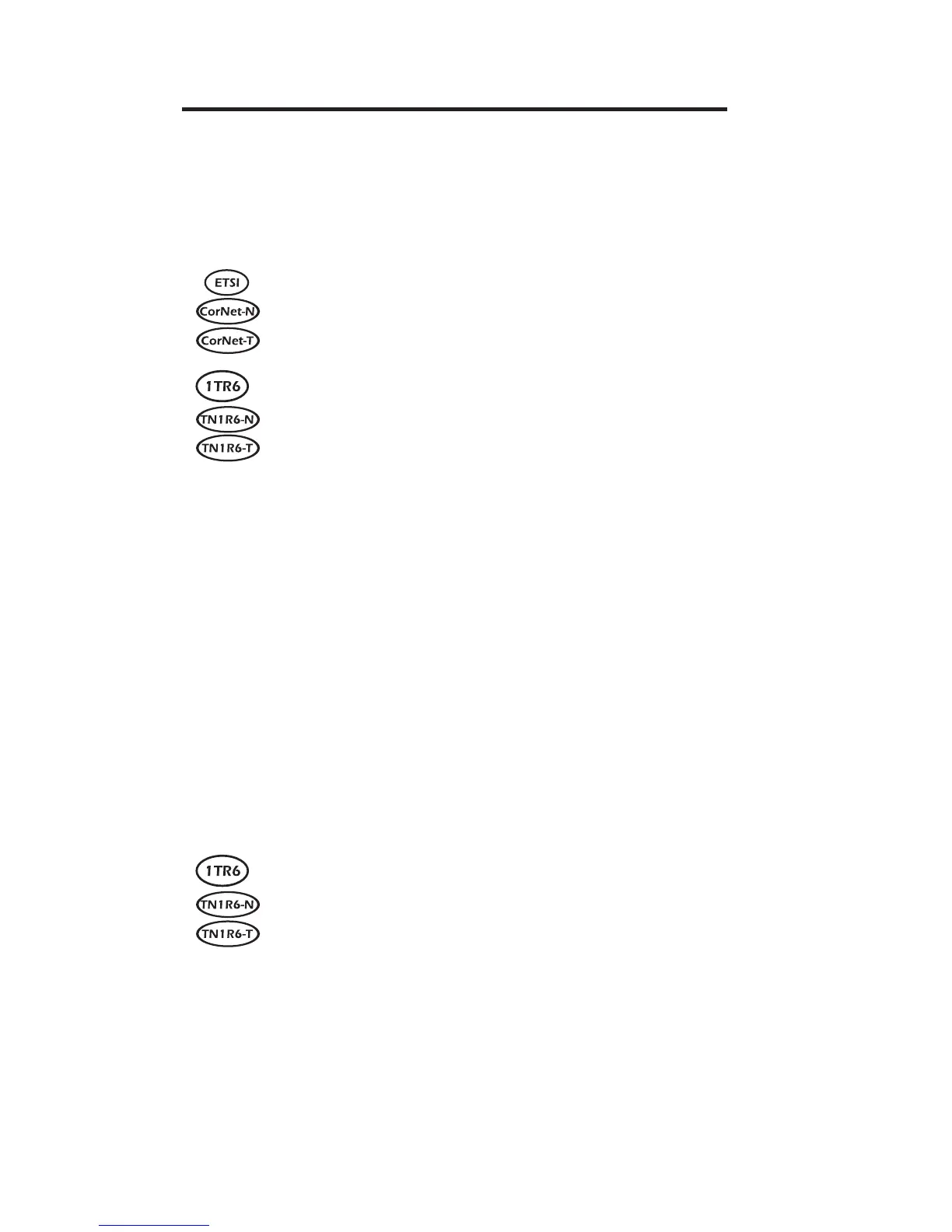aurora
Sonata
Hand Held ISDN Tester—User Guide
6-6 427869
Call screening
Sometimes you may want to accept only calls that are for a
certain number (CPN), or from a certain number (CLI). To do
this, you can set up aurora
Sonata
to screen incoming calls.
You can screen for up to three CPNs (this is called Multiple
Subscriber Number (MSN) screening), or for a single CLI.
You can screen for one CPN and one CLI. On a point-to-
multipoint link, you can also screen for up to two 1TR6 sub-
addresses. This is a single digit at the end of the subscriber
number to identify the terminal—it is also known as the EAZ.
Using call screening—Examples
The following examples illustrate occasions when you might
use the two main types of screening.
Example 1—Screening for Called Party Numbers
When testing a Basic Rate point-to-multipoint link, you are
likely to receive calls on more than one number.
To avoid all the different numbers causing aurora
Sonata
to ring,
you can choose to accept only the calls that are for your own
extension. To do this, you screen by CPN—the number the
callers have dialled.
When testing a point-to-multipoint link using the 1TR6
protocol, you can use EAZ type screening instead.
Example 2—Screening for Calling Line Identity
At other times—for example, when working on a live
switch—you are likely to receive calls from several numbers.
