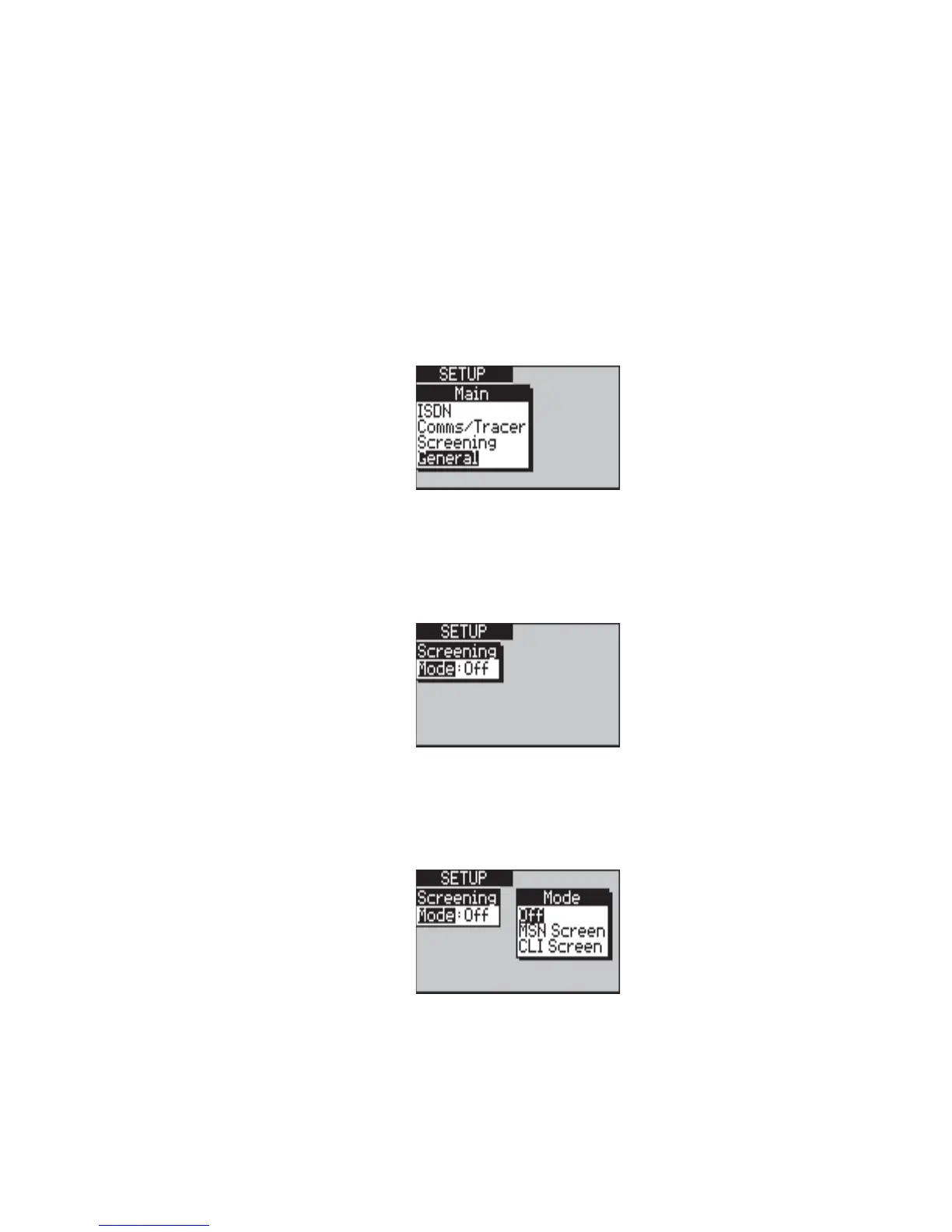Issue 2 - 07/00 6-7
Advanced Features & System Maintenance - Section 1
To avoid receiving repeated calls due to other traffic, you may
want to receive calls only from a specific number—for
example, another engineer connected to the link. To do this,
you screen by CLI—the number the calls are coming from.
How to set up call screening
To begin setting up screening:
-1-
From the top level menu, choose Setup.
-2-
Select Screening. aurora
Sonata
displays a window
from which you select the type of screening
you require and identify the numbers that you
want to be accepted.
Selecting the type of screening
-1-
Select Mode to display a list of options for the
screening type.
Note
Remember: the types of screening available to you depend
upon the protocol you are using.
