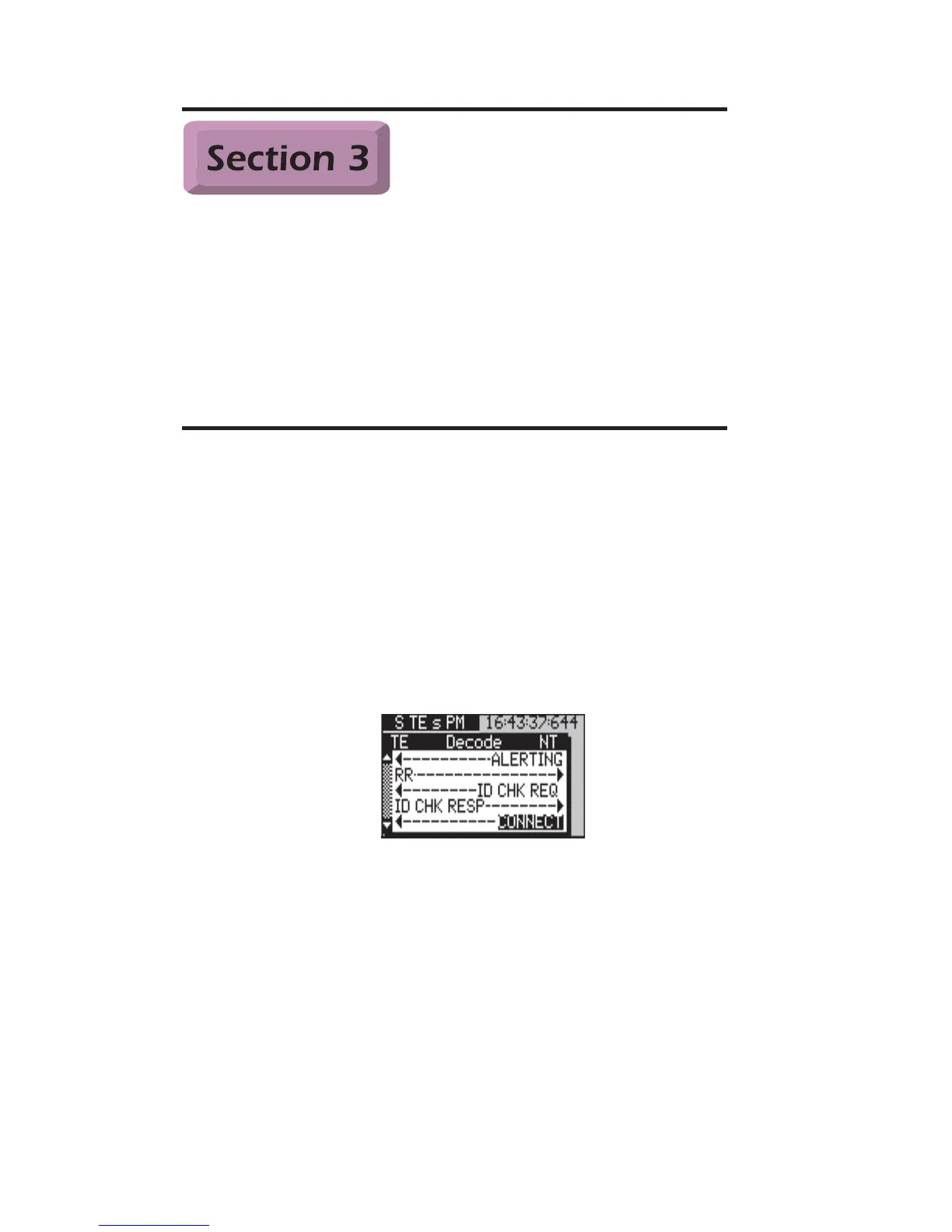aurora
Sonata
Hand Held ISDN Tester—User Guide
7-14 427869
Analysing the
Decode Display
This section explains each of the possible formats for the
protocol decode.
Note
The section does not cover protocol analysis using aurora
Expert
for Windows, because full user instructions are provided in the
aurora
Expert
for Windows Reference Guide and on-line Help.
The simple decode
aurora
Sonata
displays a simple protocol decode on-screen during
all simulation test calls and line monitoring sessions. You can
also display a simple on-screen decode for information which
has been saved to memory, or for the real time buffer contents.
The example screen below shows the simple decode of a
section of protocol information captured to memory during a
test call in Simulation mode and now being reviewed.
About the display screen
At the top of the Decode window is a Status bar showing the
types of device which are connected to each other. The
example above is a typical display for a call between a TE and
an NT. The left side of the screen shows TE activity and the
right side shows NT activity.
