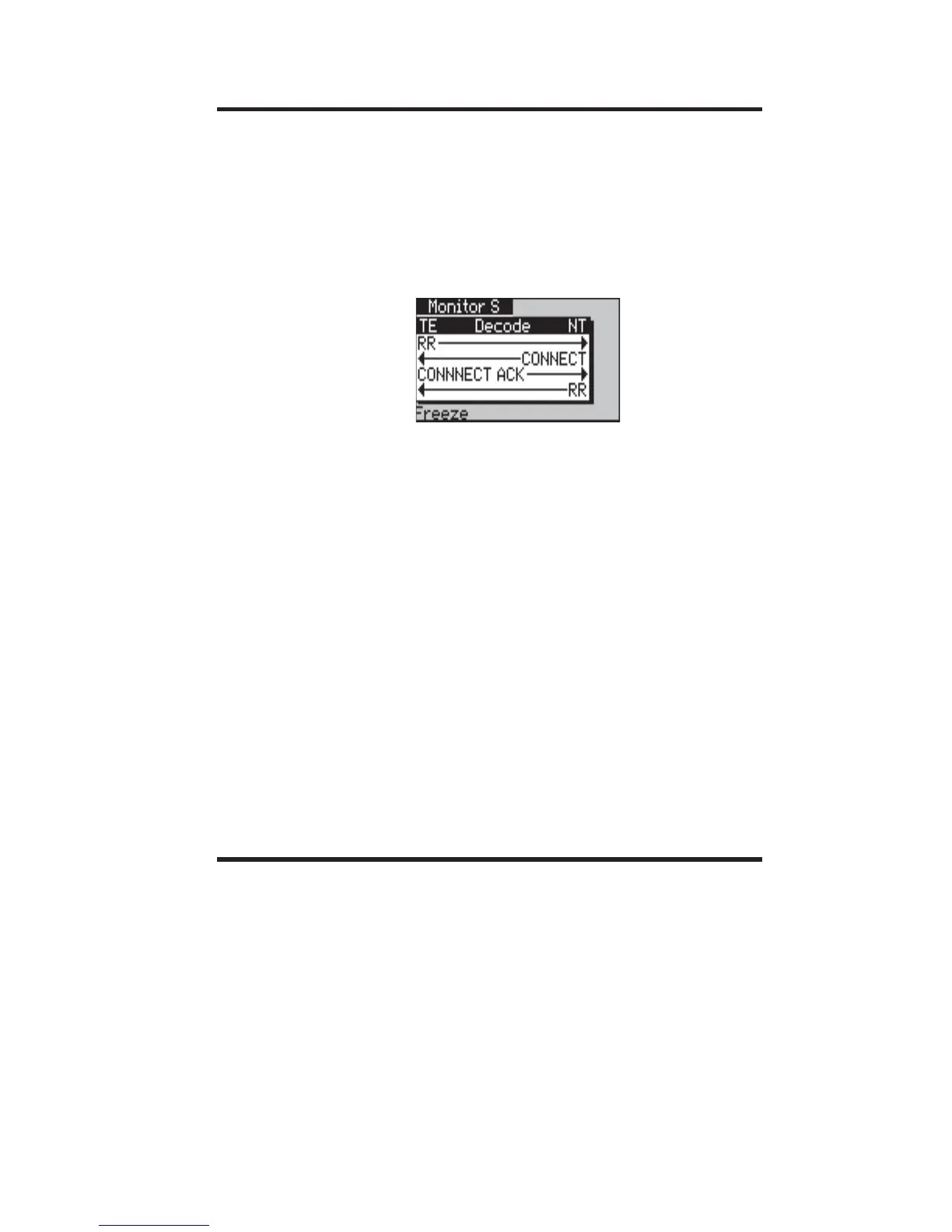Issue 2 - 07/00 5-11
Monitoring the Line
During protocol monitoring
During protocol monitoring aurora
Sonata
displays a simple, real-
time decode of the protocol information. This allows you to
identify problems on the spot. The screen below shows how
the display might appear at the beginning of a session.
You can press the Freeze function key to pause the display
and examine a particular section of decode, then return to the
real-time display. For full instructions and detailed information
on the simple decode, see Chapter 7 section 1.
Checking the status of Layer 1
Throughout the monitoring process, you can tell whether
Layer 1 is active by checking the Line LEDs. There are two of
these, labelled Line A and Line B, to show the status of Layer
1 for each receiver.
When a Line LED is off, Layer 1 is deactivated for that
receiver. Flashing green means that Layer 1 is activating and
steady green means that Layer 1 is fully active.
Ending a monitor session
-1-
Press the ESC key.
