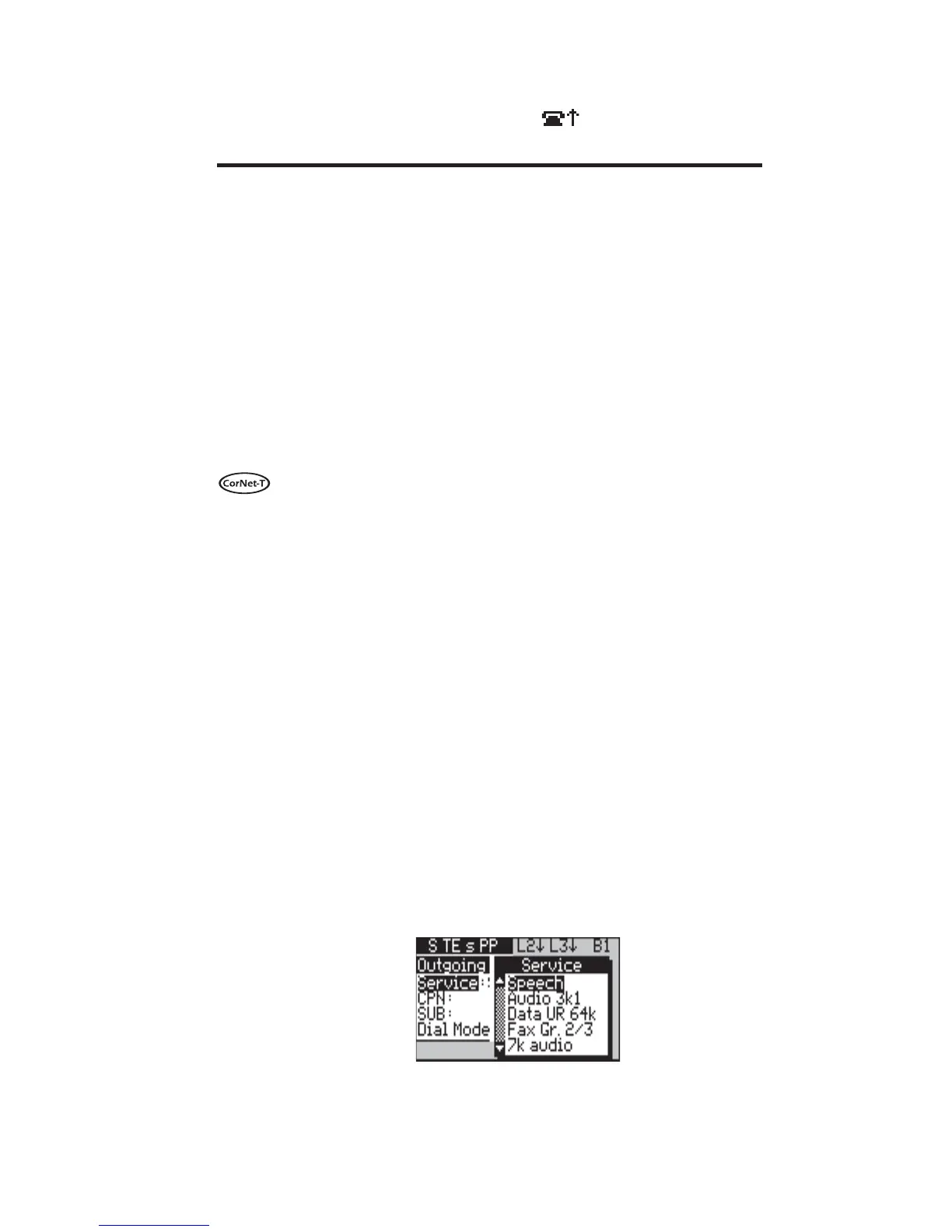Issue 2 - 07/00 3-47
First Steps in Testing - Section 2
-6-
Press Off Hook ( ) to attempt the call.
Making an outgoing call—details
This section takes you through the details of each step in the
process of making an outgoing call. For a summary, see Making
an outgoing call—summary earlier in this section.
Choosing the service
You can use aurora
Sonata
to test the availability of the various
ISDN services that can be used to make calls for a protocol.
See Bearer services and teleservices in Chapter 4 Section 4.
Layer 1 activation may take up to 35 seconds when connecting
to a CorNet-T switch. This is a feature of the ISPBX which
may vary according to load.
The results of attempting a data call from aurora
Sonata
which has
been identified as a speech device (SET751 or SET500) is
indeterminate.
The results of attempting a speech call from aurora
Sonata
which
has been identified as a data device (DCI521 or DCI731) is
indeterminate.
To choose the service for a call:
-1-
From the Outgoing ISDN Call menu, select
Service. aurora
Sonata
displays a window listing
the services available with the protocol you are
using:
