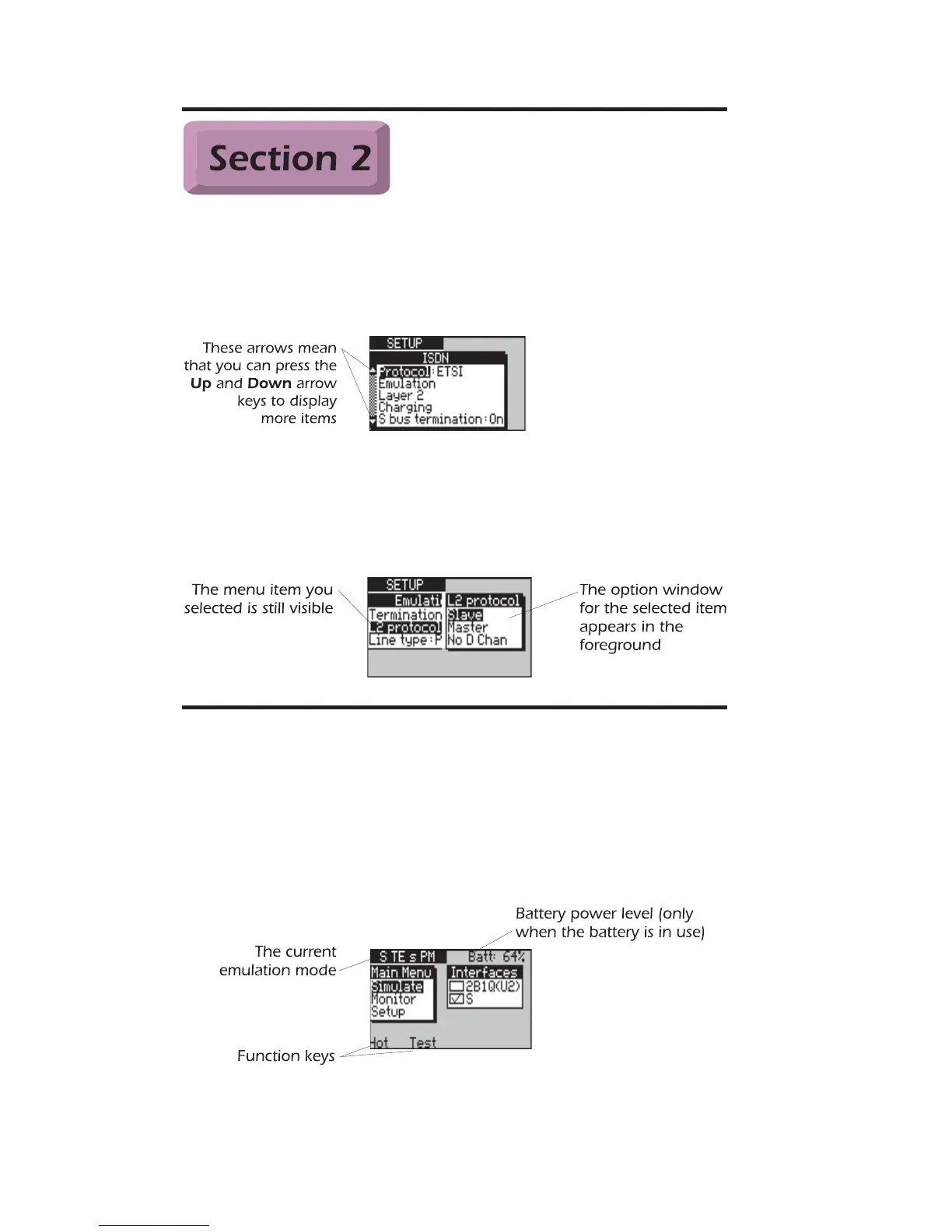aurora
Sonata
Hand Held ISDN Tester—User Guide
2-12 427869
Using the menus
and windows
Most of aurora
Sonata
’s functions are accessed via menus and sub-
menus. The choices on a menu depend on the task you are
performing and the protocol and interface you have selected.
A typical menu is shown below.
When you select some menu items (usually from the Setup
sub-menus) aurora
Sonata
displays an ‘option window’. This is a
pop-up box listing the settings or values you can choose for
the item you have selected. For example:
The top level menu
The top level menu leads to all aurora
Sonata
’s sub-menus and
options. You can select an interface to test, access the system
setup menus, and begin ISDN simulation or line monitoring.
The appearance of the top level menu depends on the current
operating mode. In Simulation mode it looks like this:
In Monitor mode the top level menu looks similar to this, but
the current emulation mode shows Monitor and the selected
interface.
