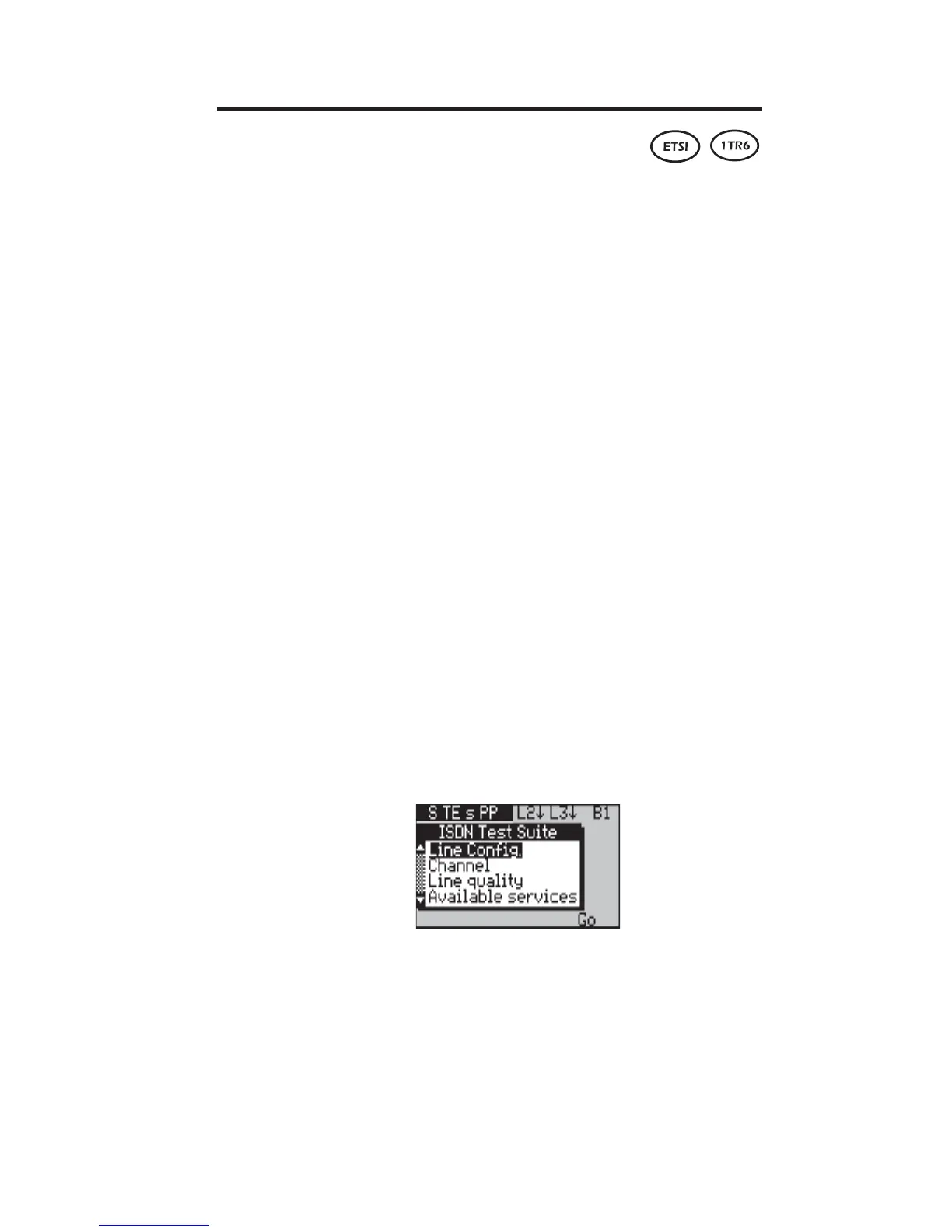Issue 2 - 07/00 4-51
Testing in Simulation Mode - Section 4
Checking TEI availability for X.25
As well as TEIs for ISDN operation, the network assigns TEIs
for the use of D channel X.25. There are 63 possible values.
You can use aurora
Sonata’
s ISDN Test Suite to check which TEIs
are assigned in the network for D channel X.25.
How the test works
Before running the test, you set up a range of TEIs to be
tested. When you start the test aurora
Sonata
transmits a series of
Layer 2 SABMEs, one at a time, each containing SAPI 16 and
one of the TEIs in the range you have set up.
If aurora
Sonata
receives a response from the network, it means
that the network has recognised the TEI, and aurora
Sonata
indicates a ‘pass’. If the network does not respond within one
second, the TEI has not been accepted and aurora
Sonata
indicates
a ‘fail’. When each TEI has been checked, aurora
Sonata
proceeds
to the next one in the range.
Setting up the test
-1-
Display the ISDN Test Suite (see Introducing
the ISDN Test Suite in Section 1).
