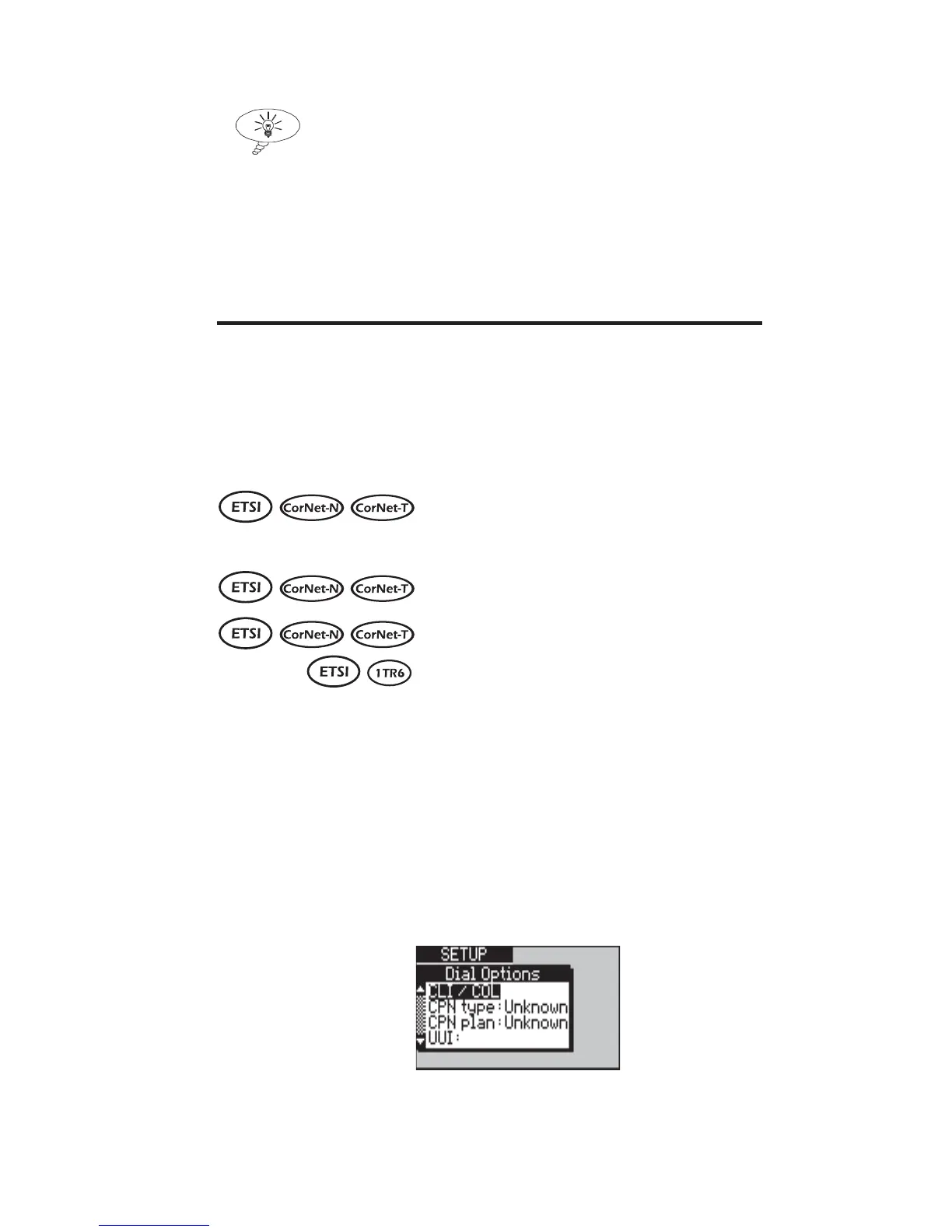Issue 2 - 07/00 4-59
Testing in Simulation Mode - Section 5
Tips:
• You can press Recall to access the speed-dial directory—
see Chapter 6 section 1.
• You can press ESC to return to the Incoming Call screen
and answer or clear the call instead of deflecting.
-3-
Press the Dial function key to deflect the call.
Testing services during call setup
aurora
Sonata
allows you to test a number of supplementary
services that operate during call setup:
• Calling Line ID Presentation
• Calling Line ID Restriction
• Connected Line ID Presentation
• Connected Line ID Restriction
• User to User Signalling
• Closed User Groups
To test these services, you set up a test call which includes
information relating to each service to be tested. When you
make the call, aurora
Sonata
sends this information to the
network along with the call setup request.
To set up any of the above services for testing:
-1-
Display the Dial Options menu.
