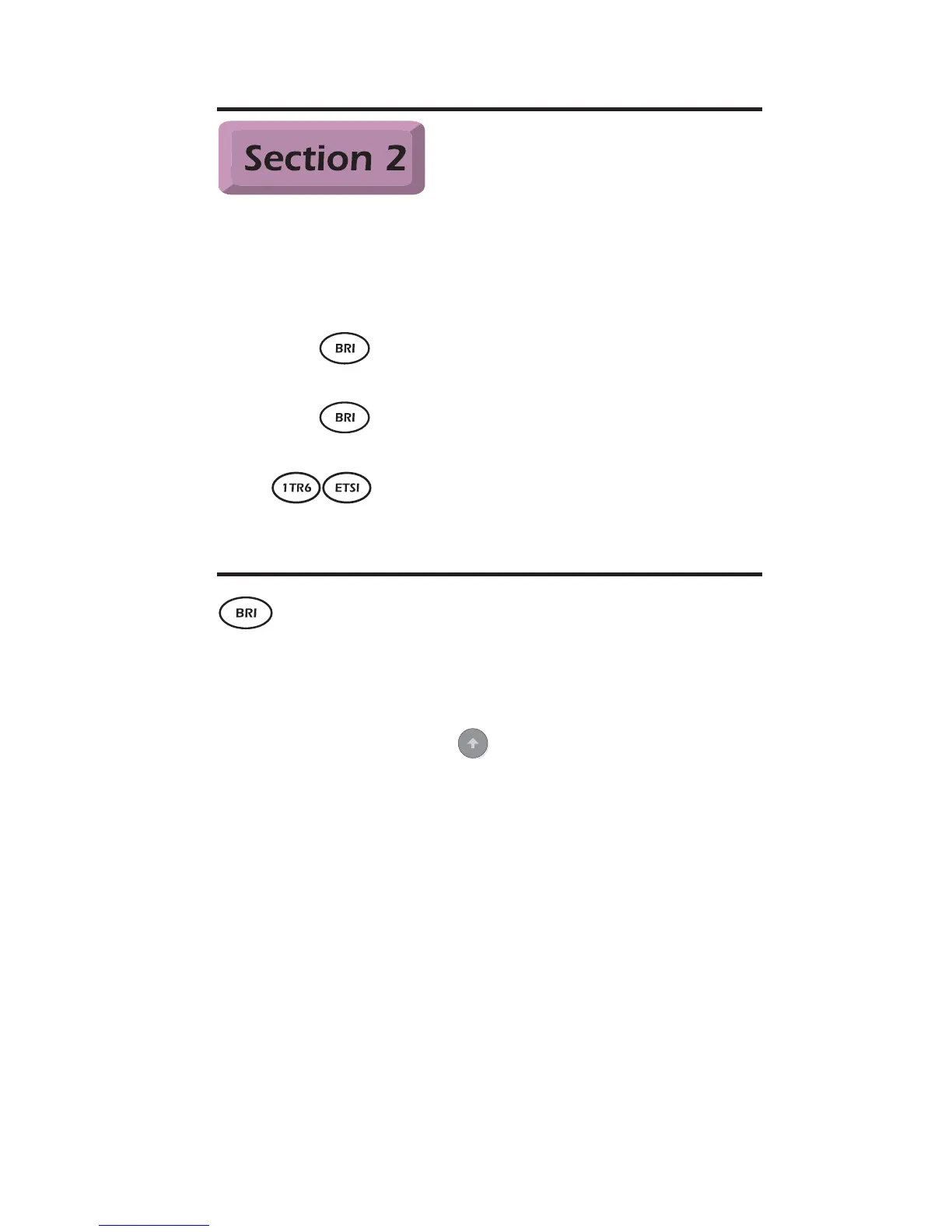Issue 2 - 07/00 4-15
Testing in Simulation Mode - Section 2
Physical & Line
Quality Checks
This section explains the ways in which you can use aurora
Sonata
to check the physical communications interface and the
quality and configuration of the ISDN line. It covers checks
for:
• line voltage
• the status of OSI Layers 1, 2 and 3
• detection of Near/Far End Block Errors
(NEBE/FEBE) at the U interface (2B1Q only)
• TEI availability for X.25 operation
• line quality testing (BERT)
Checking the line voltage
For all Basic Rate interfaces, you can check the voltage of the
line to which you are connected. aurora
Sonata
can display the
voltage to an accuracy of 1V, between +250V and -250V.
-1-
Press + 6 to display the ISDN call
information screen. For full details of this
display, see Getting information about the
current or last call in Chapter 3 section 2.
-2-
Scroll down to display the PS1 and PS2 values.
Understanding the voltage display
For the S and Up0 interfaces, the display indicates whether the
voltage is correct (OK), too low (under) or too high (over)
for the interface. For example, on the S interface it might
show 41v OK or 33v under.
