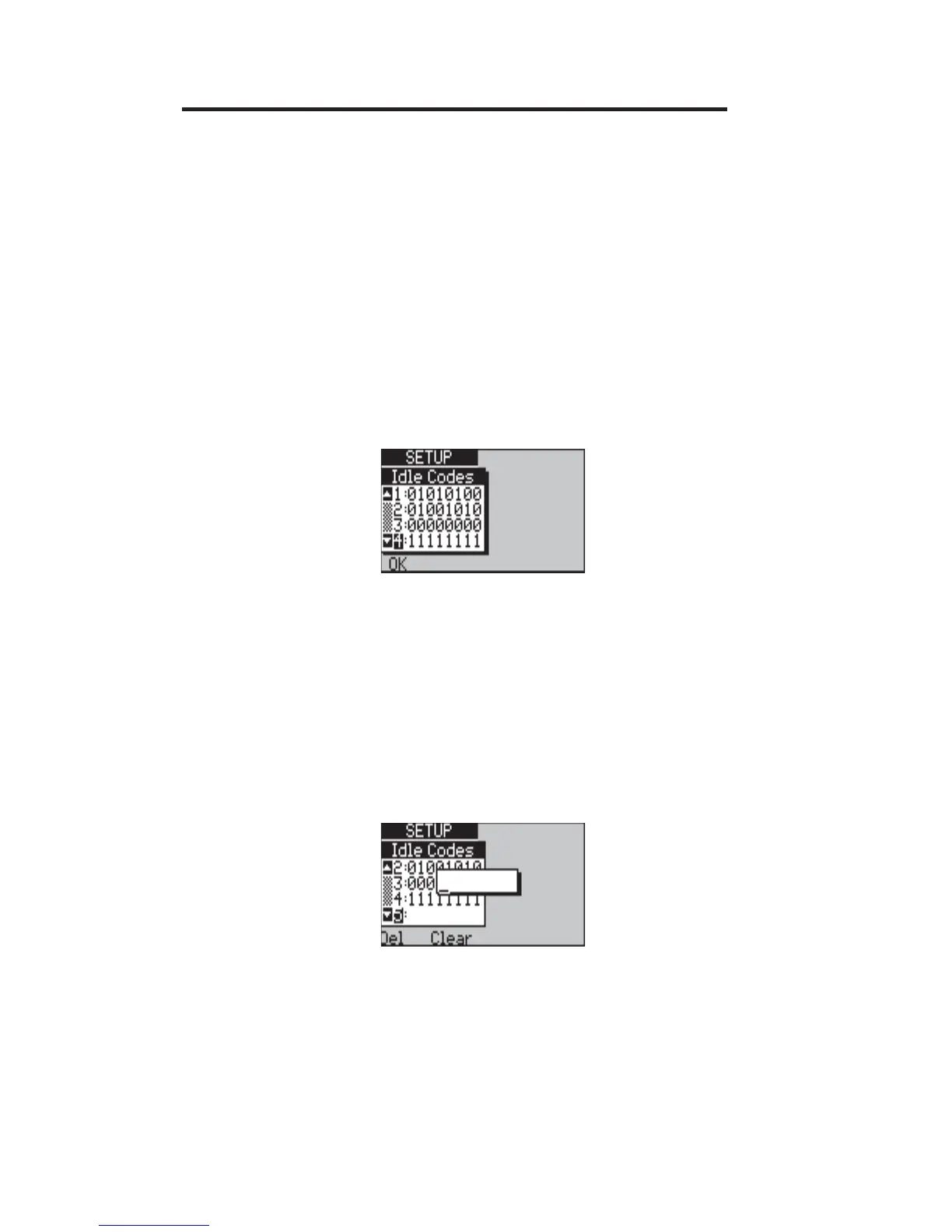aurora
Sonata
Hand Held ISDN Tester—User Guide
5-6 427869
Setting the Idle Code
Before you begin monitoring, if you wish to take advantage of
the channel activity display feature you need to identify the
eight-bit code which is used to determine whether a channel is
in an idle state (i.e. has no activity). The code you select is
determined by the network you are using—if in doubt, consult
the network specification.
-1- From the ISDN Setup menu, select Idle Codes
to show a list of the available fixed and
editable codes.
Up to eight Idle Codes are available. The first four on the list
are pre-set to the most commonly used values. The others can
be changed as required to suit different networks.
Entering or editing an Idle Code
You can change the Idle Codes numbered 5 to 8 on the list.
-1- Highlight the code you want to change and
press ENTER to display an edit window.
-2- Type the eight-digit binary code and press
ENTER. You can use the Del function key to
delete a single digit, or the Clear function key
to erase the entire code.
