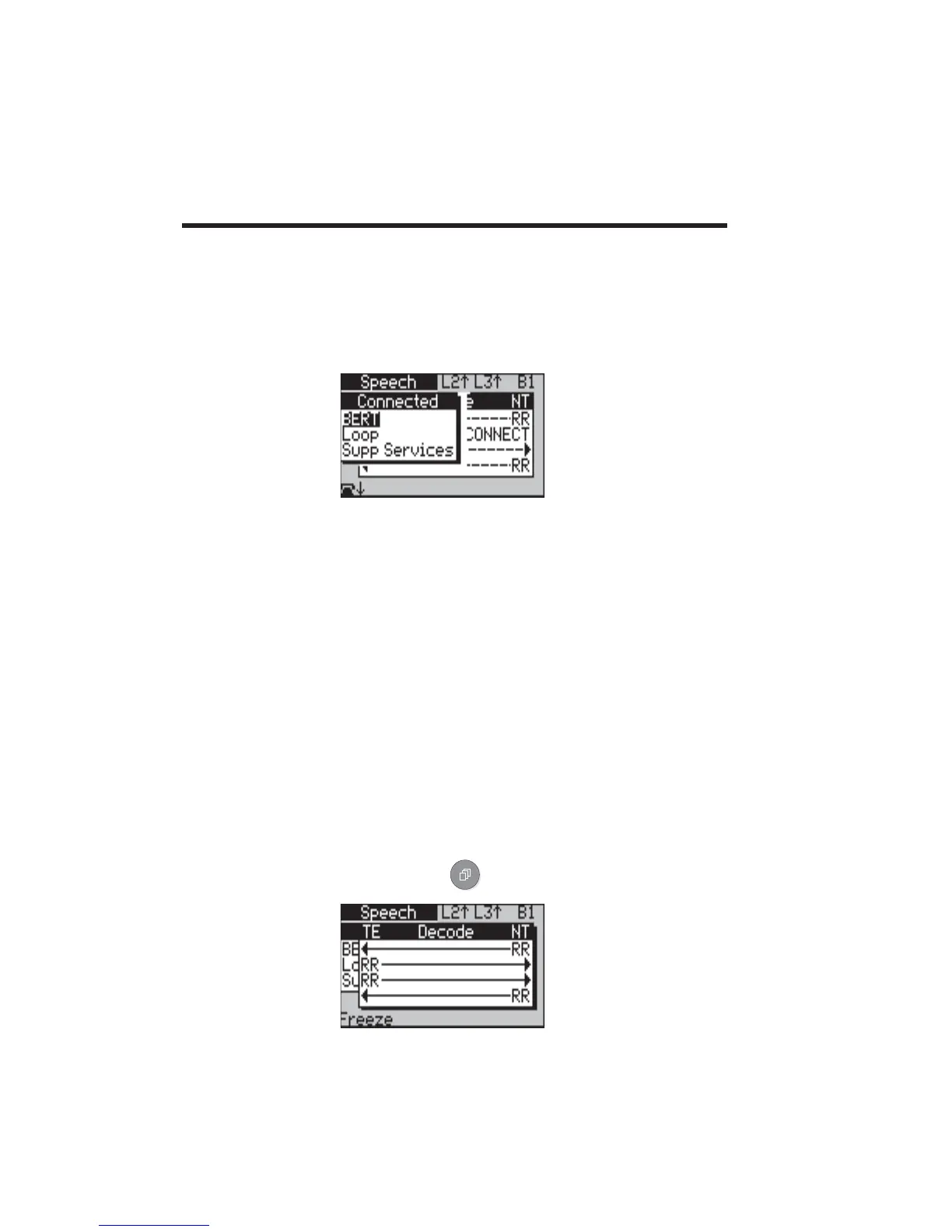aurora
Sonata
Hand Held ISDN Tester—User Guide
3-56 427869
Note
If Call Waiting is not supported, the call is rejected with a
User Busy Cause Code.
When a call is connected
Once you have a connected call, you can use it as the basis for
testing line quality, service availability and so on. You will find
full information on how to use test calls in Chapter 4.
Note
When aurora
Sonata
is emulating an NT, and Advice of Charge is
enabled and set up for manual generation, the Connected
window has an AOC function key which you can press to
generate charging information. For details on AOC, see Advice
of Charge in Chapter 4 section 5.
About the real time decode display
During a call, aurora
Sonata
displays a simple, real-time protocol
decode, allowing you to identify problems on the spot.
To view all of the Decode display window:
-1-
Press the key.
