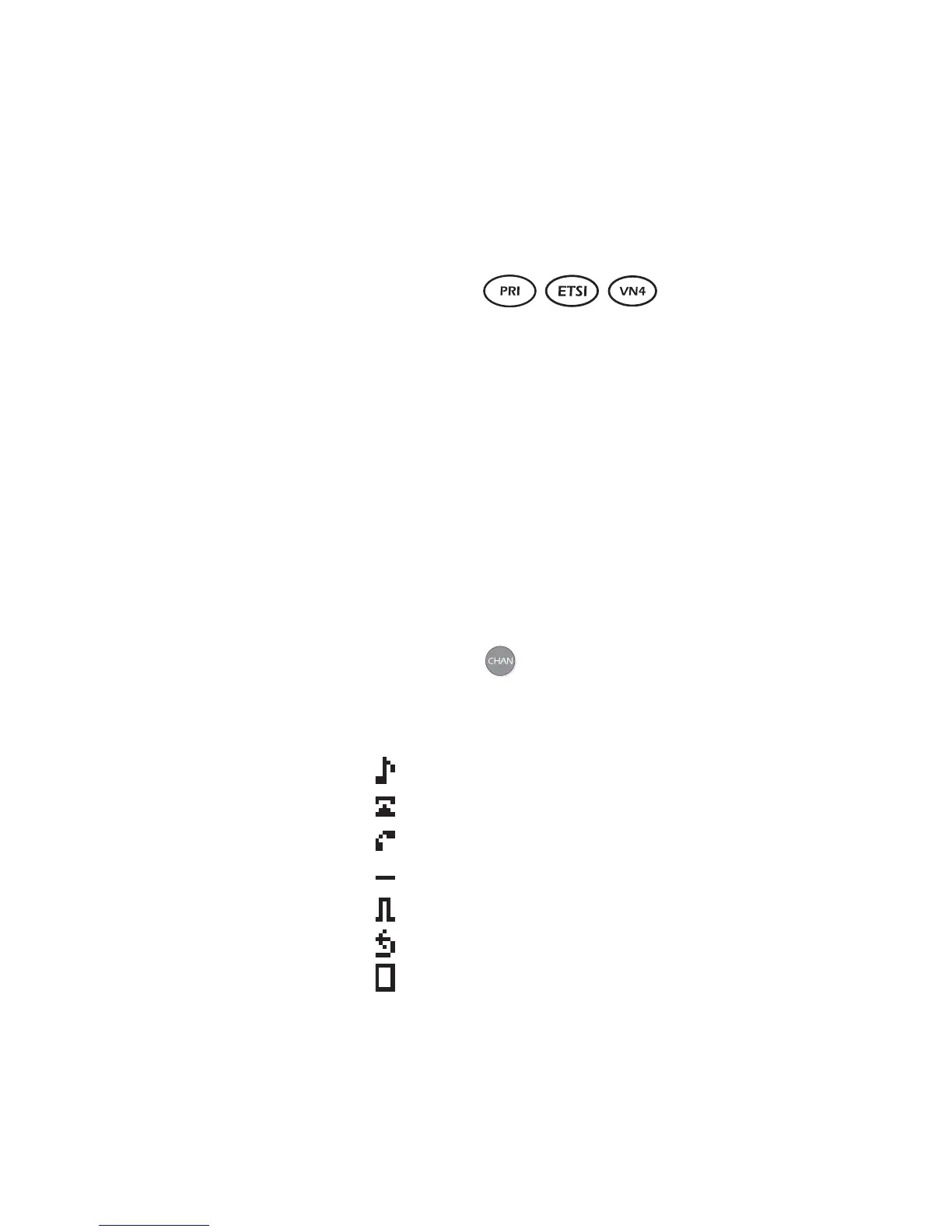Issue 2 - 07/00 3-57
First Steps in Testing - Section 2
You can press the Freeze function key to pause the display at
a particular section of decode, then return to the real-time
display when you have finished examining the frozen data.
For details of the simple decode, see Chapter 7 section 1.
Restarting all channels
On a Primary Rate link you can send a Global Restart message
instructing the remote end of the link to release all B channels,
returning them to the Idle state.
-1-
From the main Simulate menu, select Restart.
Note
aurora
Sonata
displays a screen prompting you to confirm your
instruction (OK) or cancel (CANCEL).
-2-
Highlight your choice and press ENTER.
Displaying current call activity on the channels
-1-
Press the key to display a screen with a
series of boxes representing the channels.
The following symbols indicate the activity on each channel:
Ringing (incoming)
Speech call (no codec connected)
Speech call codec connected
Data call (no BERT connected)
BERT pattern being transmitted
Loop connected
No activity
