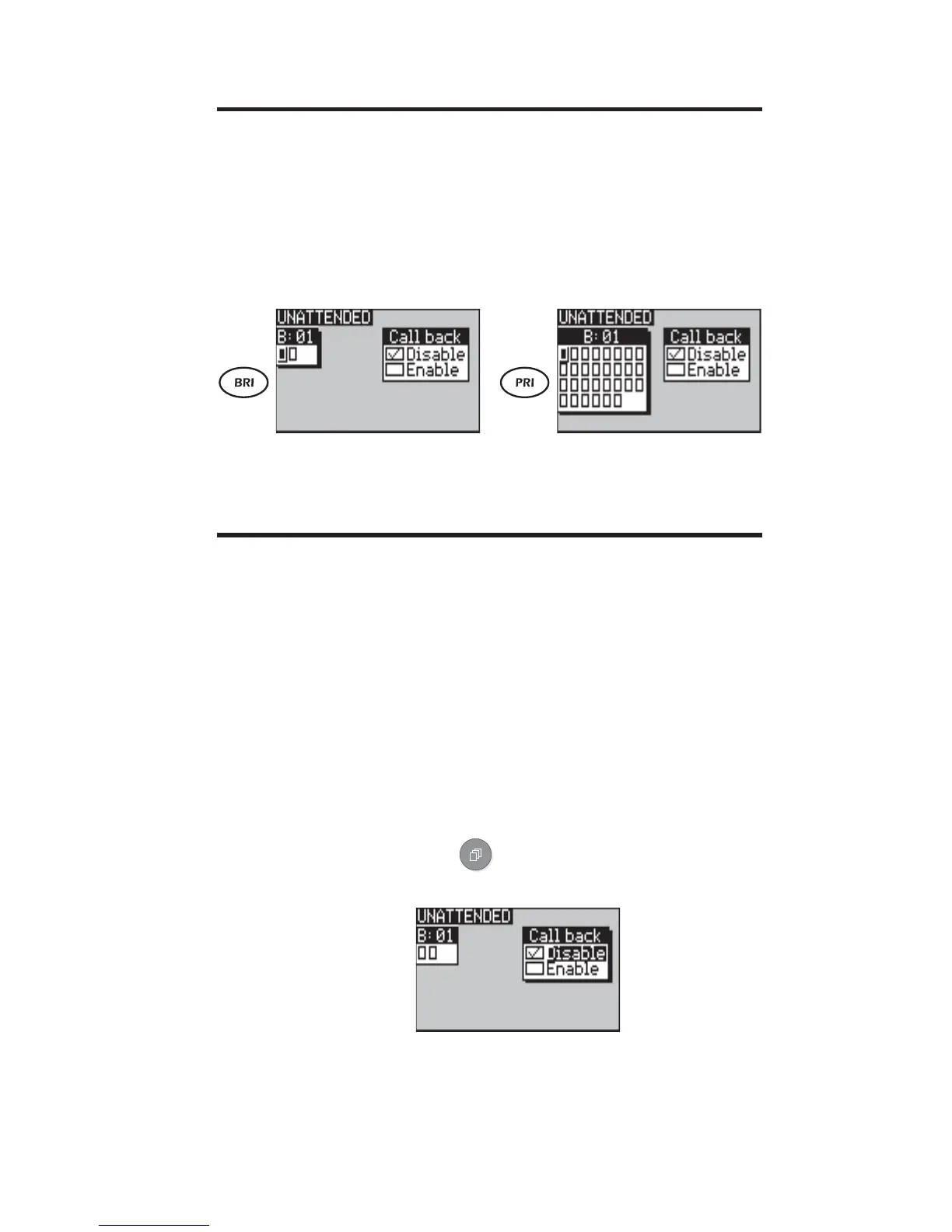Issue 2 - 07/00 6-15
Advanced Features & System Maintenance - Section 2
Beginning unattended operation
-1- From the main Simulate menu, select
Unattended unit.
aurora
Sonata
is now ready to receive and connect incoming calls.
The screen shows a series of boxes representing B channels.
Note
You cannot select a channel while the unit is unattended.
Enabling/disabling automatic call back
You can set up an unattended aurora
Sonata
so that, when it
receives an incoming call which is then disconnected, it calls
back the number from which the call was made.
Note
aurora
Sonata
uses the CLI sent by the calling unit as the callback
number.
To enable or disable this feature:
-1-
Press to switch to the Call back option
window.
-2-
Highlight Enable or Disable and press ENTER
to tick the check box.
