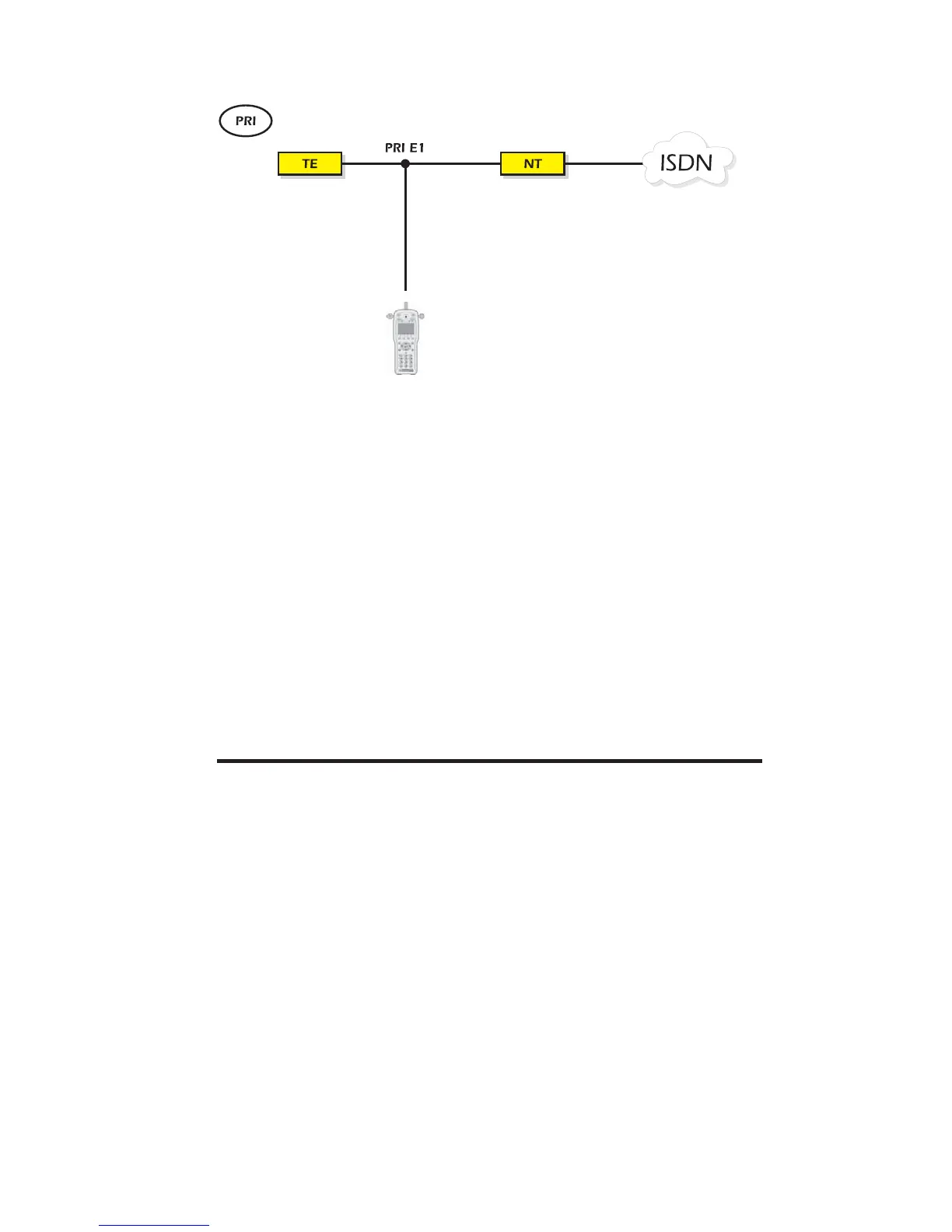Issue 2 - 07/00 5-3
Monitoring the Line
Note on monitor connections
To connect aurora
Sonata
to the S interface for monitoring, you
need the optional ‘T’ piece which is available from Agilent
Technologies. This allows the NT, the TE and aurora
Sonata
to be
connected to the line at the same time.
To connect to the U interface for monitoring ,the line must be
broken.
For monitoring on a Primary Rate link you may need a ‘T’
piece, depending on the cable and switch you are using.
Setting up aurora
Sonata
for monitoring
Before you begin monitoring, you need to determine:
• whether you want aurora
Sonata
to begin
monitoring automatically at a set time, or
whether you will begin the session manually
• whether you wish to save the protocol
information in aurora
Sonata
’s memory or send it
to the serial port
• the Idle Code that is used to determine an idle
state (absence of activity) on a channel
• the configuration of the serial port, if it is to be
used for output of the protocol decode.
