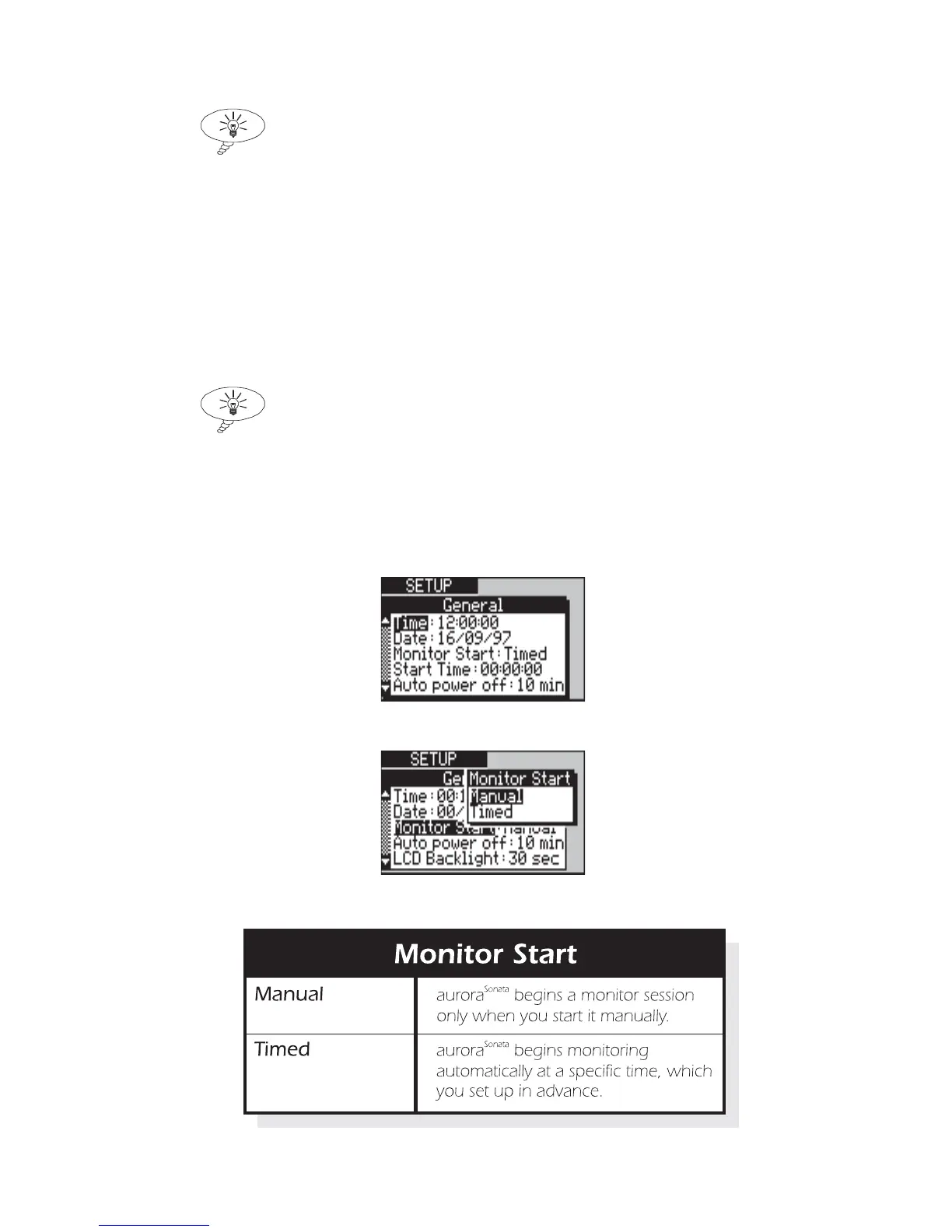aurora
Sonata
Hand Held ISDN Tester—User Guide
5-4 427869
Tip
You can change some of the monitor settings and other aspects
of aurora
Sonata
’s operation while in Monitor mode—i.e. without
having to go into the Setup menus. For details, see Changing
settings while in Monitor mode later in this chapter.
Choosing an automatic or manual start
You can set up aurora
Sonata
in advance to begin monitoring at a
specific time, or choose to begin the session manually.
Tip
The automatic start feature means that you can leave
aurora
Sonata
connected to the line to begin monitoring at the
designated time.
-1-
From the main Setup menu, select General to
display the General Setup menu.
-2-
Select Monitor Start to display the options:
-3-
Highlight the option you require:
