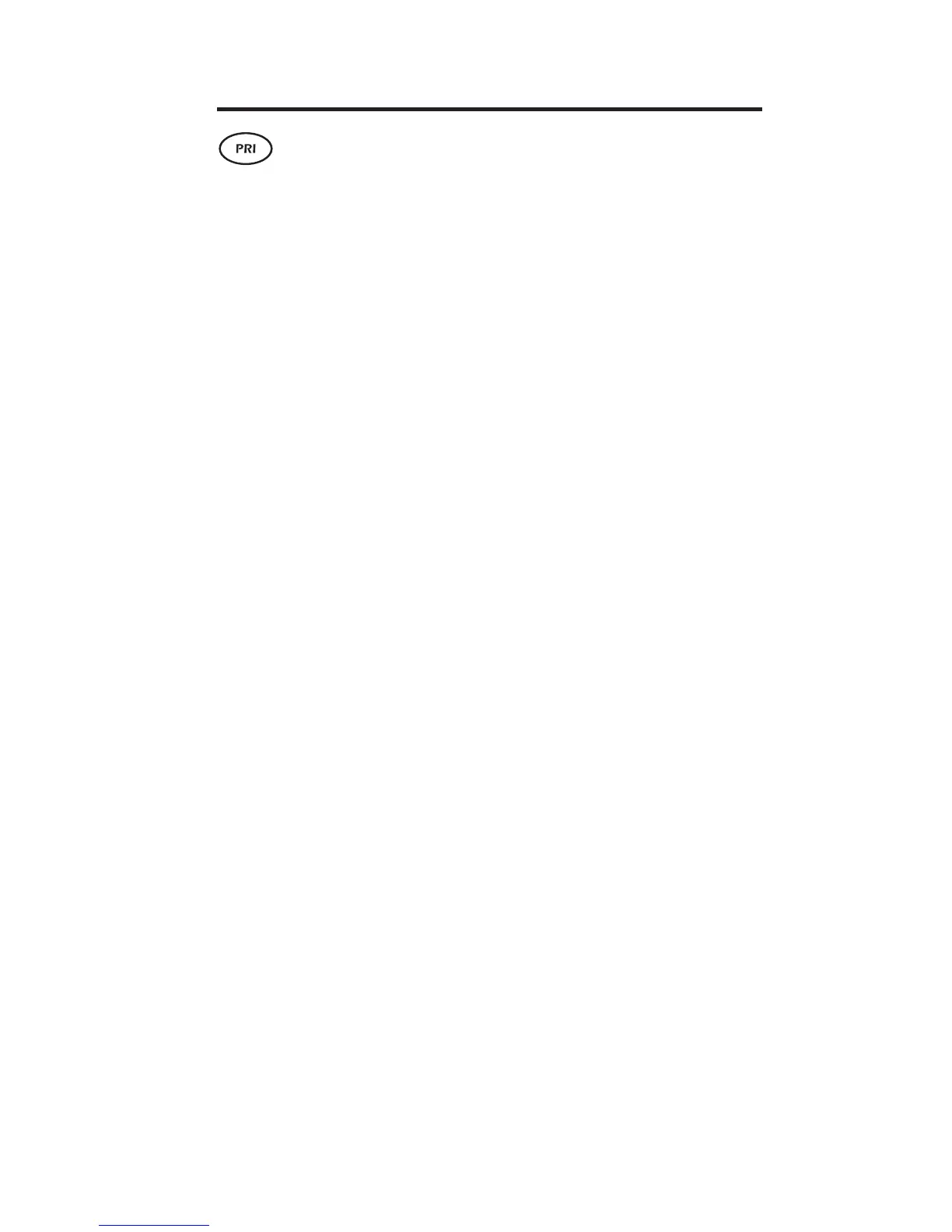Issue 2 - 07/00 4-7
Testing in Simulation Mode - Section 1
Simulation on a Primary Rate link
On a Primary Rate link you can use aurora
Sonata
to emulate
Terminal Equipment (a TE) or a Network Termination (NT).
Terminating the link
When using aurora
Sonata
for simulation on a Primary Rate link
you must set its resistor to 75Ω or 120Ω to suit the equipment
to which you are connecting. For instructions, see Terminating
a Primary Rate link in Chapter 3 section 1.
Emulating a TE on a PRI link
You would use aurora
Sonata
to emulate a TE on a PRI link:
• to determine whether a TE is faulty
• to check the line reliability (e.g. using BERT)
• during line provisioning or maintenance, to test
the line configuration, line quality and the
availability of channels and ISDN services
• to check any subscribed supplementary services
Emulating an NT on a PRI link
When you emulate an NT at the S interface you are using
aurora
Sonata
to replace the NT and the ISDN. You can use this:
• when installing a TE—you can make test calls
to aurora
Sonata
instead of the ISDN
• during line installation
• when troubleshooting a TE—to check if there
is an fault with the ISDN.
When emulating an NT, aurora
Sonata
sends ringing tones to the
TE in the same way as an exchange would do.
