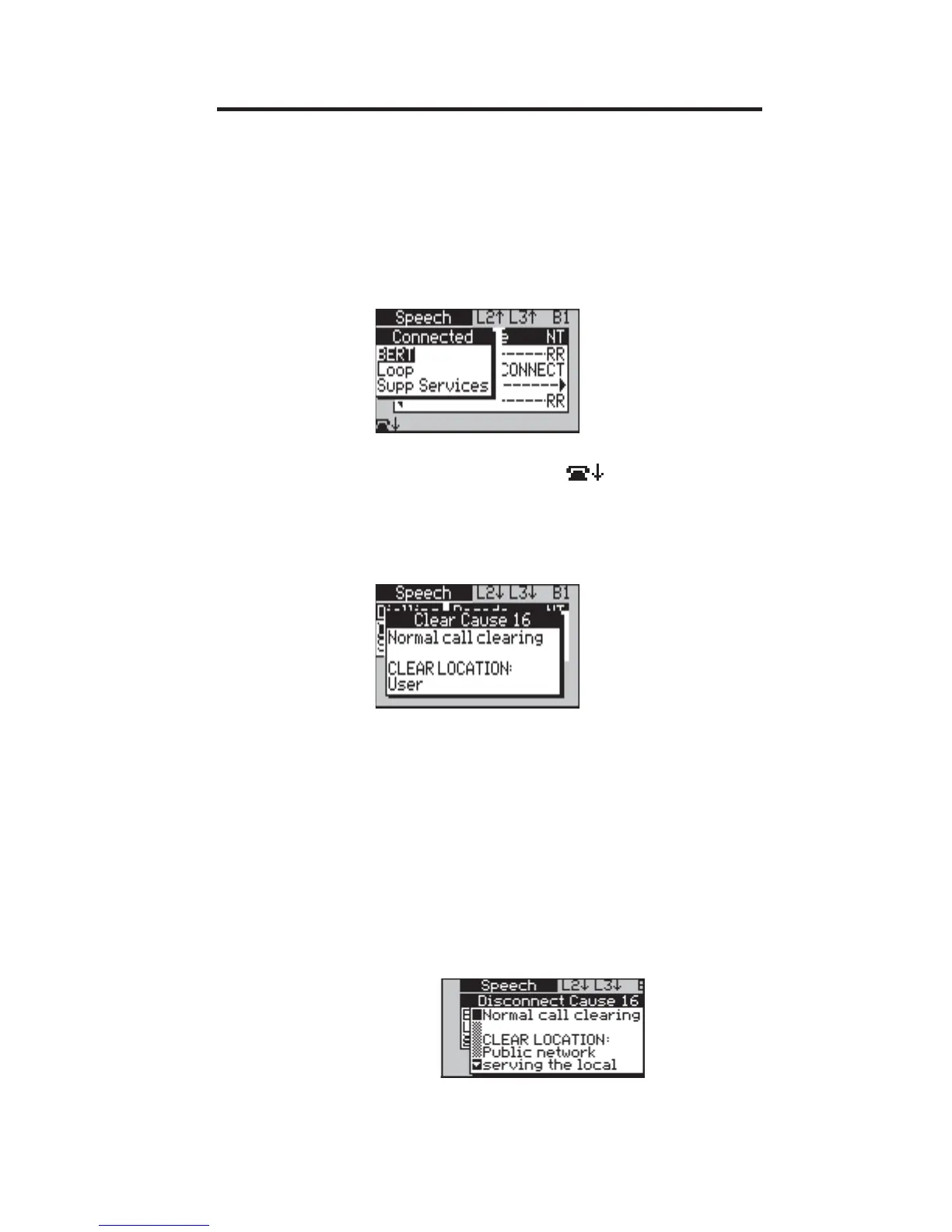Issue 2 - 07/00 3-61
First Steps in Testing - Section 2
Clearing an ISDN call
The way in which a call is cleared depends on whether you
initiated clearing yourself (local clearing) or whether another
user or the network initiated clearing (remote clearing).
To clear the call locally
-1- Press the On Hook ( ) function key.
aurora
Sonata
displays a window showing the
Clearing Cause Code—see About the Cause
Codes later in this section.
-2-
Press ESC to close the Cause Code display.
aurora
Sonata
returns to the main Simulate menu.
When a remote party clears the call
When another user or the network initiates call clearing, the
call is cleared, the Clearing Cause Code its location is received
in the Release Complete message is displayed (see About the
Cause Codes later in this section for details).
