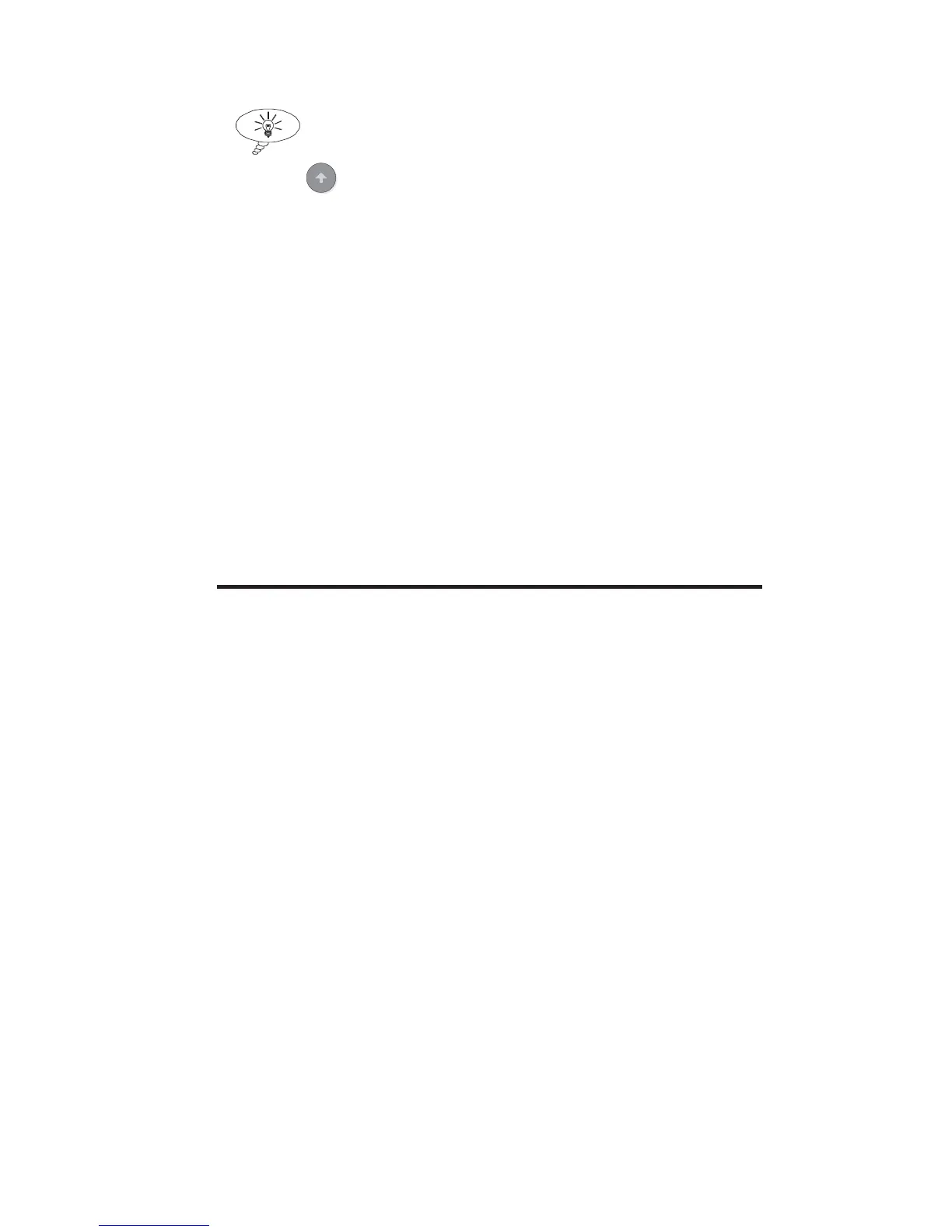Issue 2 - 07/00 3-63
First Steps in Testing - Section 2
Tip
To display the last Cause Code that aurora
Sonata
received, press
+ 6 and check the ISDN Cause display. This information
is only shown when there are no calls connected on the
current channel.
Origin of the Cause Codes
aurora
Sonata
receives the Cause Code from the network. The
message type depends upon which party initiated call clearing.
• When you clear the call, aurora
Sonata
receives a
Clearing Cause Code in the Release message.
• When a remote user or the network initiates call
clearing, aurora
Sonata
receives a Disconnect Cause
Code in the Disconnect message. When you finish
clearing, it receives a Clearing Cause Code in the
Release Complete message.
If calls are not possible
If a call attempt is unsuccessful, first check the displayed
Cause Code. You will usually want to perform further tests to
find out more about the problem—for example, you can
attempt a call using a different channel or service, test other
equipment on the link or use aurora
Sonata
to monitor the line.
