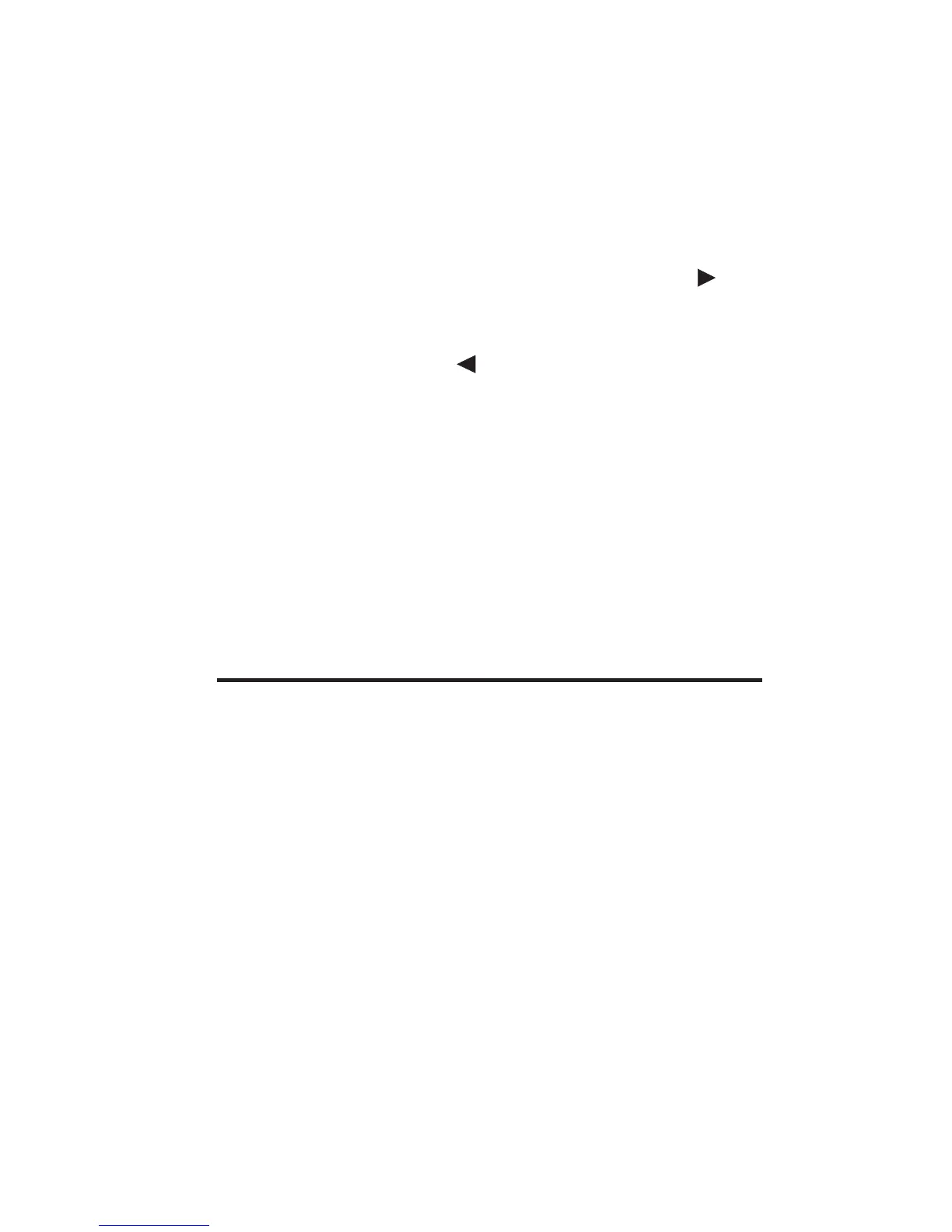Issue 2 - 07/00 7-19
Capturing & Analysing Protocol Information - Section 3
Viewing the extended decode for other
messages
You can display the extended decode for other messages in the
Decode window without first returning to that window.
-1- To display the extended decode for the next
message in the Decode window, press
.
-2- To display the extended decode for the
previous message in the Decode window,
press
.
Returning to the Decode Window
To return to the main Decode window:
-1- Press ENTER or ESC.
Returning the Decode window to real time
If you are viewing a frozen decode window, to return the
Decode window to real time:
-1- Press the RTime function key.
The detailed decode
aurora
Sonata
can send a more detailed decode of the protocol
information to the serial port. From the serial port you can
send the decode to a printer or PC file.
You can choose whether to produce the decode in a standard
format (Decode) or in a format compatible with aurora
Expert
for Windows (Expert). For instructions, see the earlier
sections of this chapter.
Initial output at the serial port
The standard output at the serial port begins with information
identifying the software release, current date and time, the
source of the decode (e.g. TE or NT), the protocol in use and
the current setup of aurora
Sonata
.
