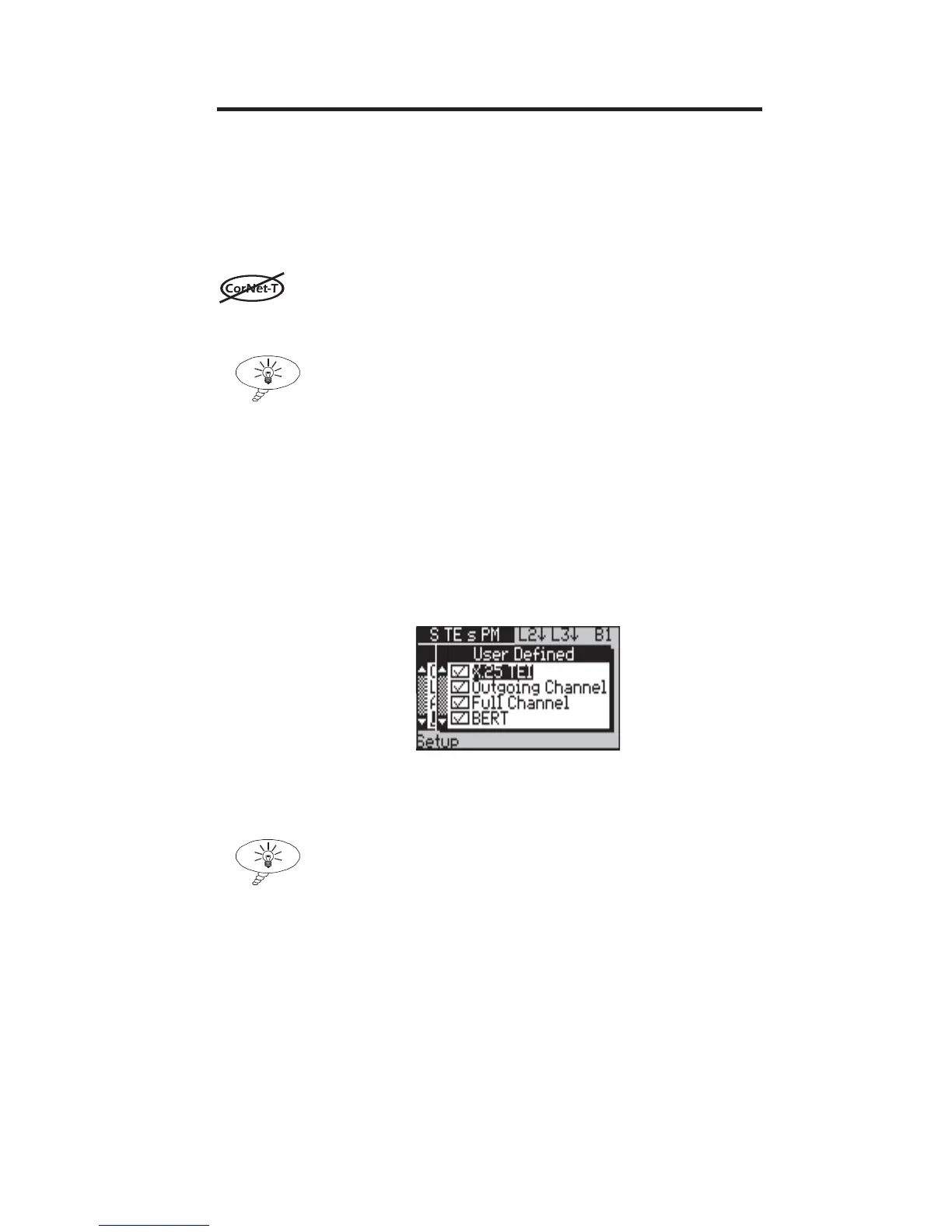Issue 2 - 07/00 6-11
Advanced Features & System Maintenance - Section 1
Creating a custom one-button test
As well as using the preconfigured one-button tests in
aurora
Sonata
’s ISDN Test Suite, you can create a custom test with
a specific set of components to suit your own requirements.
If CorNet-T is selected you cannot create a custom one-
button test.
Tip
For an introduction to the ISDN Test Suite and its
applications, see Chapter 4 section 1.
Choosing the component tests
To select the set of components for your custom test:
-1-
From the ISDN Test Suite, select User
Defined. aurora
Sonata
displays a window listing
the full selection of available components.
A tick (9) next to a component shows that it
is currently included in the User Defined test.
Tip
You can view the current components of the User Defined
one-button test by highlighting it in the Test Suite and pressing
ENTER.
