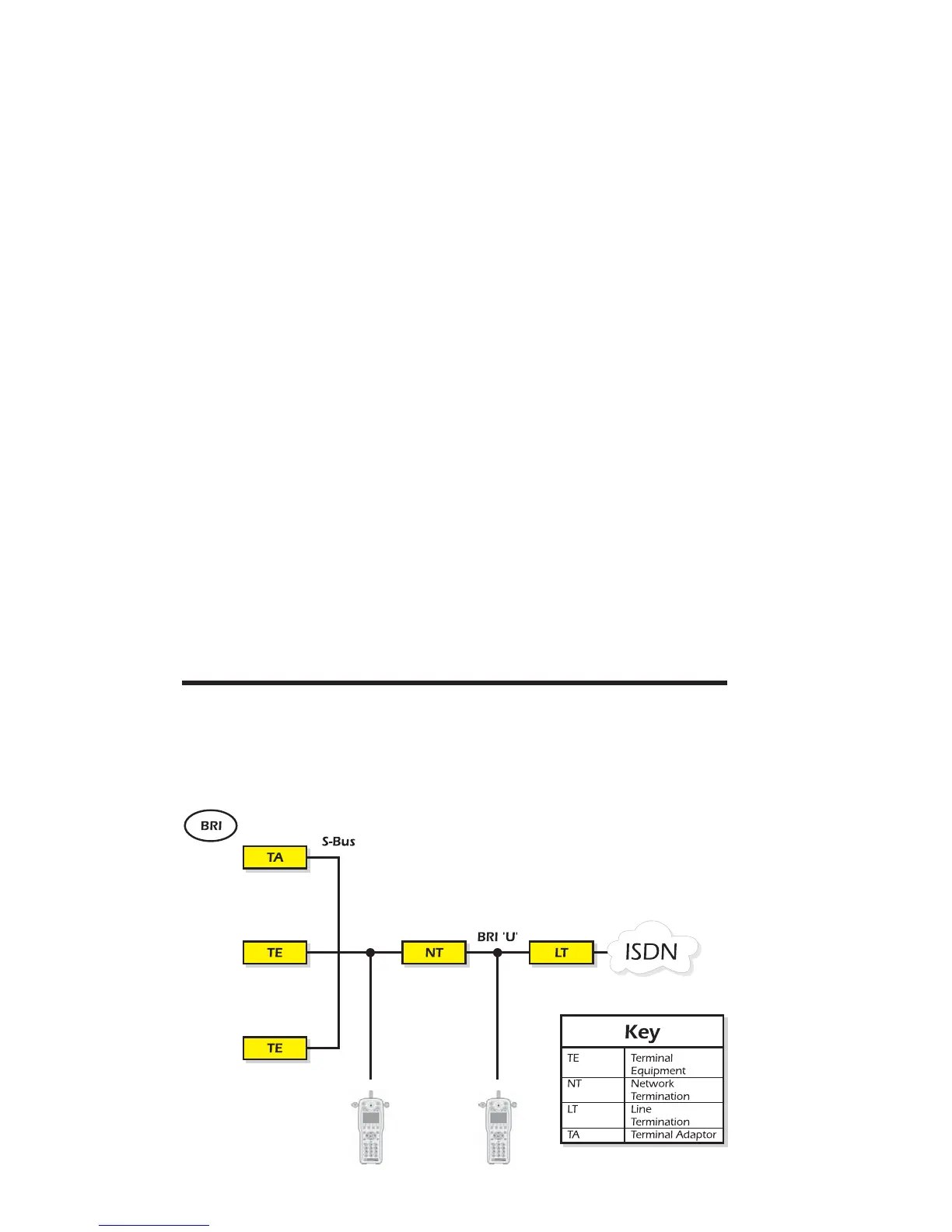aurora
Sonata
Hand Held ISDN Tester—User Guide
5-2 427869
Monitoring the Line
This chapter explains how you can use aurora
Sonata
to monitor
protocol information or listen to audio traffic on the line in
real time. This feature is particularly useful for on-the-spot
line troubleshooting.
Note
In Monitor mode you only use aurora
Sonata
to receive
information, not to transmit.
When the appropriate interface modules are fitted, aurora
Sonata
can monitor on the following types of link:
• Primary Rate
• Basic Rate links at the S interface
• Basic Rate links at the U interface with 4B3T or Up0
line coding. For U interface monitoring aurora
Sonata
must be fitted with two U interface modules of the
same type (for example, two 4B3T interfaces)
Connecting aurora
Sonata
The following diagrams show how you can connect aurora
Sonata
in Monitor mode, provided the appropriate interface is fitted:
