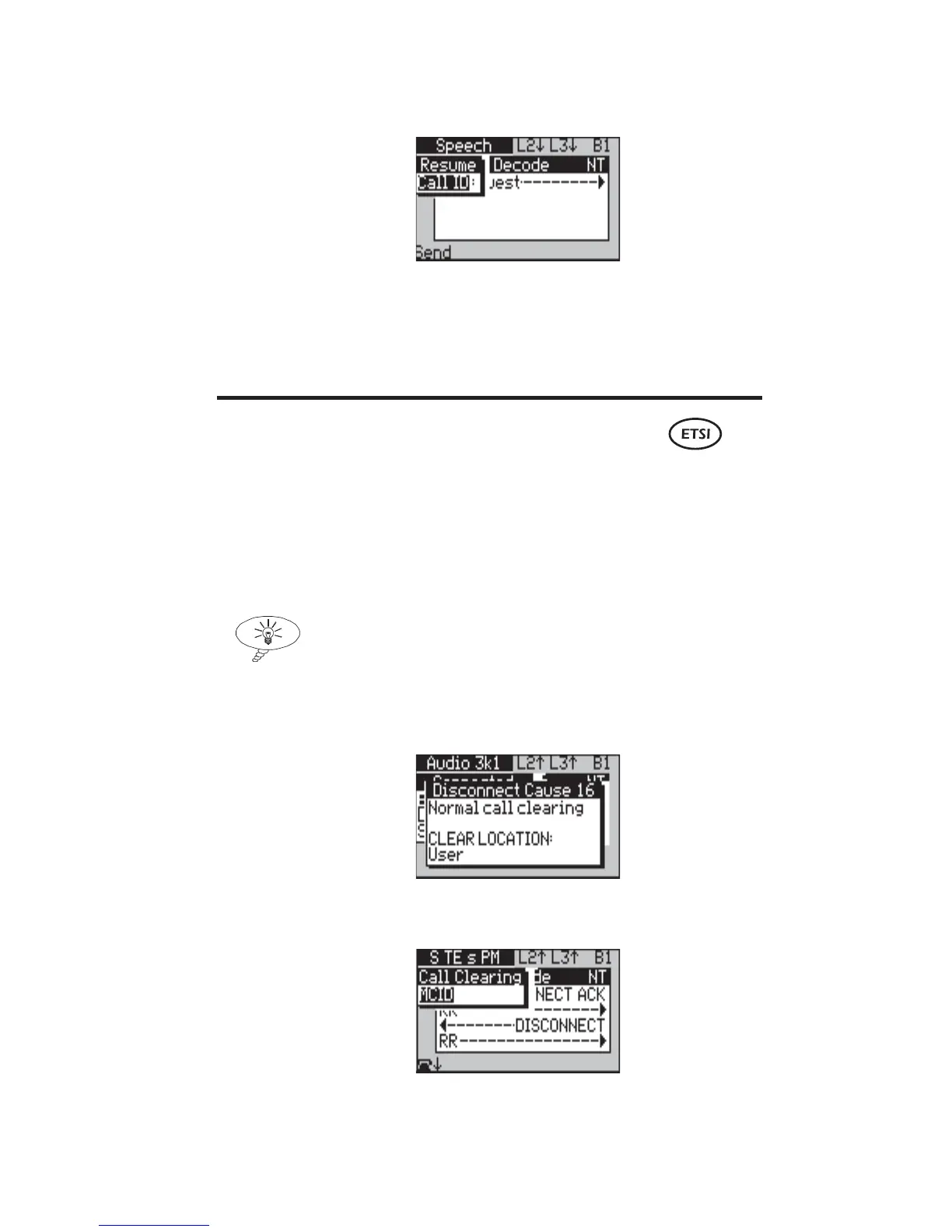Issue 2 - 07/00 4-75
Testing in Simulation Mode - Section 5
-2-
Select Resume.
-3-
Select Call ID, type the ID you assigned to the
call when you suspended it and press ENTER.
-4-
Press the Send function key to re-connect.
Testing MCID during disconnection
When the remote end of a connection has initiated call
clearing but the call is not fully cleared, you can test the
Malicious Call Identification (MCID) supplementary service.
This allows the subscriber to request that the source of an
incoming call is identified and registered by the network.
Tip
For details on call clearing, see Chapter 3 section 2.
When the other end of the connection (this can be a self call)
has initiated clearing:
-1-
Press ESC to close the display window for the
cause code.
