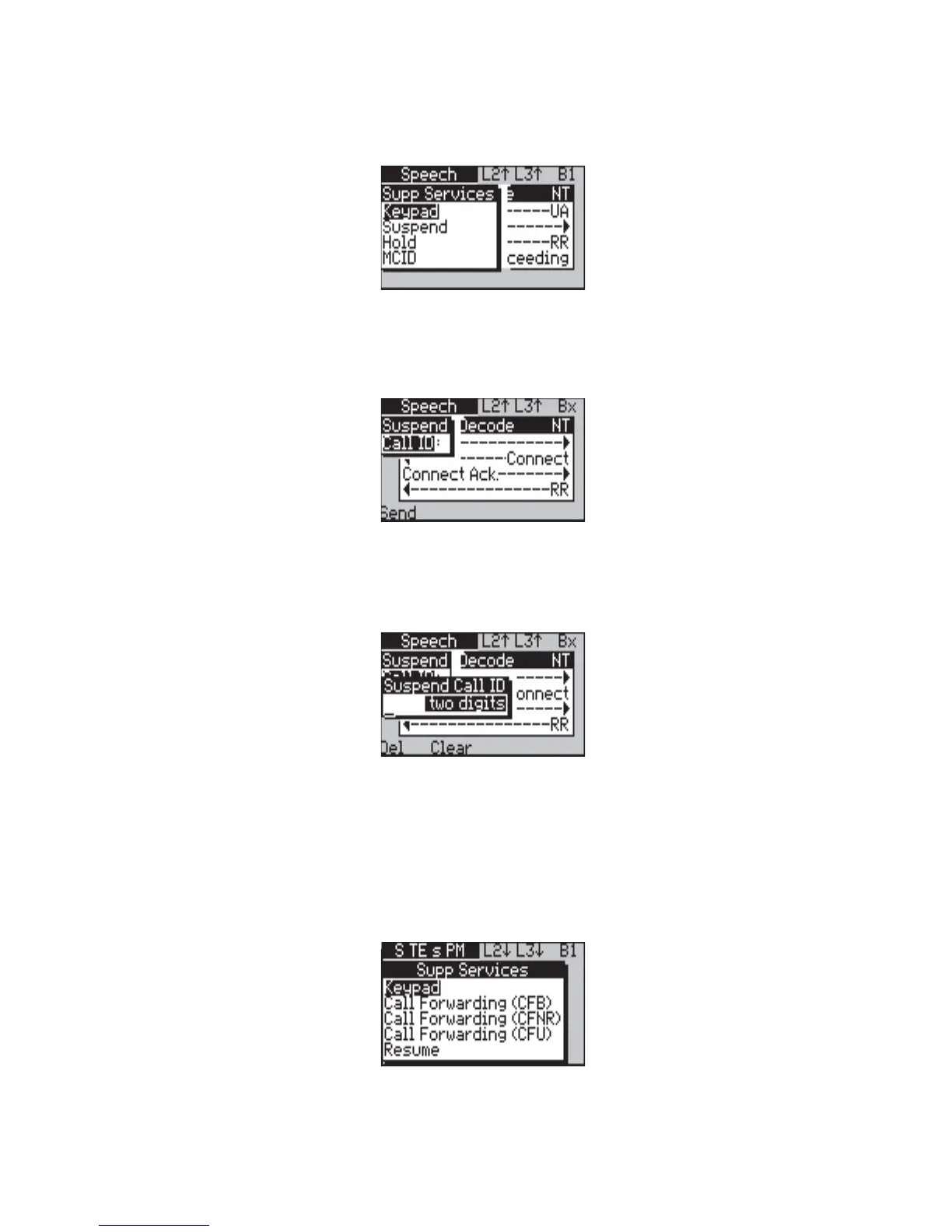aurora
Sonata
Hand Held ISDN Tester—User Guide
4-74 427869
-1-
For an existing connected call, display the
Supp Services menu.
Suspending a call
-1-
From the Supp Services menu for the
connected call, choose Suspend.
-2-
You need to assign an ID to the call, to allow
the network to identify it. To do this:
• Select Call ID to display an entry window.
• Type a two-digit ID and press ENTER.
-3-
Press the Send function key.
Resuming the call
-1-
From the main Simulate menu, select Supp
Services.
