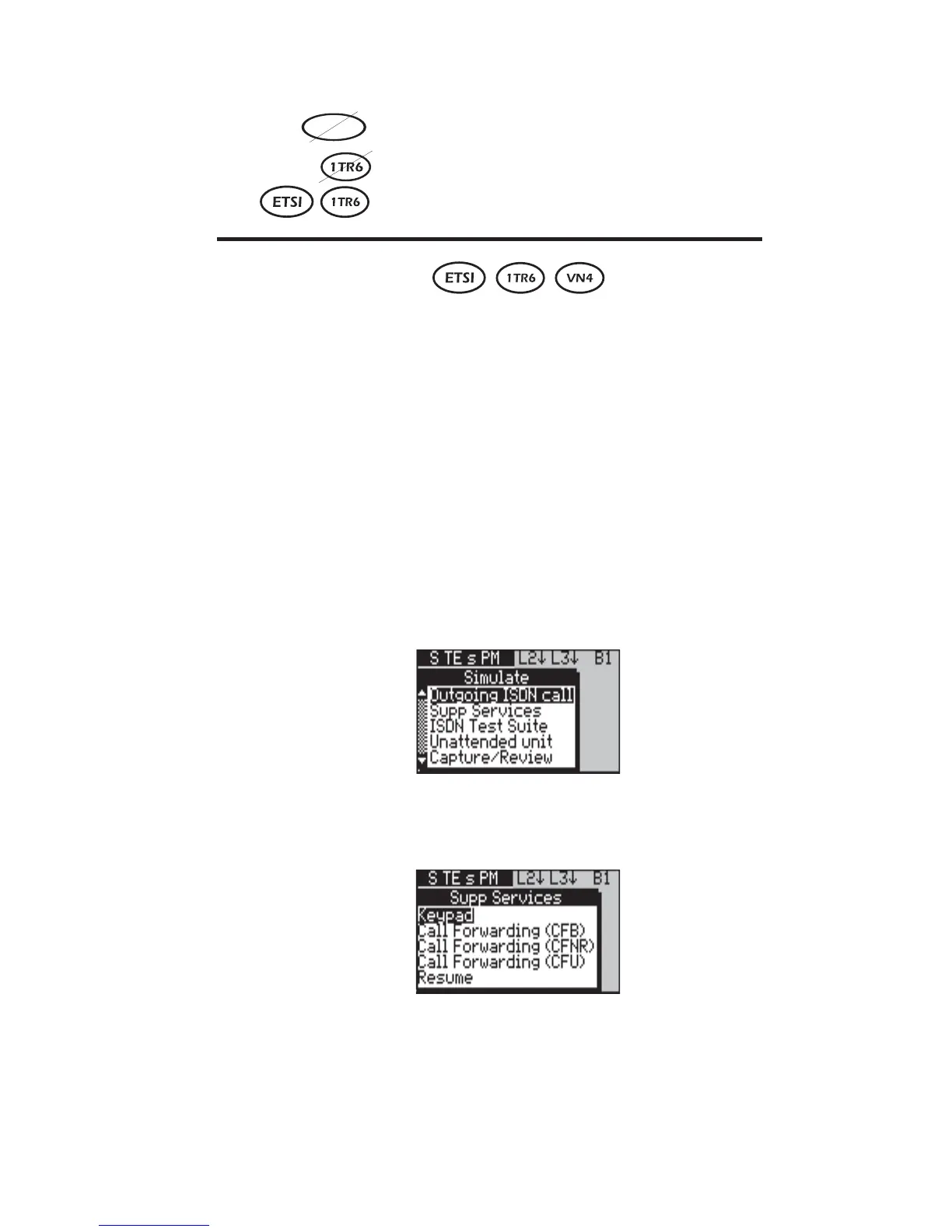Issue 2 - 07/00 4-55
Testing in Simulation Mode - Section 5
CorNet-T
• Advice of Charge (AOC)
• ISDN Sub-addressing
• Closed User Groups (CUG)
Call Forwarding
Call Forwarding allows the subscriber to send incoming calls
to a different number. Various types of Call Forwarding are
available, depending on the protocol being used.
Note
Call Forwarding is set up in advance for future incoming calls.
It is not the same as Call Deflection, which deflects a single
call when it is presented. For details on Call Deflection, see
Testing services for incoming calls later in this section.
Setting up Call Forwarding
-1-
Display the main Simulate menu.
-2-
Select Supp Services. aurora
Sonata
displays a list
of the services available before call setup for
the selected protocol. For example:
