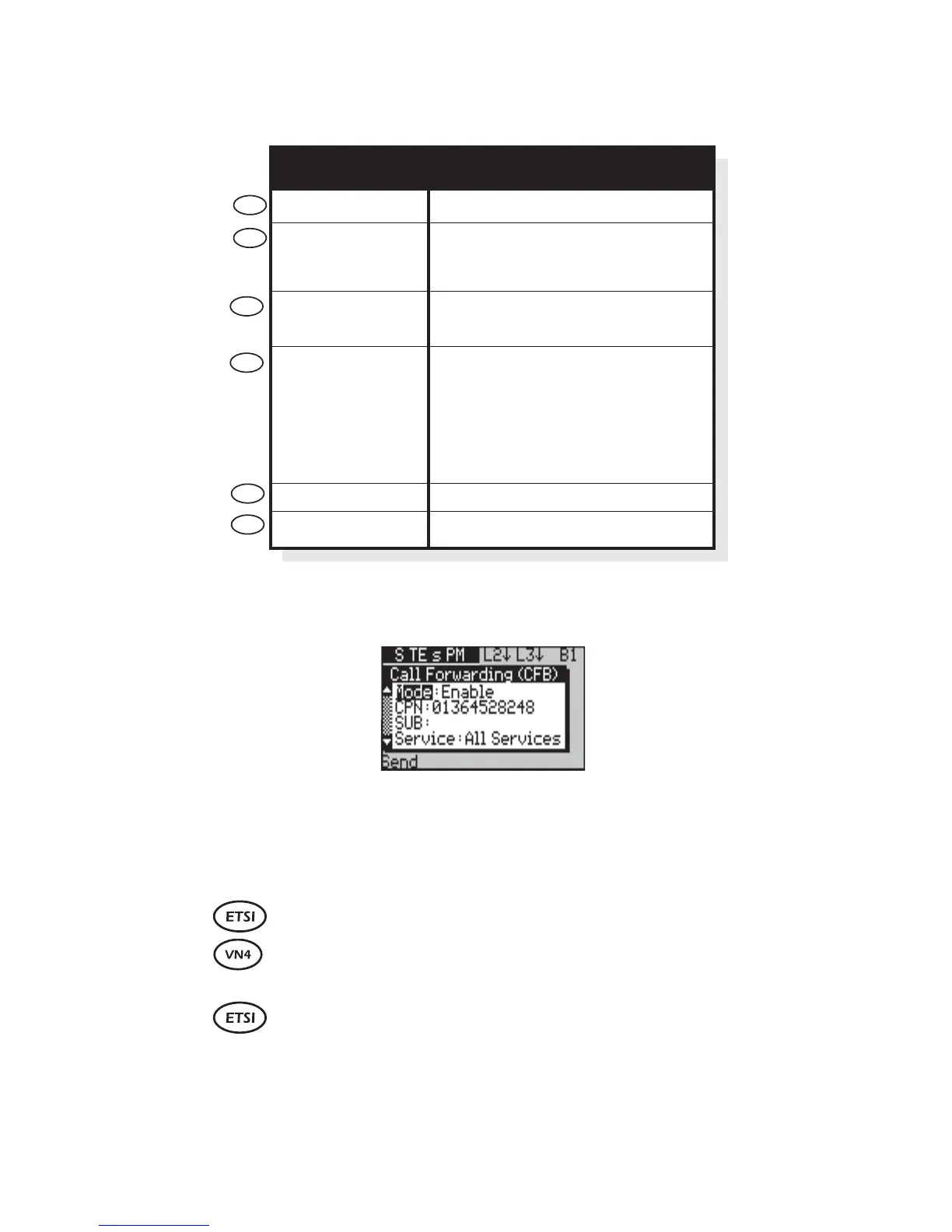aurora
Sonata
Hand Held ISDN Tester—User Guide
4-56 427869
-3-
Select the type of Call Forwarding you require:
Busy (CFB)
AWS1
AWS2
Forward calls when the line is busy.
Forward all incoming calls.
Forward calls that are not answered
No Reply (CFNR)
Unconditional
(CFU)
Unconditional or
No Reply
Forward calls that are not answered
within a certain time (the time is
defined by the network).
Forward all incoming calls.
f
Forward all incoming calls OR
orward calls that are not answered
within a certain time (the time is
defined by the network).
The type of call forwarding depends on
the service subscribed to.
(CFU/CFNR)
Types of Call Forwarding
1TR6
ETSI
VN4
ETSI
ETSI
1TR6
aurora
Sonata
displays a setup screen for the type of Call
Forwarding you have selected. For example:
Mode Enables or disables this type of Call
Forwarding.
CPN Identifies the CPN to which calls are to be
forwarded.
SUB The sub-address for the CPN.
Service Allows you to forward a specific type of call—
e.g. all speech calls.
