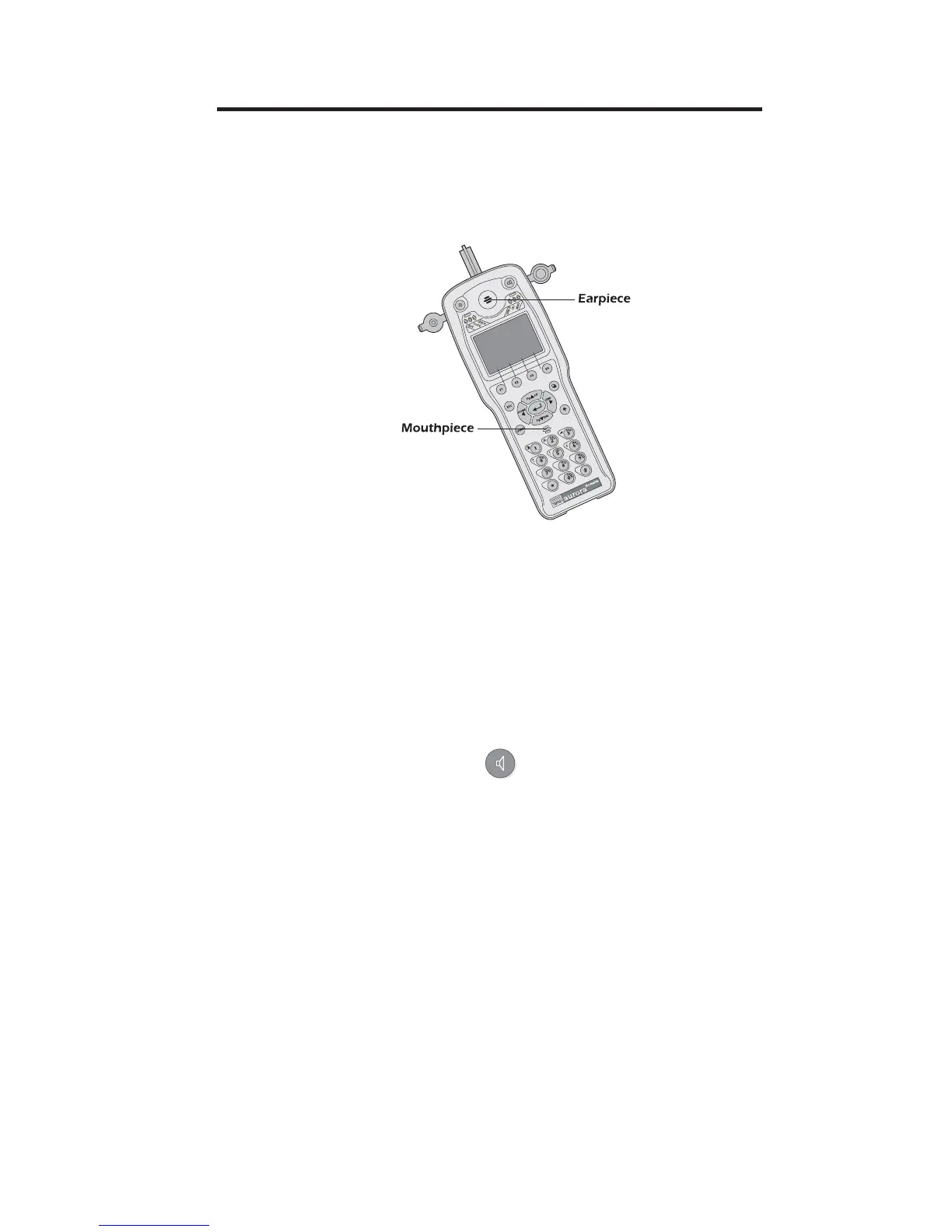Issue 2 - 07/00 2-9
Getting Started - Section 1
Choosing hand-held or hands-free
operation
aurora
Sonata
can be hand-held like a normal telephone handset.
You can also use the tester ‘hands-free’, by switching on the
built-in loudspeaker. You can then set it down or hang it up
and continue to hear activity on the line.
Note
When you switch on aurora
Sonata
it is always in hand-held
mode, even if you set it to hands-free when you last used it.
-1-
Press the key to switch the loudspeaker
off for hand-held operation or on for hands-
free operation.
For instructions on changing the volume of the earpiece,
microphone or loudspeaker, see Adjusting the volume in
section 3.
