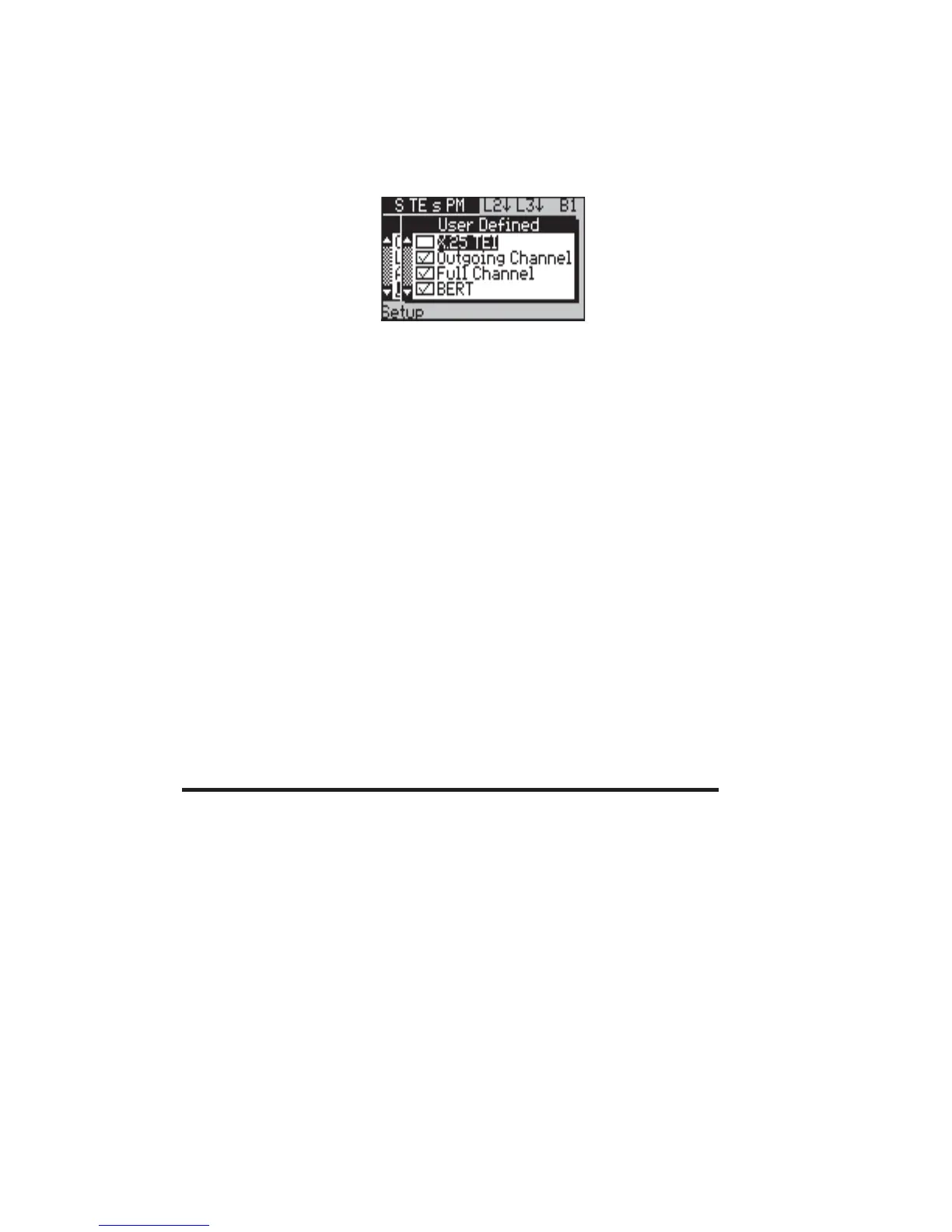aurora
Sonata
Hand Held ISDN Tester—User Guide
6-12 427869
-2-
Add or remove components as required, by
highlighting the component name and pressing
ENTER to add or remove the tick.
-3-
Set up the component details as normal. For
instructions on setting up specific
components, see the relevant sections of
Chapter 4.
-4-
When you have selected and set up the
components, press ESC to save your selections
and return to the ISDN Test Suite.
Understanding the test results
During the User Defined one-button test, aurora
Sonata
displays
results for the component currently in progress.
In the results screen for the test, you can use the Next and
Prev function keys to view the results for each component in
turn.
Using self calls
As well as calling other equipment, you can set up aurora
Sonata
to make a call to another B channel on the same access to
which you are connected. You might do this to test
supplementary services (see Chapter 4 section 5), or to
perform local BERT (Chapter 4 section 2).
For example, in a Data type self call the receiving channel
answers the call and loops received data back to the origin.
