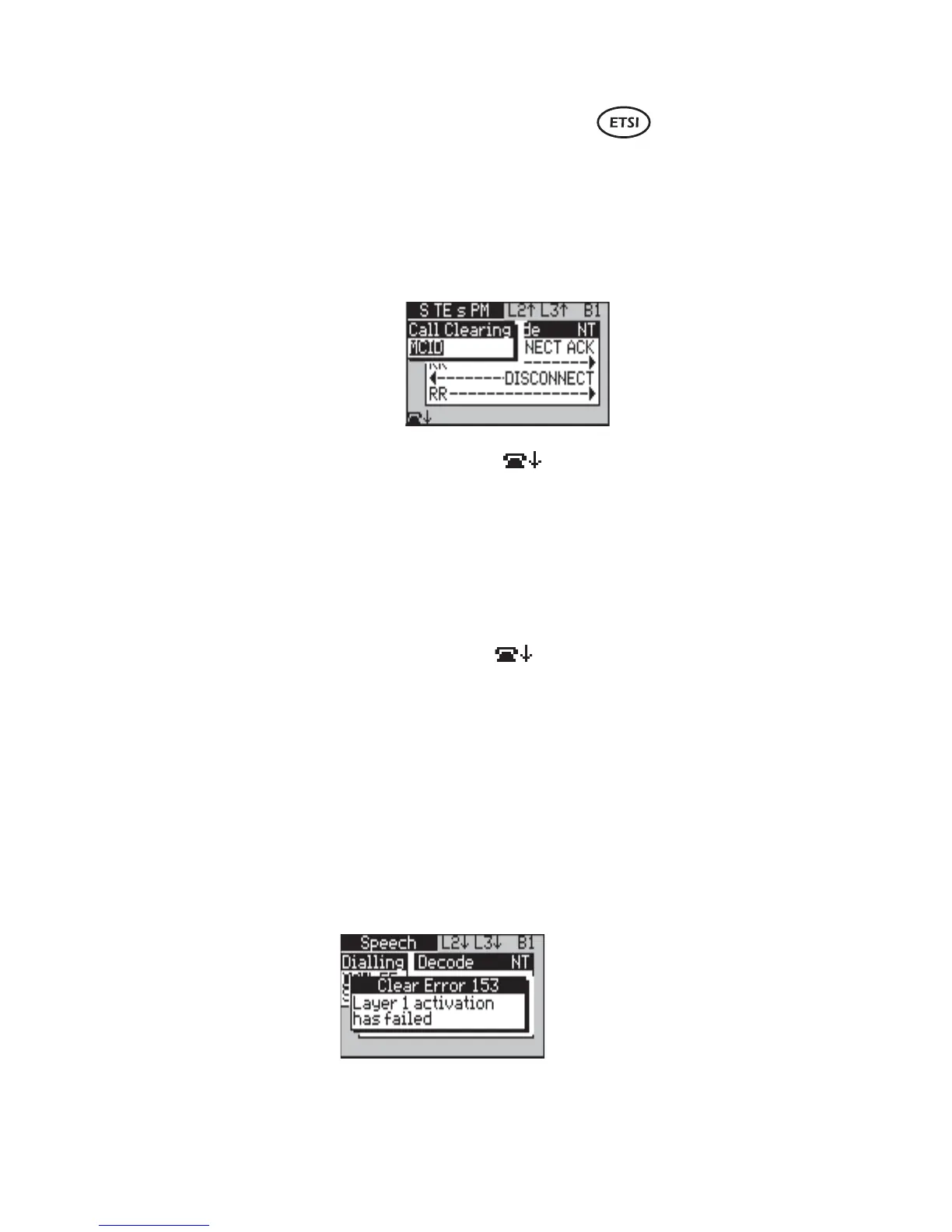aurora
Sonata
Hand Held ISDN Tester—User Guide
3-62 427869
Malicious Call Identification (MCID)
For an incoming call, if aurora
Sonata
is configured as a TE, the
call is not fully cleared. You can now test Malicious Call
Identification (MCID) supplementary service. For details, see
Chapter 4 section 5.
-1-
Press ESC to leave the first display.
-2-
Press On Hook ( ) to finish clearing.
When the call is fully cleared, the Clearing Cause Code
received in the Release Complete message is displayed (see
About the Cause Codes later in this section for details).
-3-
Press ESC to leave the Cause Code display.
If you do not press On Hook (
) or test MCID within a
certain time determined by the network, the network
automatically finishes clearing and goes back on hook.
-1-
Press ESC to leave the Cause Code display.
About the Cause Codes
When a call attempt fails, or a call is cleared or disconnected,
aurora
Sonata
displays a Cause Code. This is a number which
indicates the reason for failure, disconnection or clearing.
-1-
Press ESC to leave the Cause Code display.
A glossary of the Cause Codes is provided in Appendix 2.
