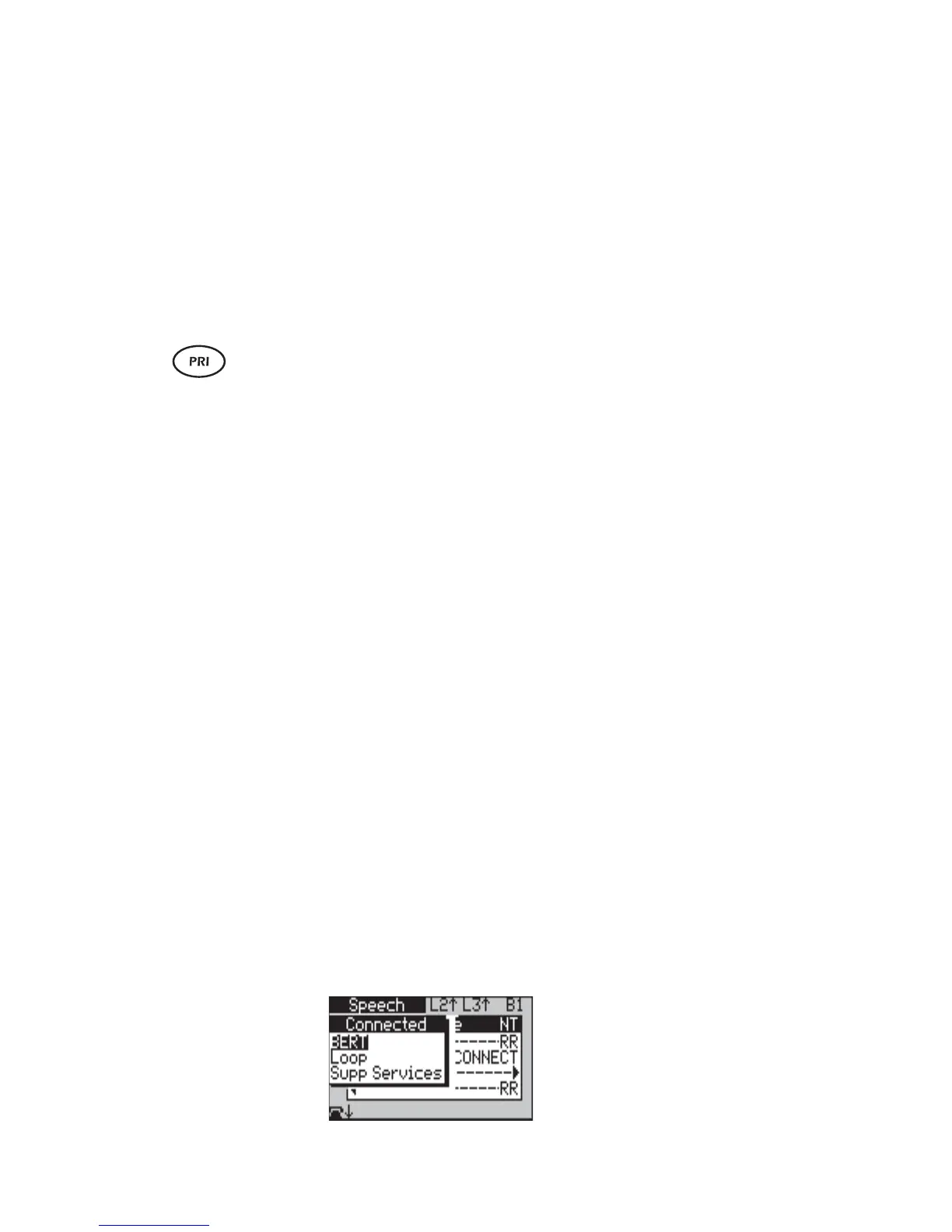aurora
Sonata
Hand Held ISDN Tester—User Guide
3-58 427869
Looping back the call
A loop is a continuous transfer of information when
aurora
Sonata
transmits all data that receives. When aurora
Sonata
receives information, it sends it back on the same channel. You
would normally loop back information on a call to synchronise
a BERT pattern, the BERT pattern that is transmitted by
aurora
Sonata
is also received. See Chapter 4 section 2.
Note
This section relates to a standard ‘framed’ loop—i.e. one
where the data is separated into different timeslots. On a
Primary Rate link you can also set up an ‘unframed’ loop,
where the data is sent as a full 2-megabit stream. See
Unframed Layer 1 tests in Chapter 4 section 2.
There are two types of loop:
• remote—information produced by aurora
Sonata
is
looped back by another device.
• local—aurora
Sonata
loops back the information it
receives from another device. You could use a local
loop, for example, to return incoming BERT.
Note
In Unattended mode (see Chapter 6 section 2), aurora
Sonata
loops back all incoming voice or data calls automatically.
Setting up a loop
You can place loops on any B channel, individually or
simultaneously, and remove a loop without disturbing any
others that are set up.
When aurora
Sonata
has a connected call:
