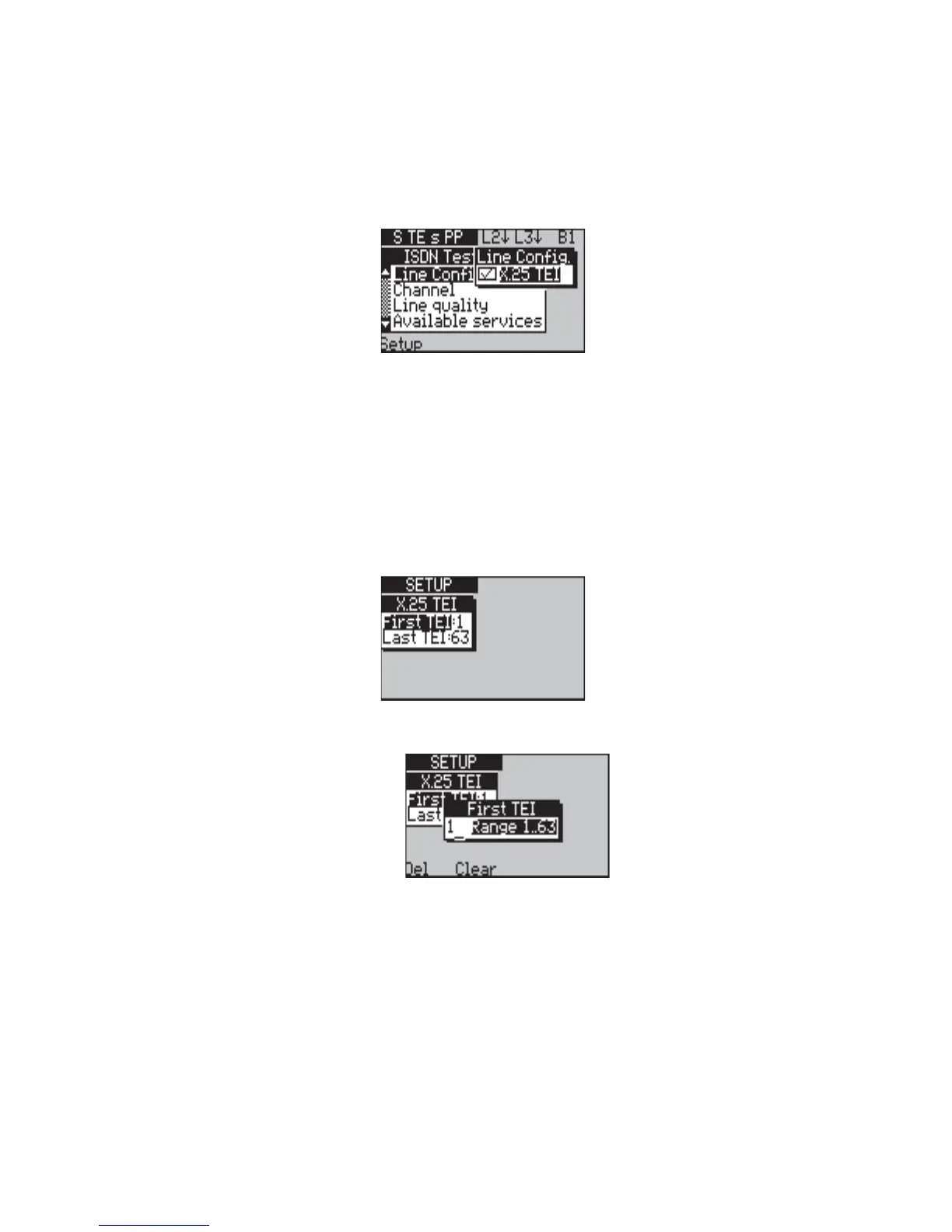aurora
Sonata
Hand Held ISDN Tester—User Guide
4-52 427869
-2-
Highlight Line Config. and press ENTER.
aurora
Sonata
displays a screen showing that the
Line Configuration one-button test includes
an X.25 TEI component test.
Press ENTER if required to place a tick in the
box next to X.25 TEI.
-3-
Set the range of TEIs to test. To do this:
• Press the Setup function key. aurora
Sonata
displays a screen for you to set the first
and last TEIs in the range to be checked.
• Select First TEI.
• Enter a number between 1 and 63 (you
cannot enter a higher number). When
there are two digits already in the entry
window, you can overtype them.
• Press ENTER to save the displayed TEI
and return to the setup screen.
