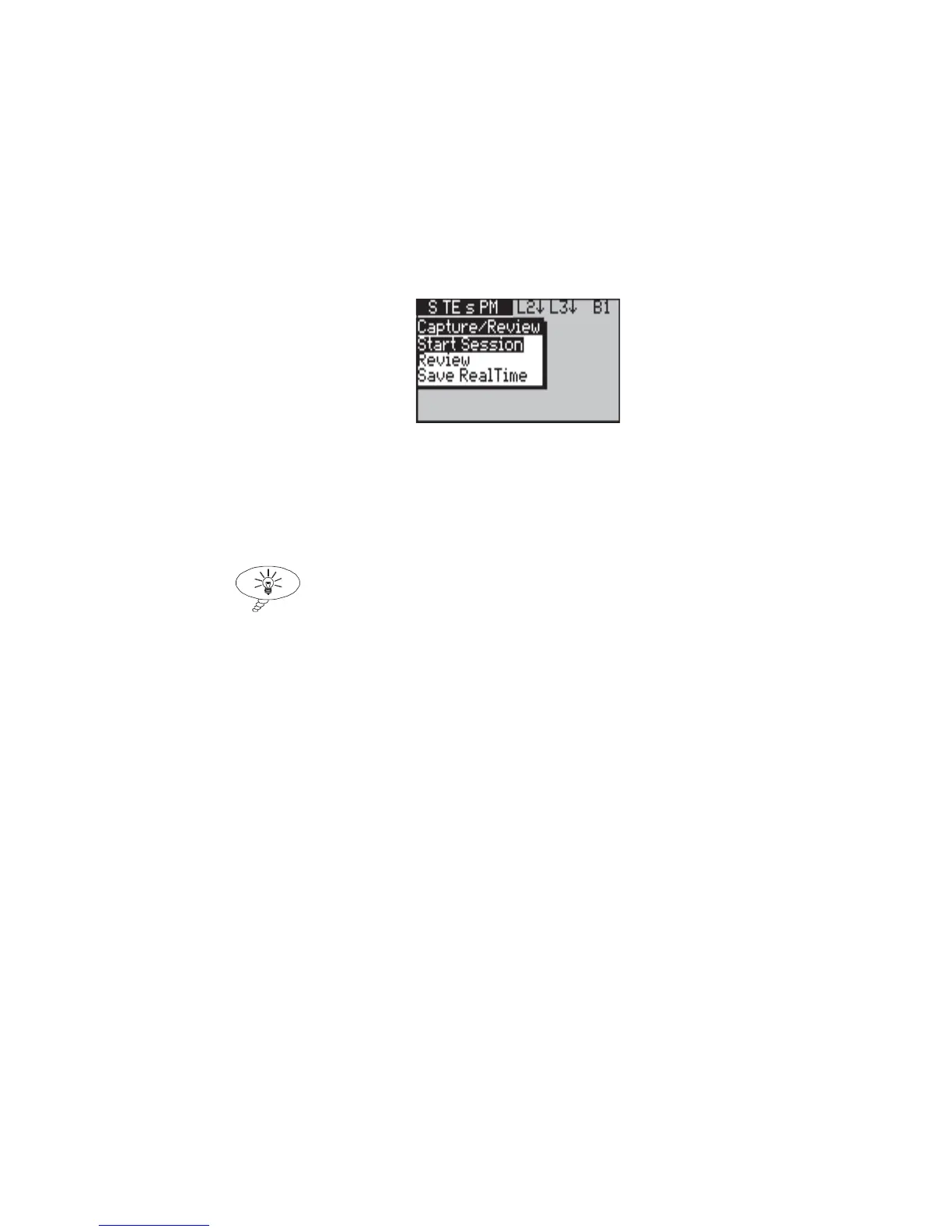Issue 2 - 07/00 7-13
Capturing & Analysing Protocol Information - Section 2
Note
You must save the contents as soon as you can after the event
you wish to see is displayed on screen, since the real time
buffer only holds the most recent 8 kilobytes of information.
-1- In the main Simulate menu , select Capture/
Review.
-2- Select Save RealTime. aurora
Sonata
displays an
alphanumeric entry window for you to assign a
name to identify the saved information.
-3-
Enter a name (up to eight characters).
Tip
If you need instructions on how to use this screen, see
Entering alphanumeric information in Chapter 2 section 3.
If you do not enter a name, aurora
Sonata
automatically names the
saved section of data S1, S2 and so on.
-4-
Press the OK function key to save the name and
store the information.
Viewing the saved information
You can view the information by going to the Capture
Review menu and selecting the name you assigned to the
stored section of data. See Reviewing a captured session earlier
in this section.
