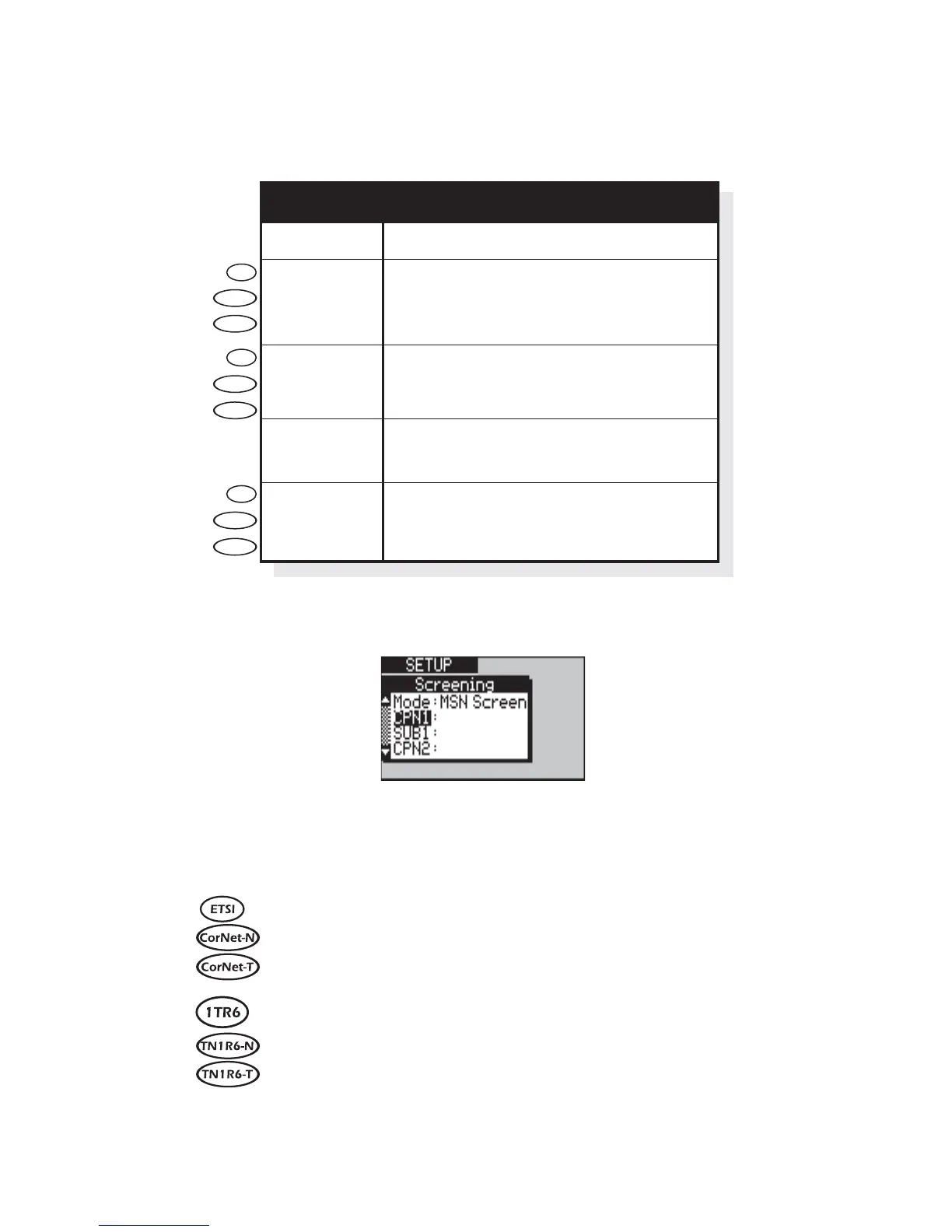aurora
Sonata
Hand Held ISDN Tester—User Guide
6-8 427869
-2-
Highlight the option you require and press
ENTER. The options are:
Coding Standards
Off
MSN Screen
CPN Screen
CLI Screen
SUB Screen
No screening
Screen for up to three different CPNs - that is,
accept calls for up to three different numbers.
Each CPN can include a sub-address.
Screen for one CPN
Screen for one CLI - that is, accept calls only
a particular number. The CLI can include a sub-
address.
Screen for the single digit at the end of the
subscriber number which identifies the terminal
from
Screening Mode Options
ETSI
CorNet-T
TN1R6-T
TN1R6-T
TN1R6-N
TN1R6-N
CorNet-N
1TR6
1TR6
aurora
Sonata
displays a window in which you set up the numbers
for your chosen screening type. For example:
Identifying the numbers for screening
When you have chosen the screening type, you need to identify
the numbers to be accepted for that type of screening.
You can set up to three CPNs for MSN screening, and one CLI
for CLI screening. Each number may include a
sub-address.
You can identify one CPN for CPN screening, one CLI for CLI
screening and, on a Basic Rate point-to-multipoint link, up to
two 1TR6 sub-addresses (EAZs) for SUB screening.
