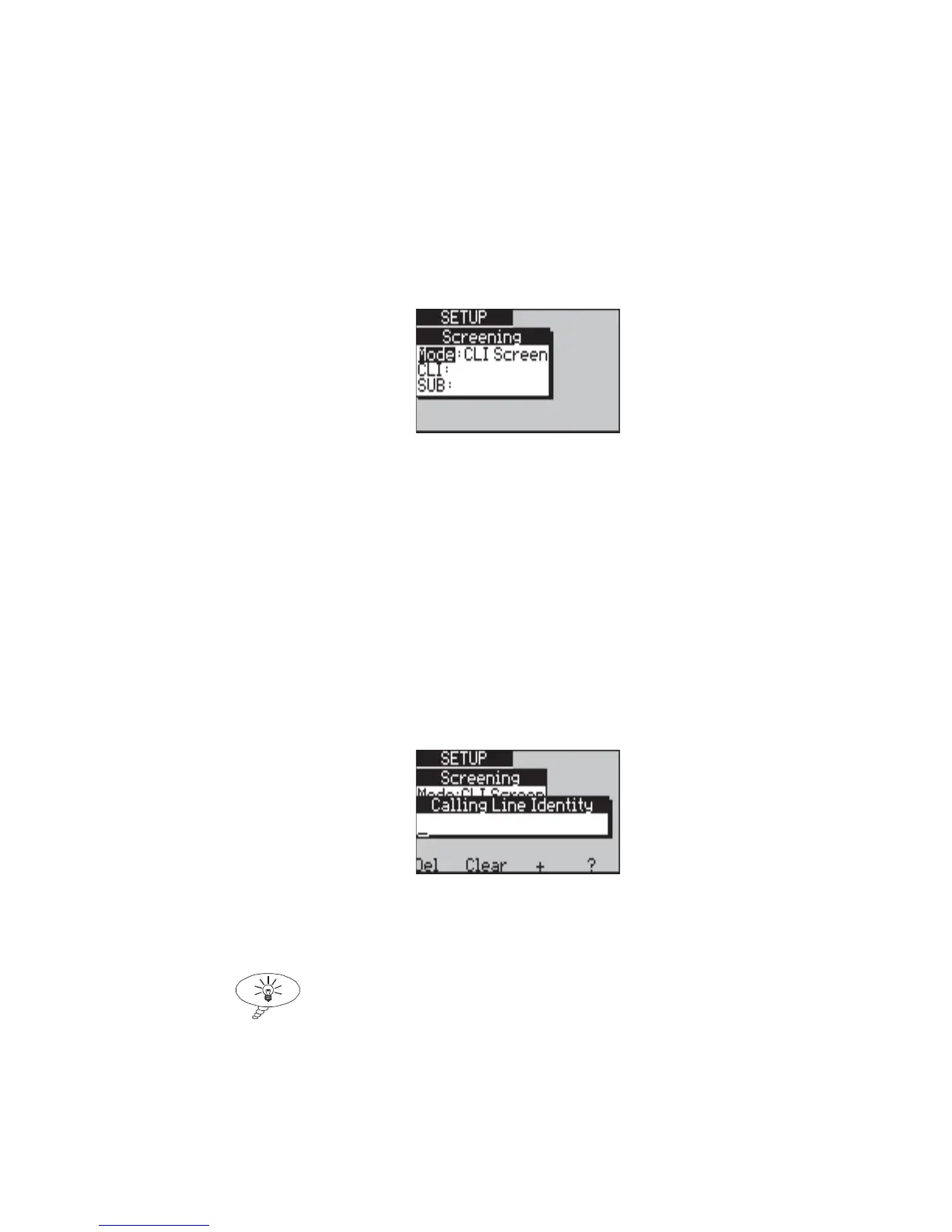Issue 2 - 07/00 6-9
Advanced Features & System Maintenance - Section 1
Once you have identified the numbers for a screening type,
aurora
Sonata
stores them even when you are not using that type.
When you use it again you can either screen for the same
numbers or replace them with new ones.
In the instructions below, the example screens illustrate how
to identify a CLI using the ETSI protocol.
-1-
Select one of the following, depending on the
screening type and protocol you are using:
• CLI for CLI screening
• CPN1, 2 or 3 for MSN screening
(CorNet-N, CorNet-T and ETSI)
• CPN for CPN screening
(TN1R6-N, TN1R6-T and 1TR6)
• EAZ 1 or 2 for sub-address (EAZ)
screening on a Basic Rate PMP link
(TN1R6-N, TN1R6-T and 1TR6).
-2-
Enter a CPN or CLI of up to 20 characters, or
a single digit between 0 and 8 for 1TR6 EAZ
screening. Press ENTER.
Tip
The + and ? function keys allow you to use wildcards to make
the screening more flexible. See Using wildcards for call
screening later in this section.
