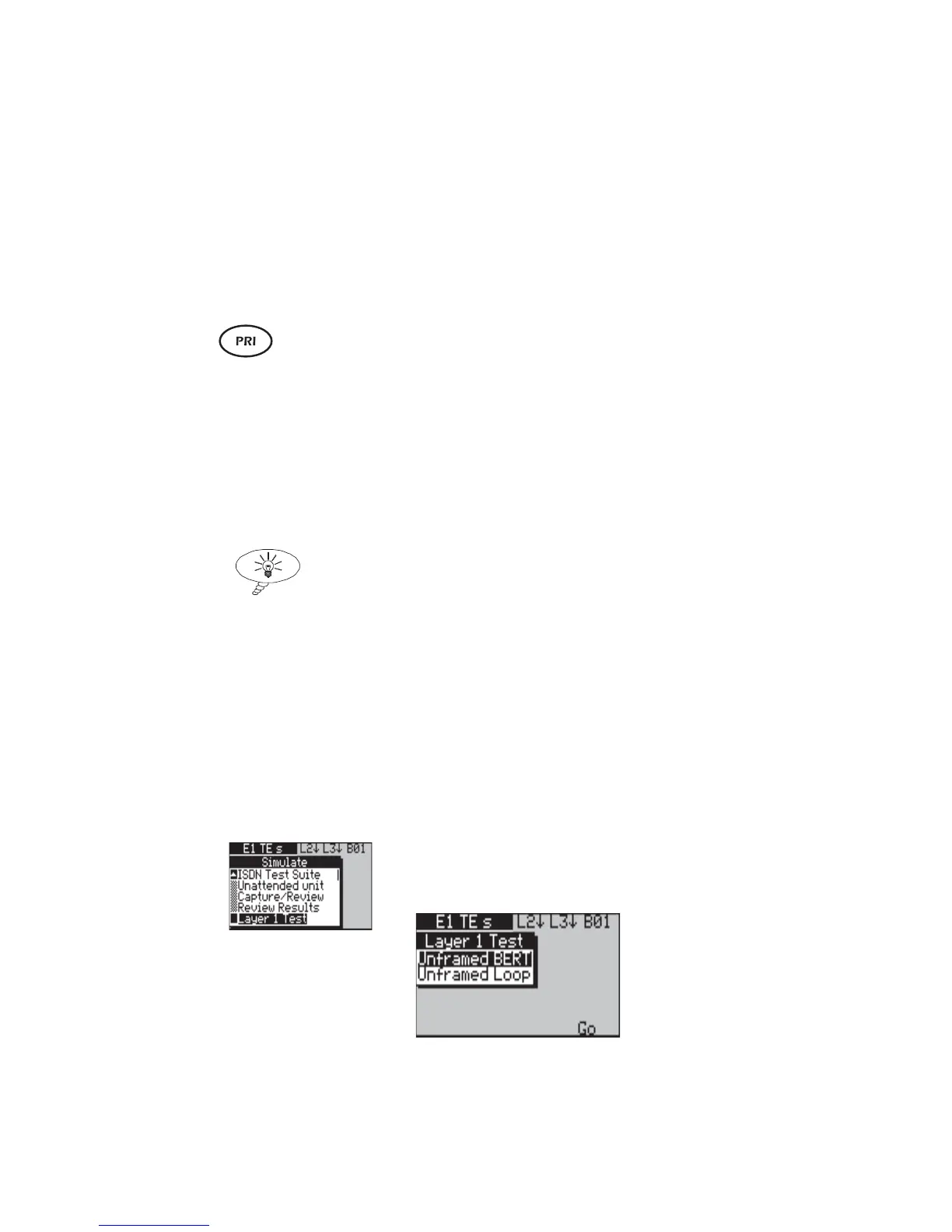Issue 2 - 07/00 4-17
Testing in Simulation Mode - Section 2
The result of attempting a data call from an aurora
Sonata
which
has been identified as a speech device (SET751 or SET
SET500) is indeterminate.
The result of attempting a speech call from an aurora
Sonata
which has been identified as a data device (DCI521 or
DCI731) is indeterminate.
Unframed Layer 1 tests
On a Primary Rate link, you can test Layer 1 by setting up an
unframed loop or unframed Bit Error Rate test (BERT).
‘Unframed’ means that instead of being divided into timeslots
(‘framed’), the data is transmitted as a full 2-megabit stream.
You can therefore test line quality over the entire link rather
than over a specific channel.
Tip
For details of how to set up a standard (i.e. framed) loop on a
call, see Chapter 3 section 2. A full description of BERT and
instructions on performing a framed test are provided later in
this section.
Before you set up an unframed BERT or loop, check that the
device to which you are connecting aurora
Sonata
is configured to
transmit and receive unframed information (i.e. it has an
unframed loop).
-1-
From the main Simulate menu, choose Layer 1
Test.
-2-
Highlight either Unframed BERT or
Unframed Loop and press the Go function
key.
