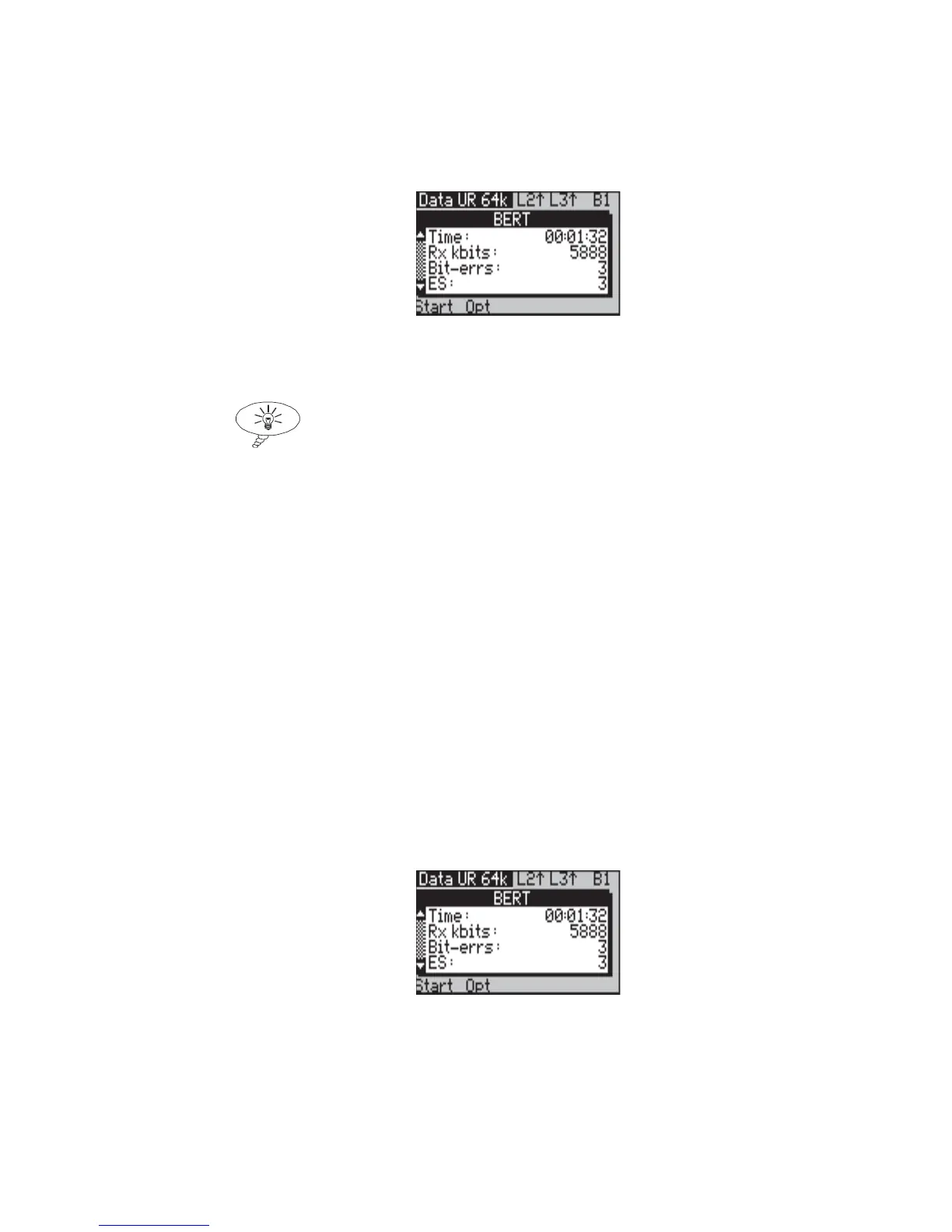Issue 2 - 07/00 4-31
Testing in Simulation Mode - Section 2
-1-
Press the Stop function key.
aurora
Sonata
stops the test and remains in the error display.
You can return to the main Connected window for the test
call, or start a new BER test with the counters back at zero.
Tip
You can press Opt to change the way BERT operates without
having to disconnect the test call. See Changing the BERT
settings while connected below.
To start a new test:
-1-
Press the Start function key.
To return to the Connected window for the test call:
-1-
Press ESC.
Changing the BERT settings while connected
When a BERT test has stopped, either automatically or
because you stopped it manually, you can change the way
BERT is performed (e.g. set a different fail threshold) and
start a new test without having to disconnect the call.
-1-
In the error display for the previous test, press
the Opt function key. The BERT Setup menu
is displayed.
