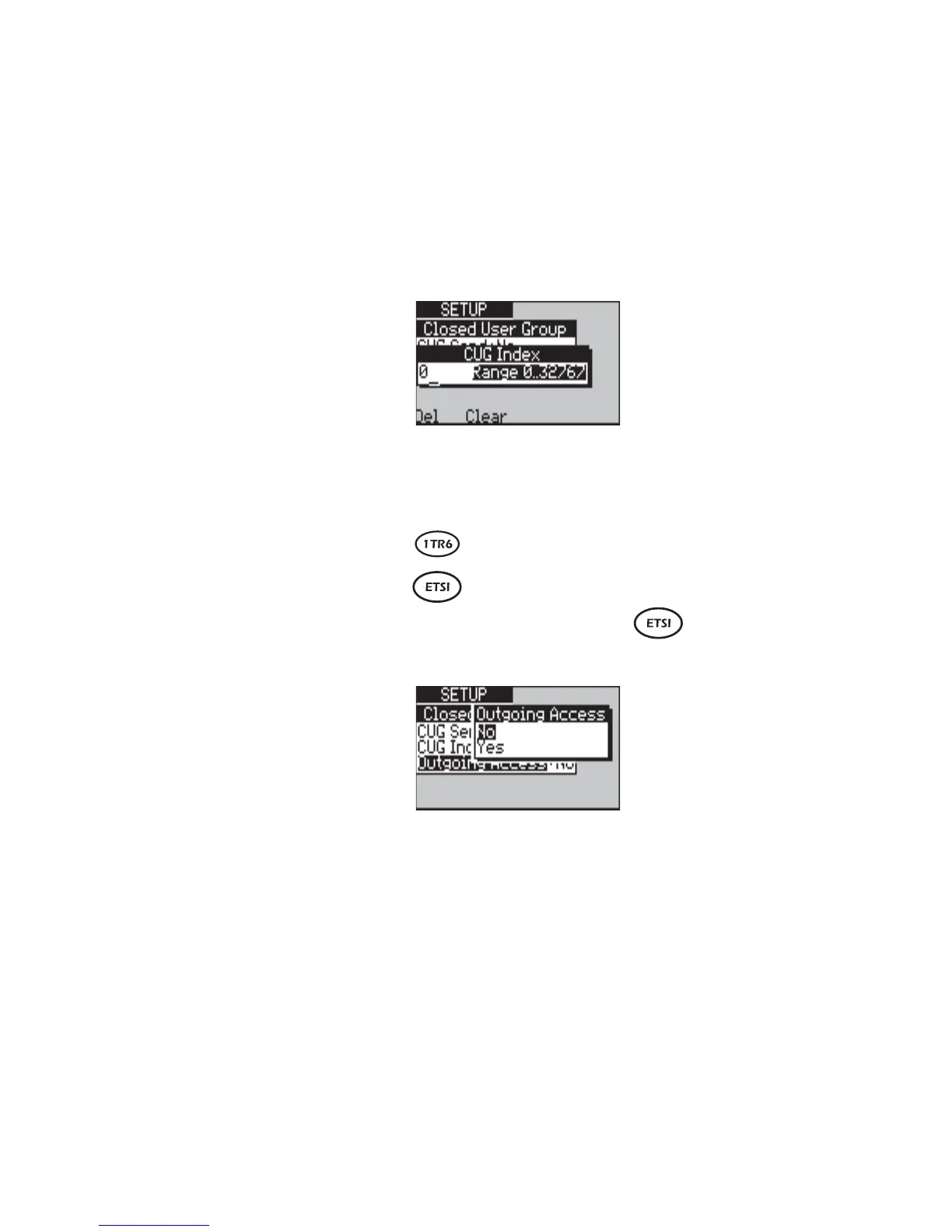Issue 2 - 07/00 4-67
Testing in Simulation Mode - Section 5
-2-
Choose No or Yes and press ENTER. If you
choose Yes, aurora
Sonata
includes the CUG
number in all call setup messages to other
group members.
Entering a CUG number for aurora
Sonata
-1-
Select CUG Index to display an entry window:
-2-
Type a CUG number (this should be supplied
by the network provider) and press ENTER.
The number must be between:
0 and 99
0 and 32767
Requesting calls to outside devices
-1-
Select Outgoing Access.
-2-
Choose No or Yes and press ENTER. No
means that any attempted calls outside the
CUG will be rejected by the network. Yes
requests outgoing access.
