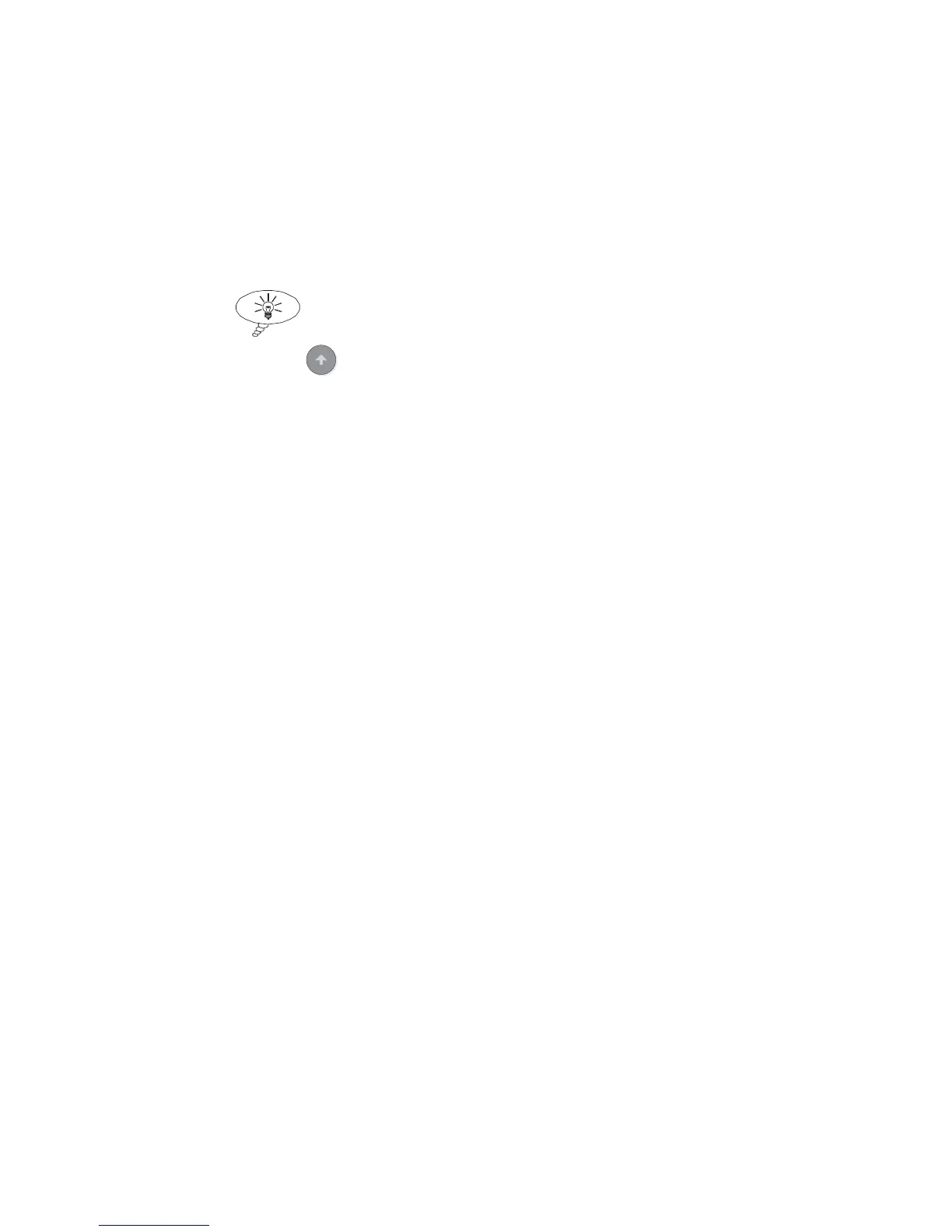Issue 2 - 07/00 6-21
Advanced Features & System Maintenance - Section 3
-4-
Click the Setup Parameter checkbox and
choose OK.
During the download, the PC displays a bar
graph to indicate progress.
-5-
Exit Trendsend.
Tip
You can check the configuration of an aurora
Sonata
by pressing
+ 5 to display the Status screen.
