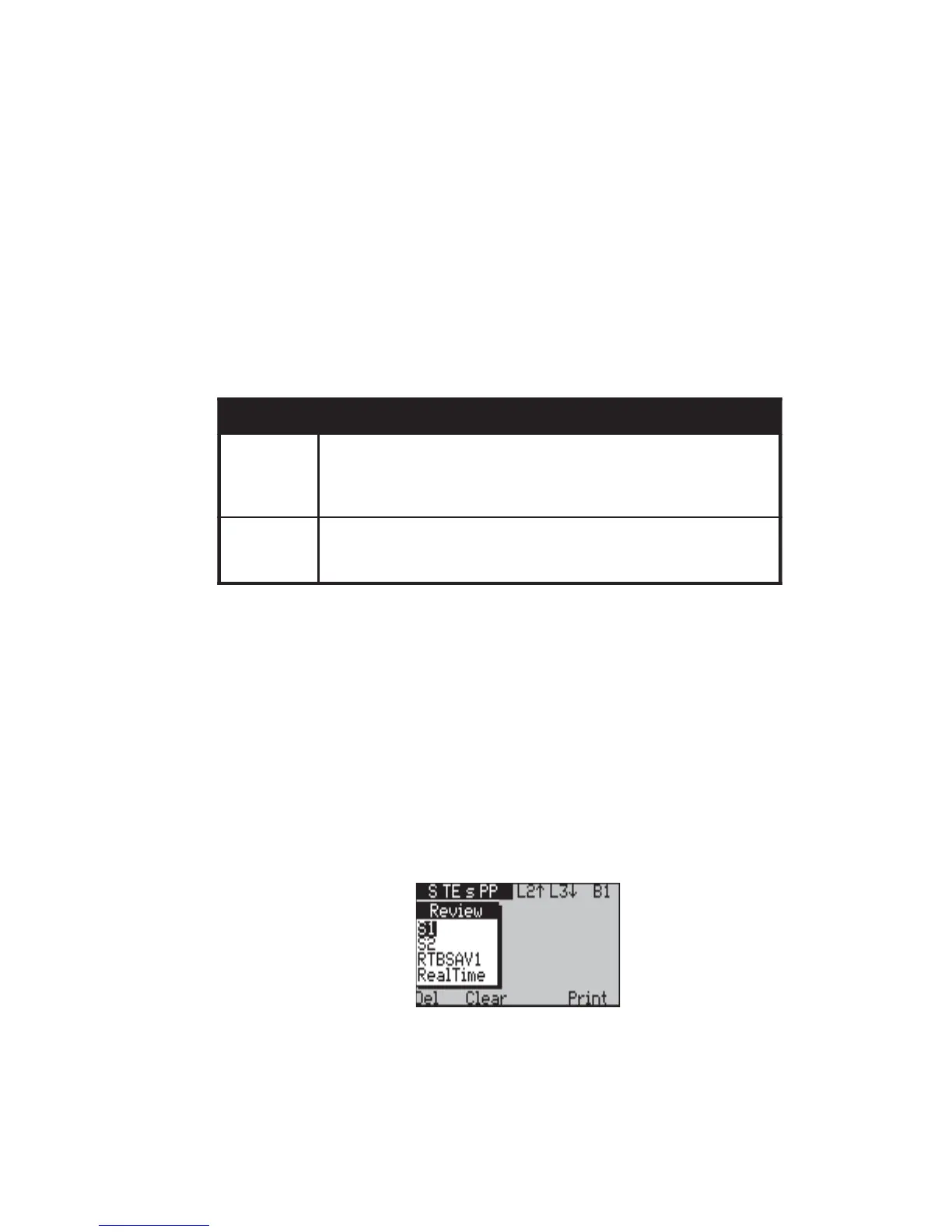Issue 2 - 07/00 7-11
Capturing & Analysing Protocol Information - Section 2
Notes:
• You can send the contents of the real-time buffer to the
serial port from this menu, by selecting RealTime.
• You cannot print a session with the tracer enabled—i.e.
when the Tracer setting in the Comms/Setup menu is set
to anything except Off. If you try to do this aurora
Sonata
gives you the option to switch the tracer off. Remember
to return it to the setting you require when you have
finished printing.
-2-
Select the format you require:
troPlaireSehttatamroF
edoceD htiwgnillangis3reyaldna2reyalfoedocedlaitrapA
segassemlennahcDehtfopmudlamicedaxehlluf
emarfdnapmatsemi
t,rotacidnievieceR/timsnarThtiw
.ecnerefer
trepxE lamicedaxehninoitamrofnilocotorpehtdneS
dnerTgnisudesylanaebotelbatius,tamrof
arorua
trepxE
.swodniWrof
aurora
Sonata
begins printing and displays a progress bar. You can
cancel printing at any time by pressing the Abort function key.
When printing is complete, aurora
Sonata
displays a Print
Complete message.
-3-
Press ESC to return to the previous screen.
Clearing sessions from the memory
You can delete capture sessions from the memory to make
room for more information.
To clear an individual session, highlight it and press the Del
function key. To clear all sessions, press the Clear function key.
