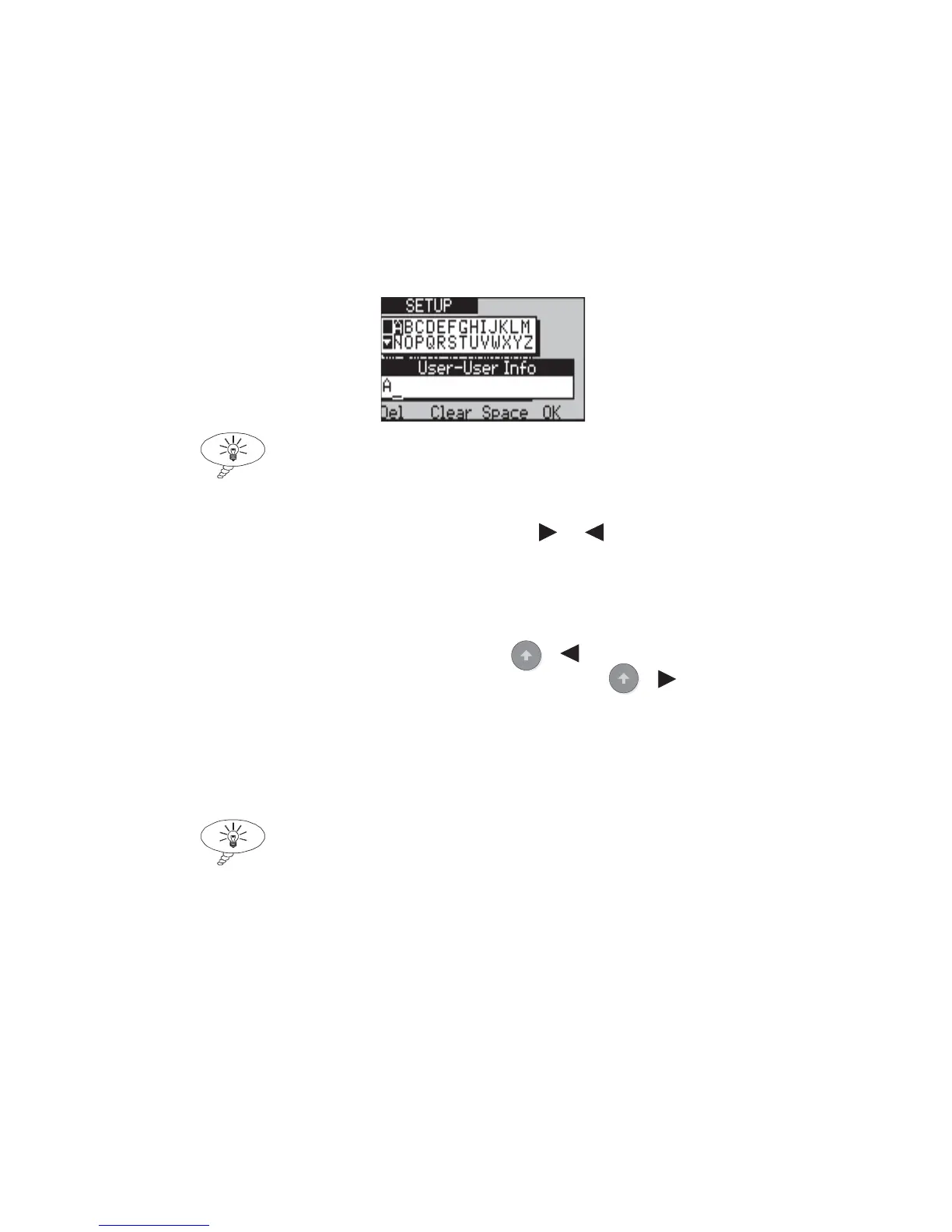aurora
Sonata
Hand Held ISDN Tester—User Guide
2-20 427869
Adding or deleting characters
-1-
In the selection window, highlight each
character you require and press ENTER to add
it to the edit window in the cursor’s current
position. You can add a space by pressing the
Space function key.
Tips:
• To enter numbers, use the keypad.
• In the selection window, to ‘wrap’ the cursor round to
the first or last character, press
or .
• You can add a new character at any point in the string by
switching to the edit window and moving the cursor.
• In the edit window, to move quickly from the last
character to the first, press
+ (Home). To move
from the first to the last character, press + (End).
To delete a single character:
-1-
In the edit window, move the cursor under the
character and press the Del function key.
Tip
You can delete the last character in the string or the character
over the cursor without leaving the selection window, by
pressing the Del function key.
To delete the entire string:
-1-
Press the Clear function key. This works when
either window is active.
Saving the string and exiting
-1-
Press the OK function key.
